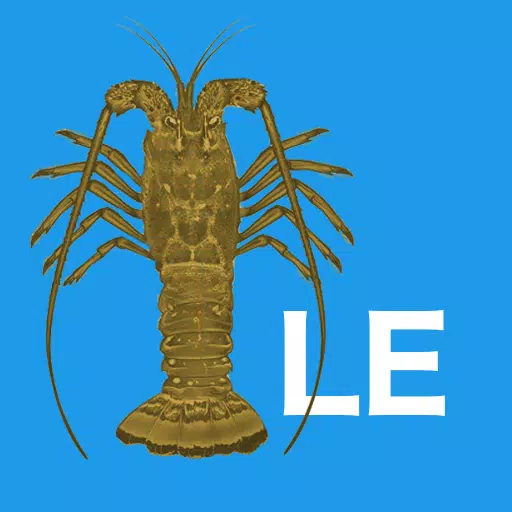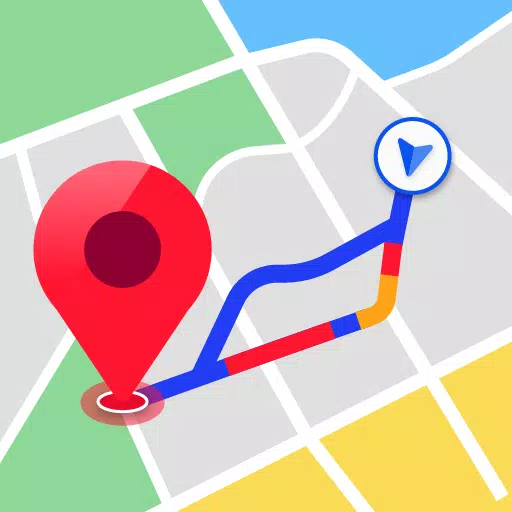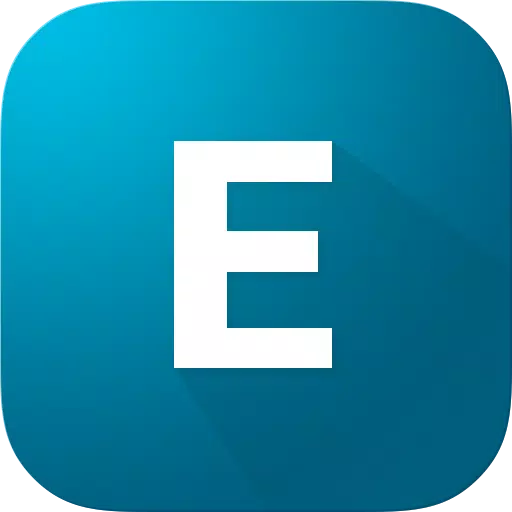Application Description
Uber Lite: Your Everyday Ride, Simplified
Uber Lite offers a streamlined, affordable ride-hailing experience. This lightweight app, designed for Android devices, minimizes storage space and data usage while maintaining Uber's reliable service. Its intuitive interface is easy to learn, even for users with limited tech experience, and functions effectively in areas with low connectivity.
What is Uber Lite?
It's the familiar Uber experience, but within a smaller, simpler app:
- Simple: Request a ride in just four taps, with minimal typing required. Cash payments are accepted.
- Lightweight: A mere 5 MB download—smaller than a few photos—compatible with virtually any Android device.
- Reliable: Functions even without Wi-Fi or strong cellular connection.
- Safe: Includes user-friendly safety features, such as real-time trip sharing with loved ones.
Requesting a Ride in Four Easy Steps:
- Open the app.
- Confirm your location and select your destination.
- Choose your vehicle type.
- Confirm your ride.
After You Request:
Your driver receives your location and destination. The app displays real-time trip details: driver's name, photo, contact information, vehicle details, trip progress, and estimated time of arrival (ETA). Payment is made in cash upon trip completion; digital payments are not currently supported.
Affordable Ride Options:
Uber Lite displays upfront pricing and automatically prioritizes the most affordable vehicle options at the time of your request. Choose from various ride types to suit your needs and budget:
- UberGO or UberAuto: Budget-friendly options for quick trips.
- Premier: High-end vehicles for a more luxurious experience.
- Group Rides & Accessible Vehicles: Options available for larger groups or riders requiring accessibility features.
Uber Lite: Global Reach, Local Convenience
Check Uber availability in your city at https://www.uber.com/cities
Connect with us:
Need help? Visit uber.com/help
What's New in Version 1.167.10000 (Last updated Sep 30, 2024):
This update focuses on bug fixes and performance enhancements for a smoother, more reliable experience. Rate the app to share your feedback and help us improve! For questions, use the in-app help feature or visit help.uber.com.
Maps & Navigation

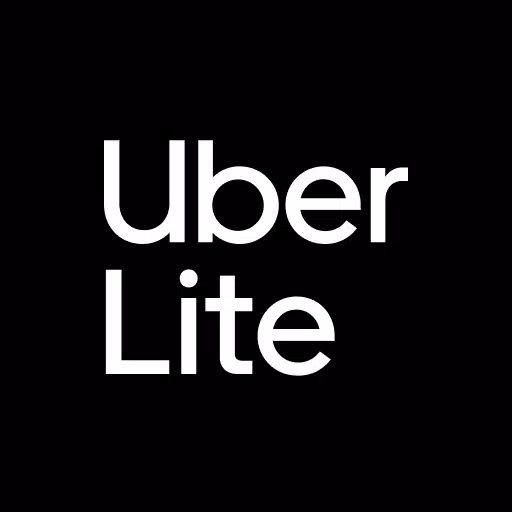


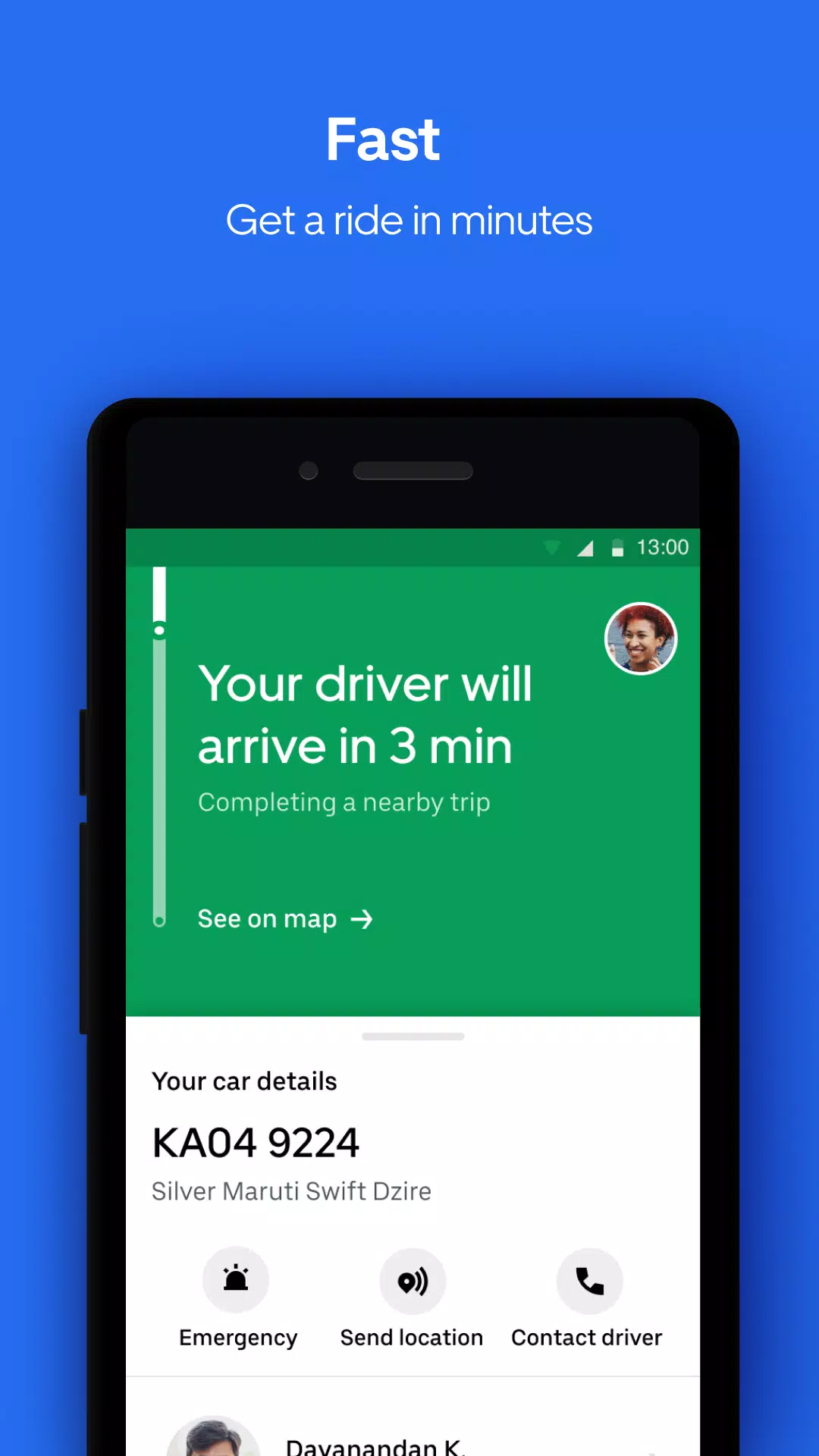

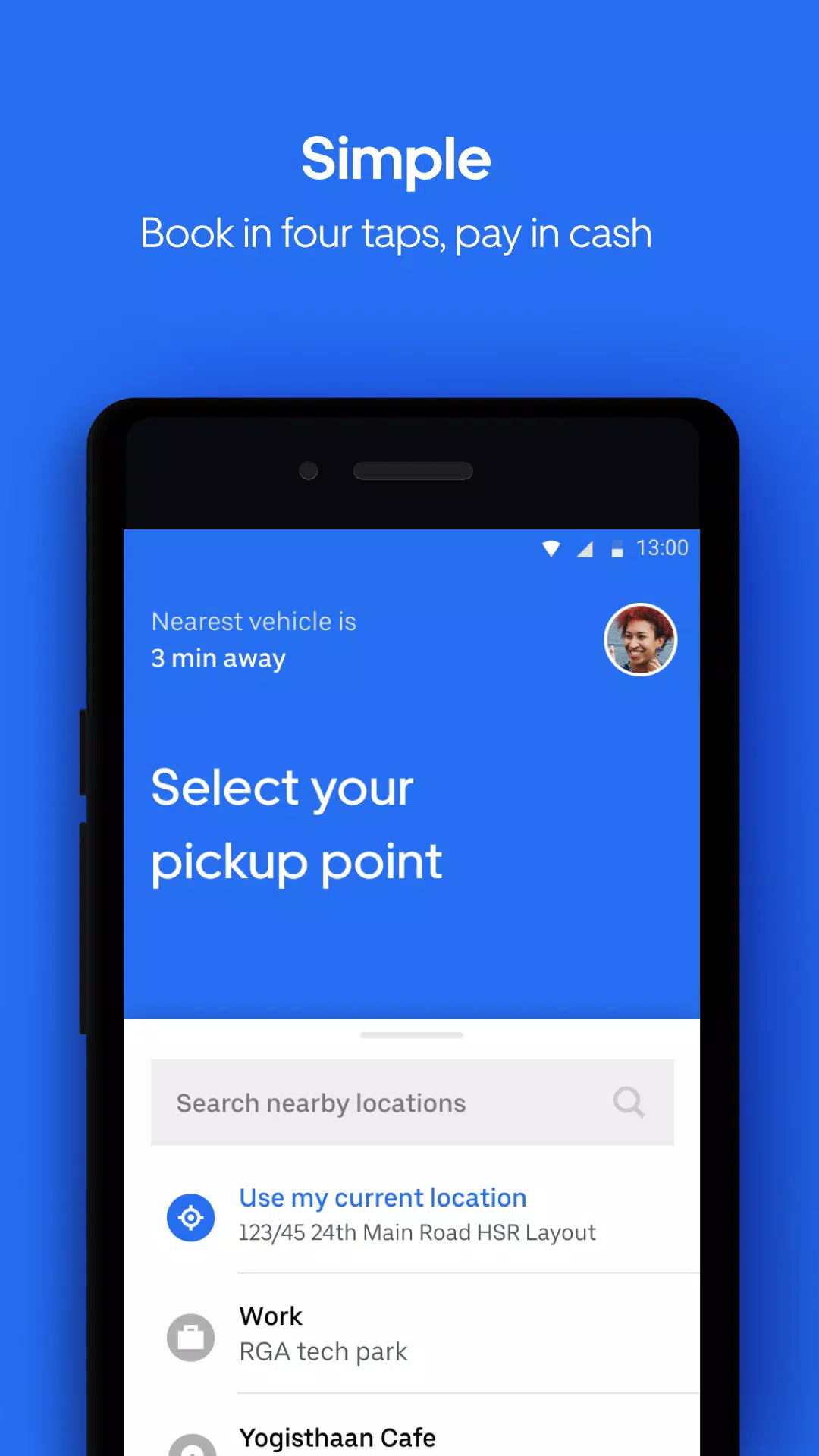
 Application Description
Application Description  Apps like Uber Lite
Apps like Uber Lite