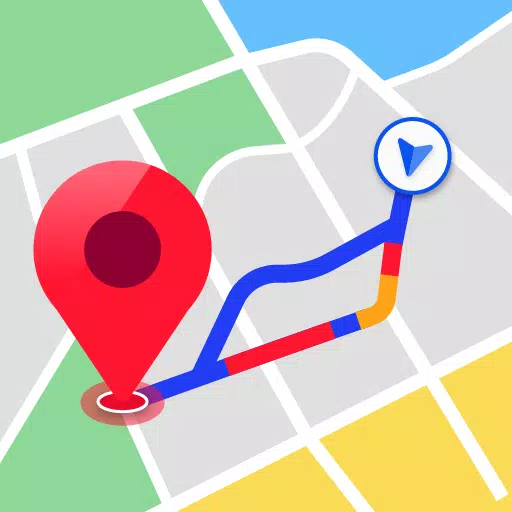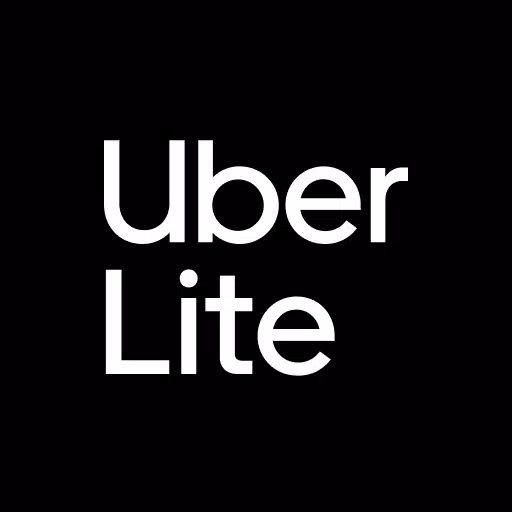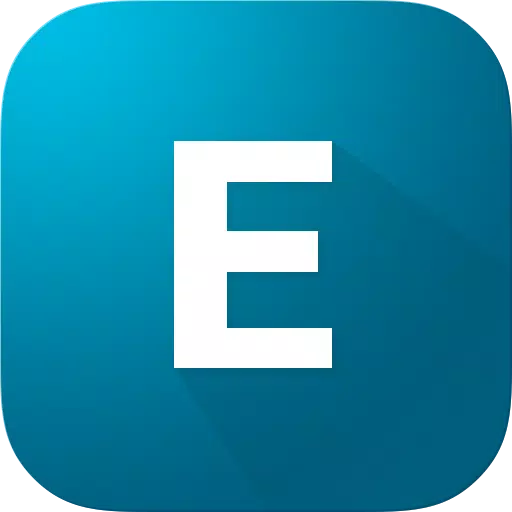Crawfisher LE
by MuskokaTech Inc. Oct 27,2021
GPS Navigation and Trap Management App for fishing Crawfish/Spiny lobsterDesigned for Crawfish/Spiny lobster fishing to aid in recording trap/condo locations, and for navigating to the condos for fishing. Features Include: Adding Trap locations.Creating Areas of multiple traps organized by the most

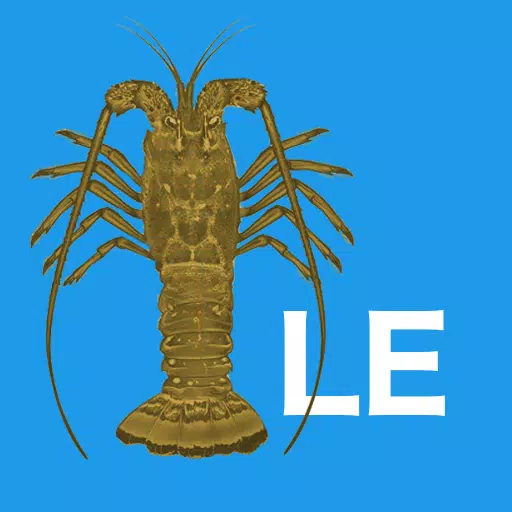

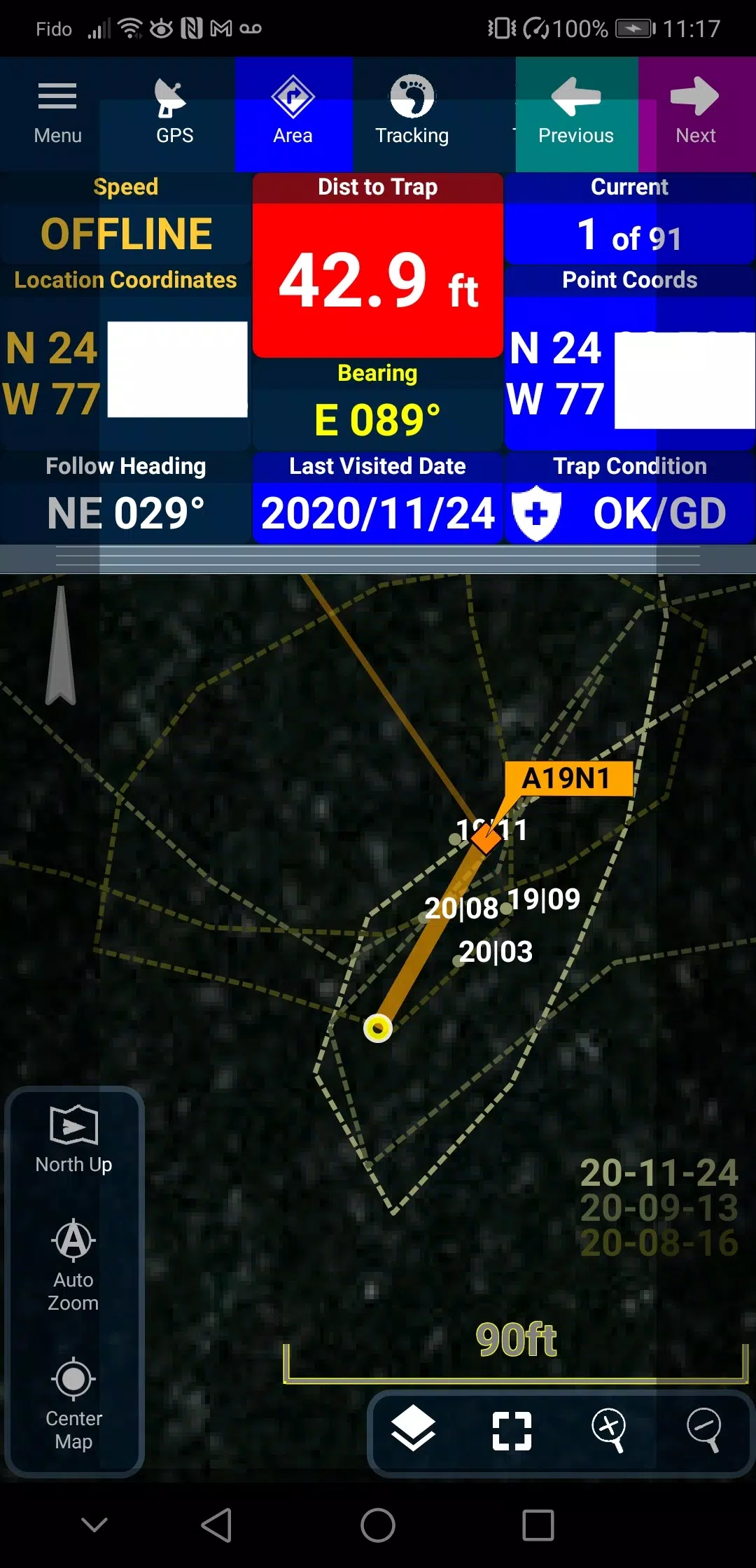

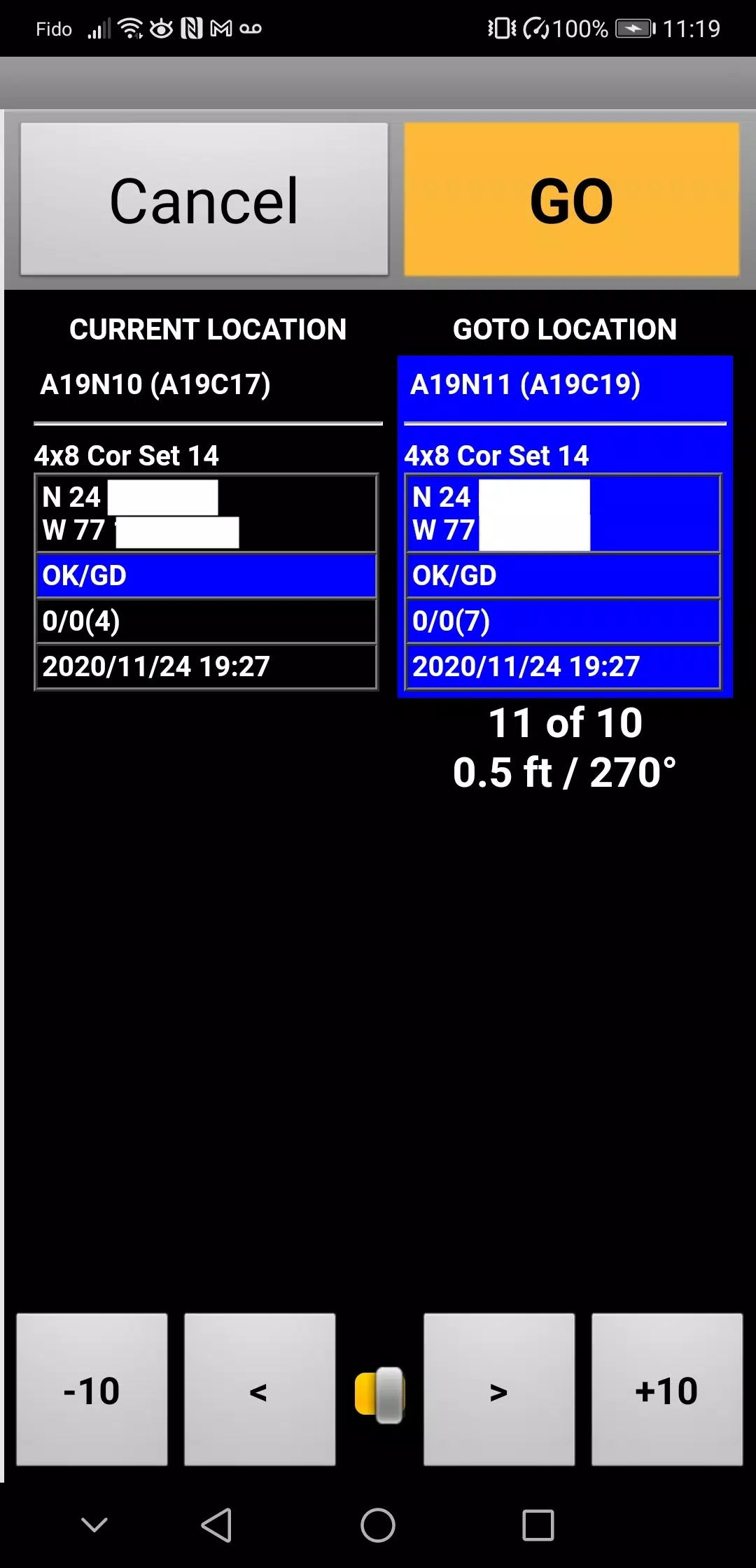
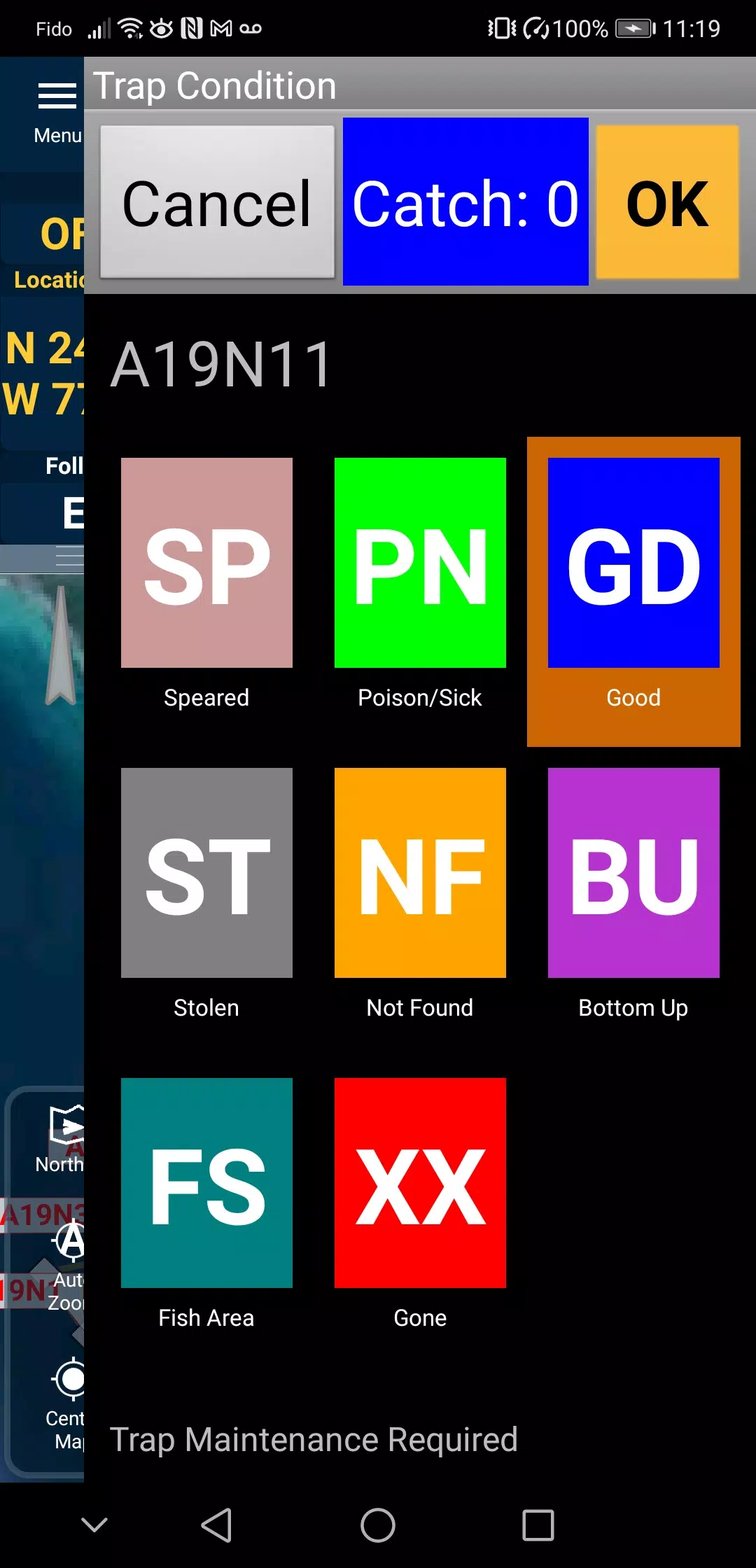
 Application Description
Application Description  Apps like Crawfisher LE
Apps like Crawfisher LE