Lost Android
by Theis Borg Dec 31,2024
Secure your Android device with Lost Android, a powerful remote control app. Grant admin access, log into www.androidlost.com with your Google account, and manage your phone from any web browser. The app cleverly masks itself as "Personal Notes," ensuring discreet operation. Lost Android offers f



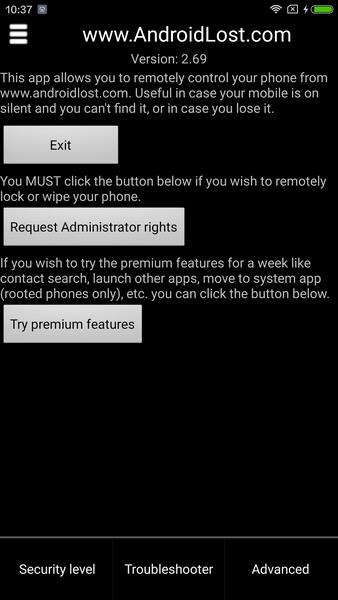
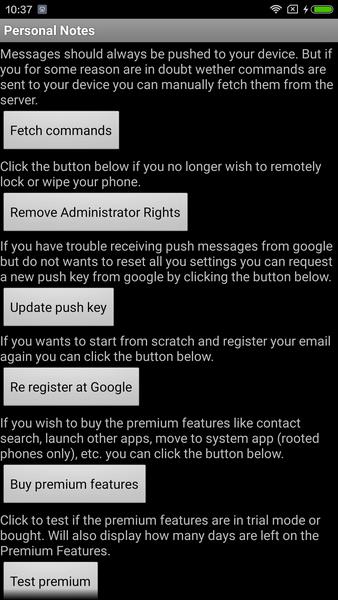
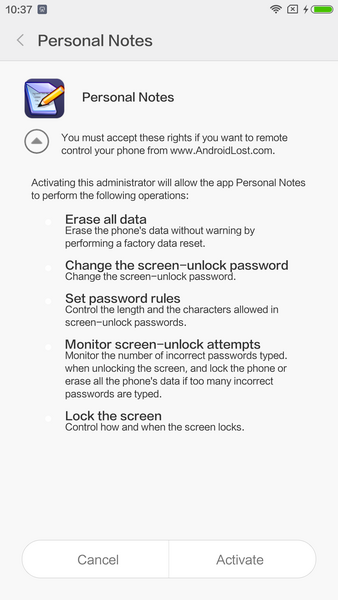
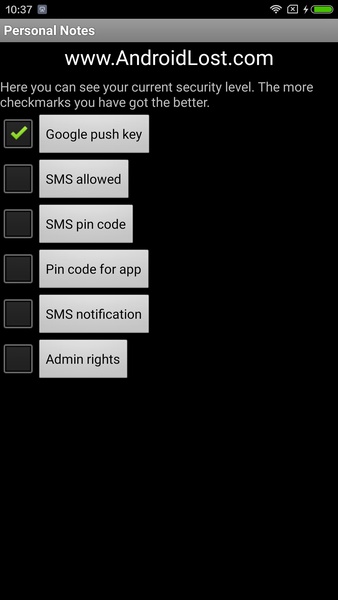
 Application Description
Application Description  Apps like Lost Android
Apps like Lost Android 
















