
Application Description
DevCheck: Your Ultimate Device Information and Hardware Monitoring Tool
DevCheck provides a comprehensive, real-time overview of your device's hardware and operating system. Gain detailed insights into your device's specifications, performance, and functionality with this powerful, ad-free application.
Explore detailed information about your device's core components: CPU, GPU, memory, storage, battery, camera, network connections, sensors, and operating system. DevCheck presents this information clearly and accurately, offering unparalleled depth of detail, especially for CPU and System-on-a-Chip (SoC) components. Rooted devices unlock even more comprehensive information.
Key Features:
- Dashboard: A centralized view of key hardware metrics, including real-time monitoring of CPU frequency, memory usage, battery status, deep sleep, and uptime. Includes quick access to system settings.
- Hardware Details: In-depth specifications for your SoC, CPU, GPU, memory, storage, Bluetooth, and other hardware components. This includes manufacturer details, architecture, core configurations, clock speeds, and more.
- System Information: Comprehensive details about your device, including codename, brand, manufacturer, bootloader, radio version, Android version, security patch level, and kernel information. DevCheck also checks root access, BusyBox presence, and KNOX status.
- Battery Monitoring: Real-time battery information, including temperature, level, technology, health, voltage, current, power, and capacity. The Pro version adds a detailed battery usage monitor (screen on/off).
- Network Connectivity: Displays detailed information about your Wi-Fi and cellular connections, including IP addresses (IPv4 and IPv6), connection details, operator information, and network type. Provides the most complete dual-SIM support available.
- App Management: Detailed information and management tools for all your installed applications. View running apps and their current memory usage (rooted devices required for memory usage on Android Nougat and later).
- Advanced Camera Specs: Access detailed camera specifications, including aperture, focal length, ISO range, RAW capability, 35mm equivalents, resolution, crop factor, field of view, focus modes, and flash modes.
- Sensor Data: A list of all your device's sensors, including type, manufacturer, power consumption, and resolution. Real-time graphical data for accelerometer, step detector, gyroscope, proximity, light, and other sensors.
- Diagnostic Tests: Perform tests on your flashlight, vibrator, buttons, multitouch, display, backlight, charging, speakers, headset, earpiece, microphone, and biometric scanners (PRO version required for some tests).
- System Tools: Includes root check, Bluetooth management, SafetyNet check, permission management, Wi-Fi scanning, GPS location, and USB accessory information (PRO version required for some tools).
DevCheck Pro Features:
Upgrade to DevCheck Pro via an in-app purchase to unlock all tests and tools, benchmarking capabilities, a battery monitor, customizable widgets, and floating monitors for real-time performance tracking. Pro also offers customizable color schemes.
Privacy:
DevCheck requires several permissions to access detailed device information. Rest assured, your personal data is never collected or shared. Your privacy is our priority.
Recent Updates (Version 5.32 - October 2, 2024):
- Support for new devices and hardware.
- Bug fixes and performance optimizations.
- Updated translations. Previous updates included improvements to ethernet, sensor, and battery information; support for multiple displays; a new CPU Analysis tool; and the addition of widgets and a permissions explorer (PRO).
Tools



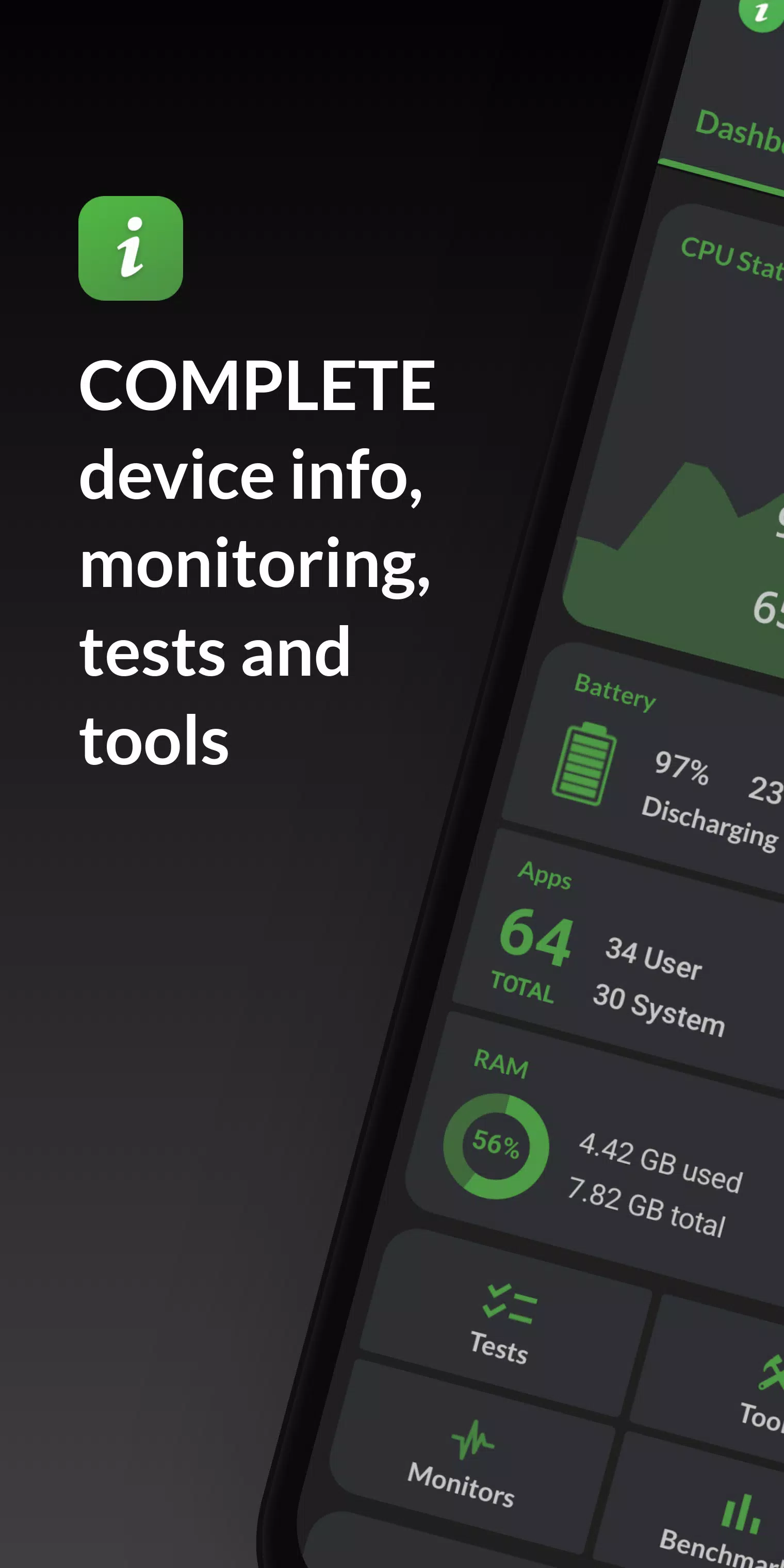

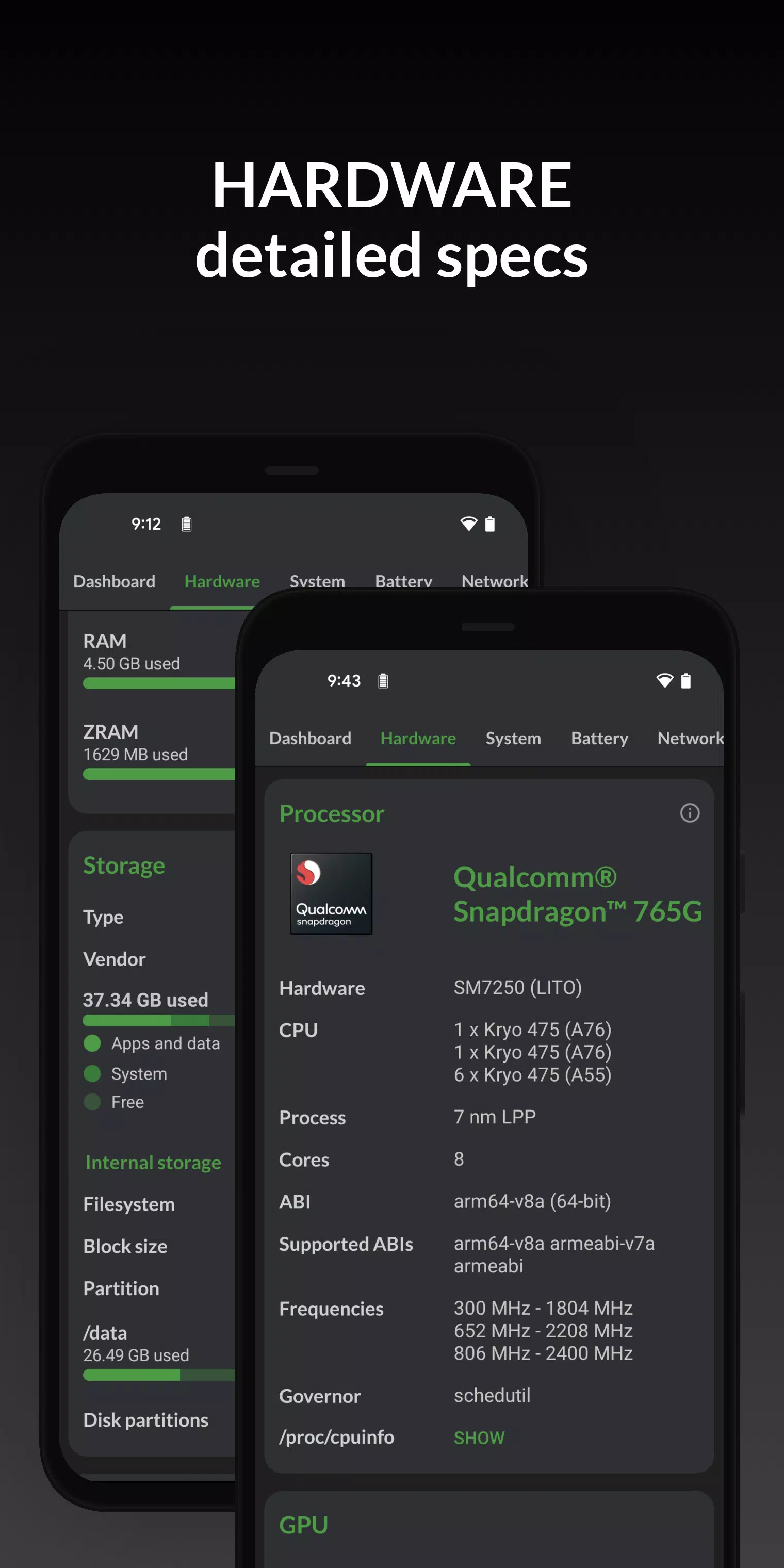

 Application Description
Application Description  Apps like DevCheck
Apps like DevCheck 
















