WiFi Tethering: Share Internet
Jan 16,2025
This app lets you wirelessly share your internet connection with other devices using Bluetooth or Wi-Fi tethering. Easily connect and manage multiple devices simultaneously, eliminating the need for cumbersome cables. Enable Bluetooth tethering by simply toggling the switch; ensure Bluetooth is alr






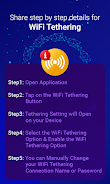
 Application Description
Application Description  Apps like WiFi Tethering: Share Internet
Apps like WiFi Tethering: Share Internet 















