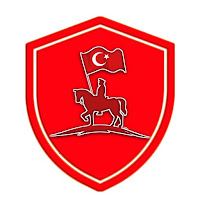Video Downloader with Audio for Reddit
by Technical Creations Dec 14,2024
This Reddit video downloader app simplifies the process of saving videos with audio. Designed for efficient offline viewing, it boasts several key features. Users can easily download videos by copying and pasting the Reddit video link. The app ensures downloaded videos retain their original audio,




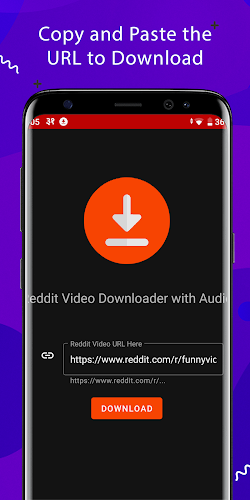

 Application Description
Application Description  Apps like Video Downloader with Audio for Reddit
Apps like Video Downloader with Audio for Reddit