Supremo Mobile Assist
by Nanosystems Dec 14,2021
For swift and secure mobile device connectivity, consider Supremo Mobile Assist. Access Android devices remotely with ease for real-time troubleshooting and support. Connect from Windows, Mac, Android, or iOS platforms seamlessly. Highlights: Supremo enables remote connectivity between your Android



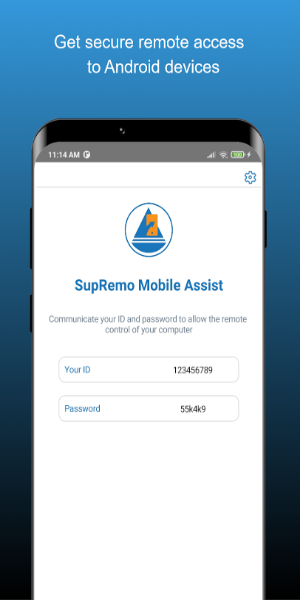
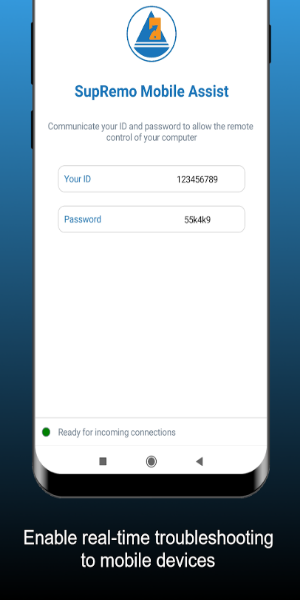
 Application Description
Application Description 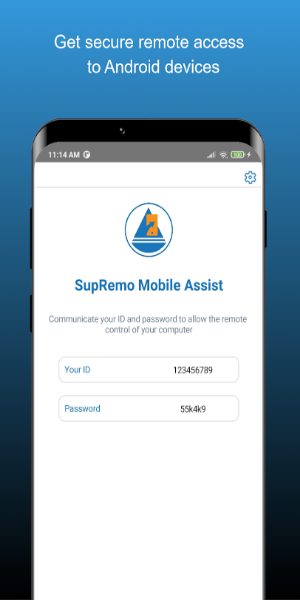
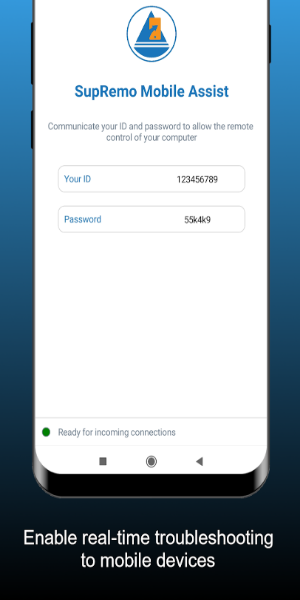
 Apps like Supremo Mobile Assist
Apps like Supremo Mobile Assist 
















