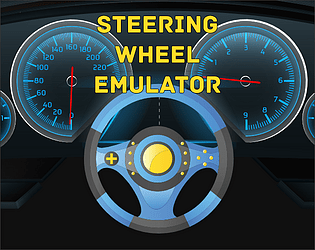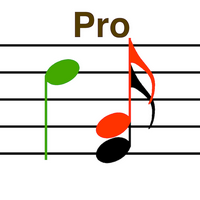Sticker Maker - Make Stickers
by مصمم الملصقات Apr 29,2025
Looking to add a personal touch to your WhatsApp conversations? Look no further than the incredible Sticker Maker - Make Stickers app! With just a few simple steps, you can transform any photo from your phone into a fun and unique sticker to use in your chats. Whether you're cropping and editing, o





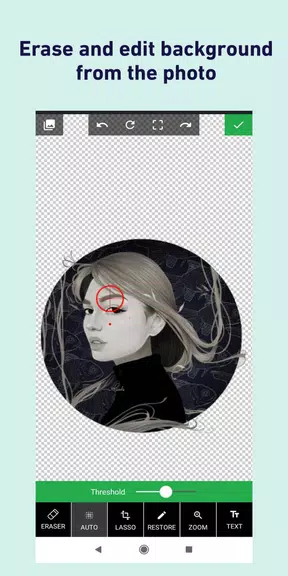
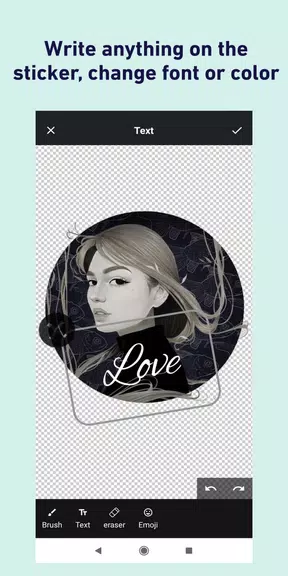
 Application Description
Application Description  Apps like Sticker Maker - Make Stickers
Apps like Sticker Maker - Make Stickers