Smart Quick Settings
by SmartWho Dec 06,2024
Smart Quick Settings: Streamline Your Android Experience Smart Quick Settings offers a user-friendly interface for rapidly adjusting key Android device settings across various models and OS versions. Designed for ease and speed, it provides optimized UI/UX. This app directly controls many settings,



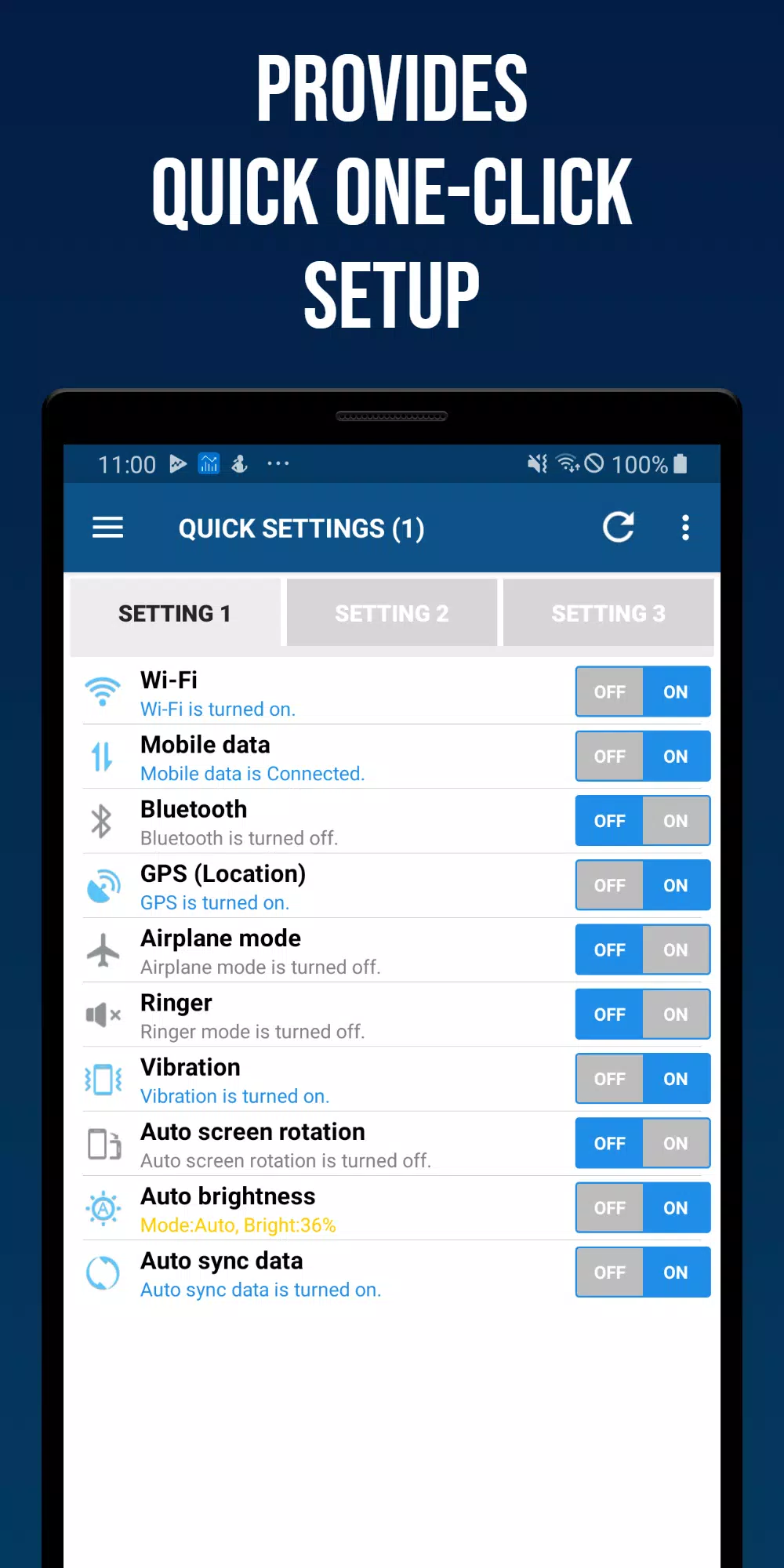
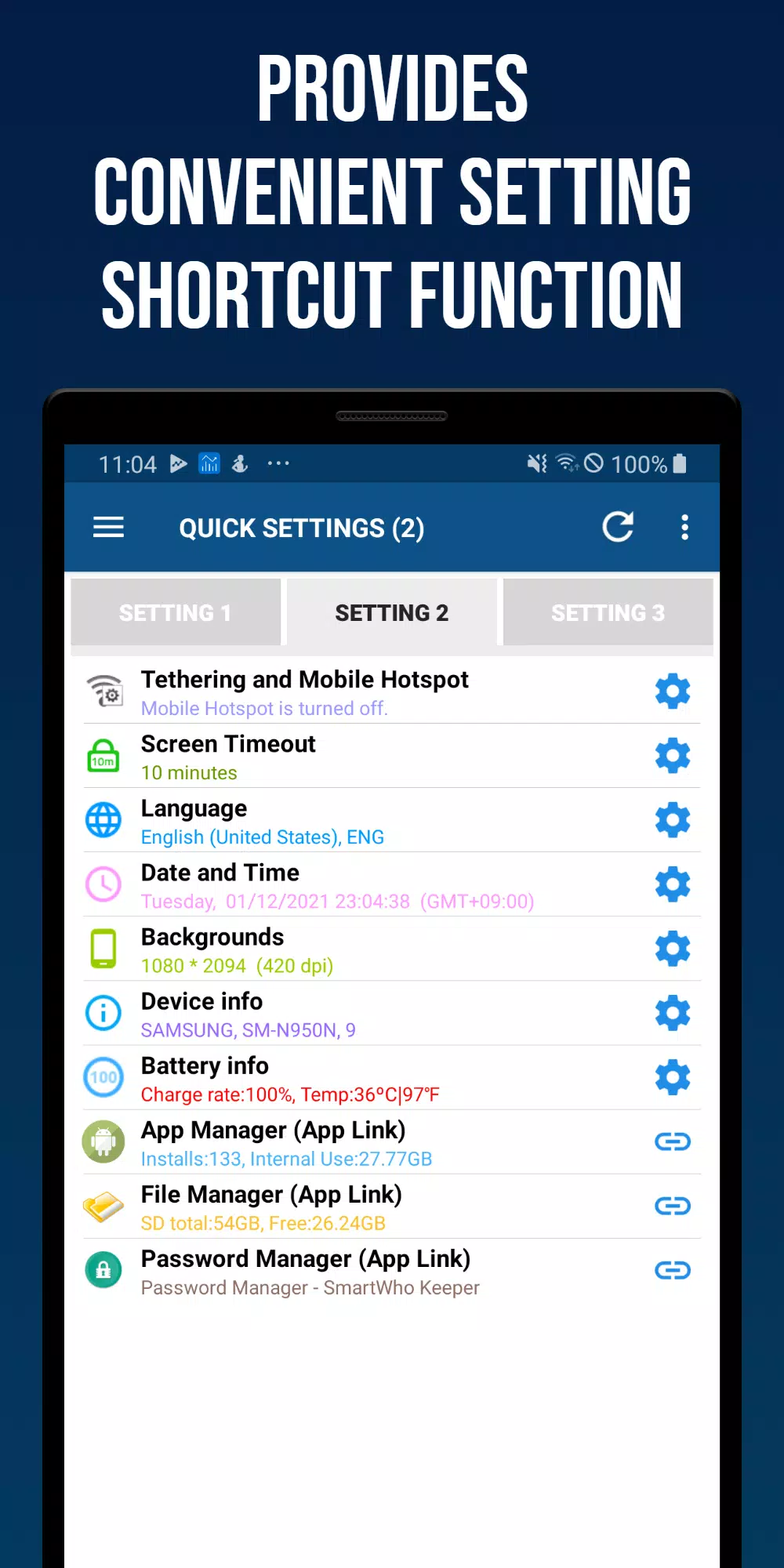
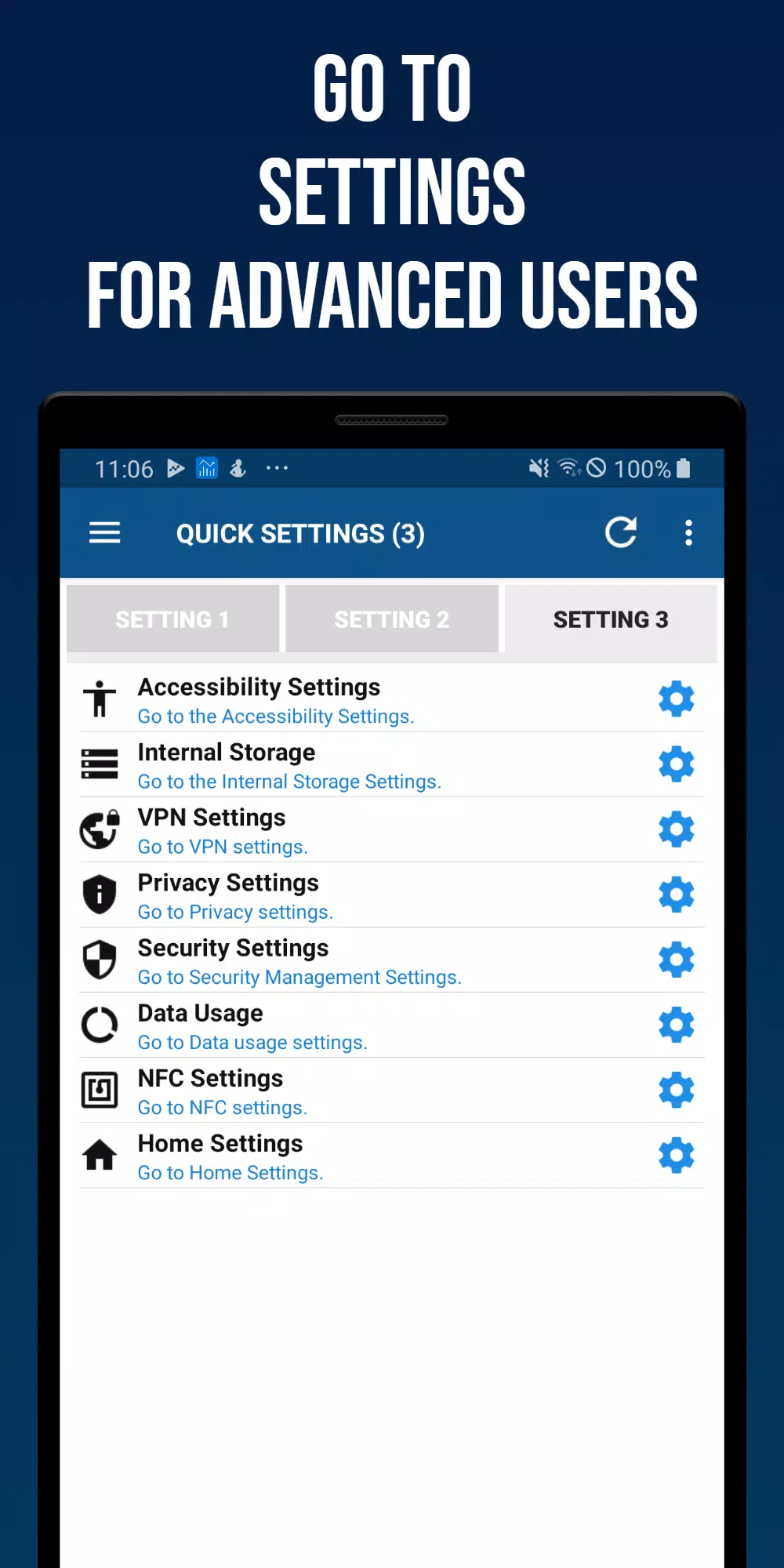
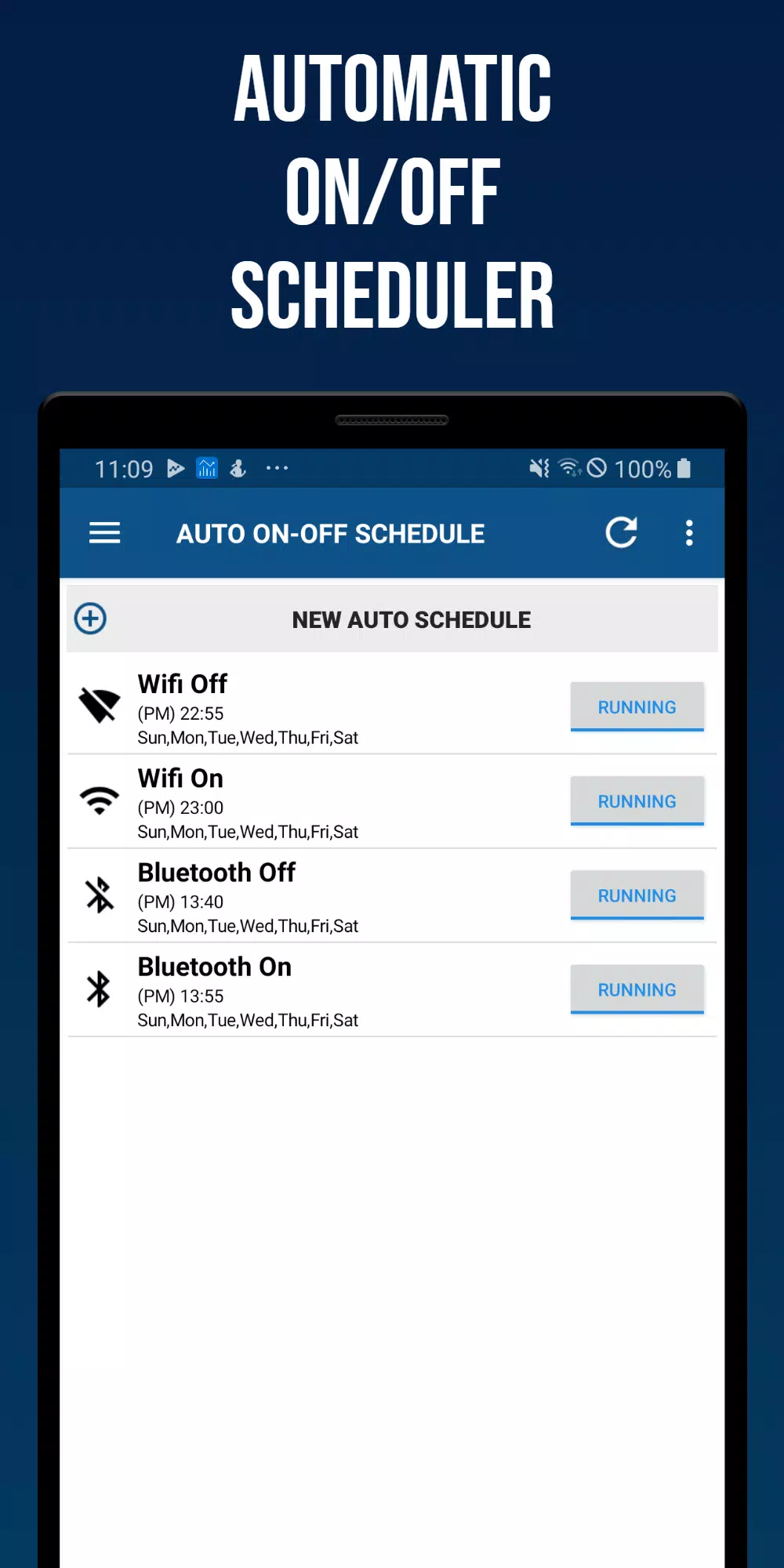
 Application Description
Application Description  Apps like Smart Quick Settings
Apps like Smart Quick Settings 
















