Simple Calculator
by SIMPLE APPS Jan 06,2025
This simple yet powerful calculator makes scientific and everyday calculations a breeze. Key Features: Perform basic arithmetic and advanced engineering calculations with ease. Access the engineering calculator by tapping its icon. View your calculation history by tapping the history icon. Re-use

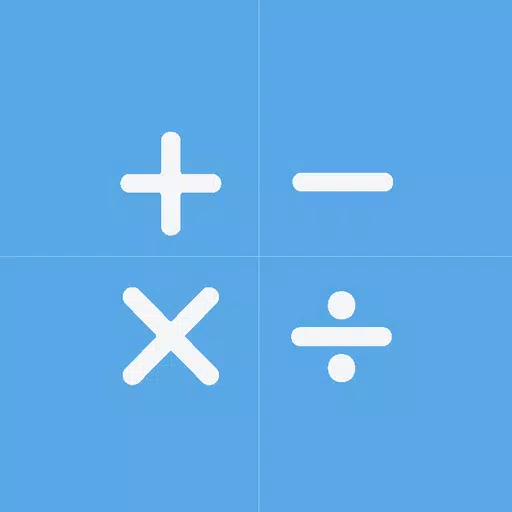

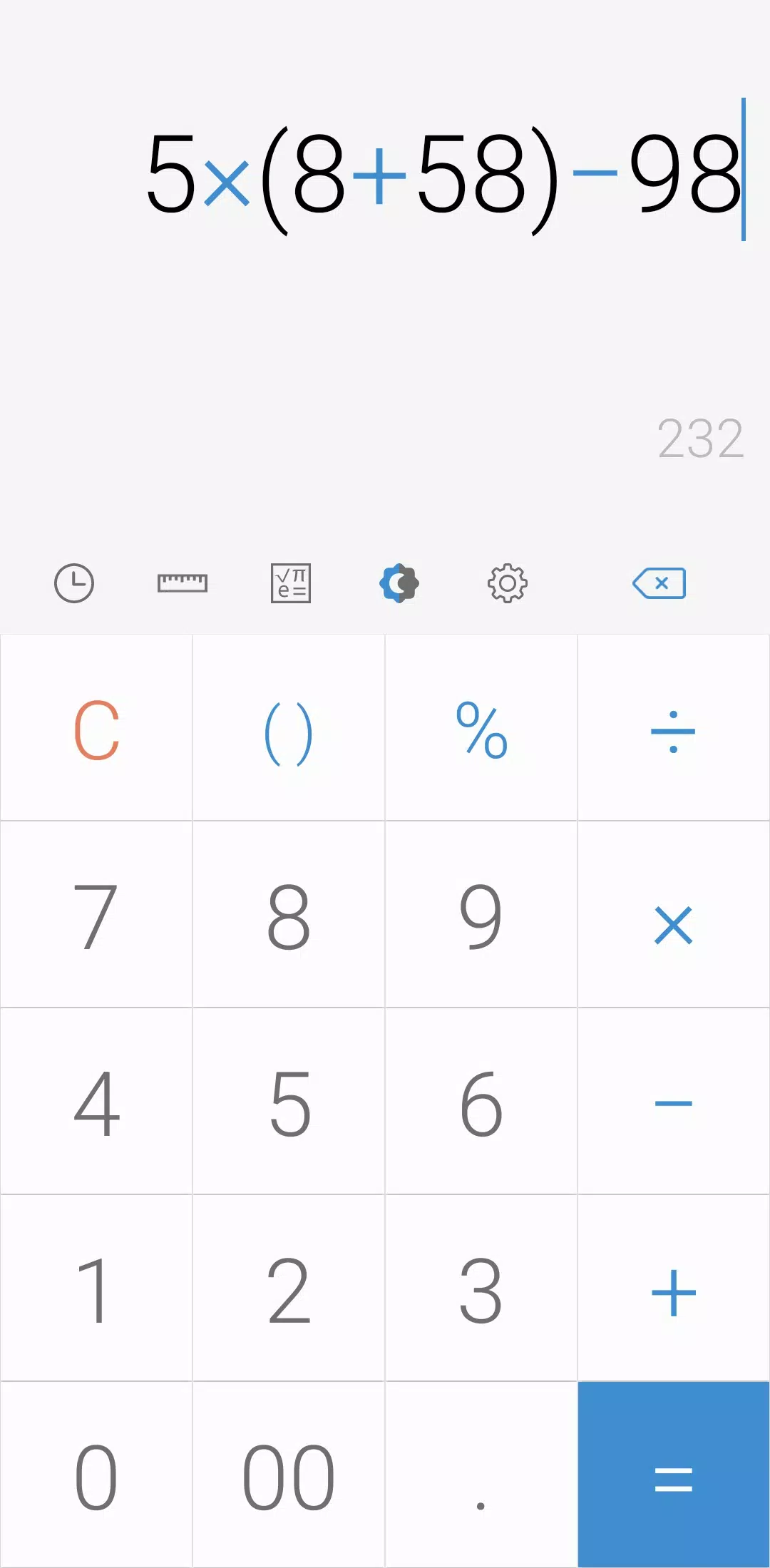
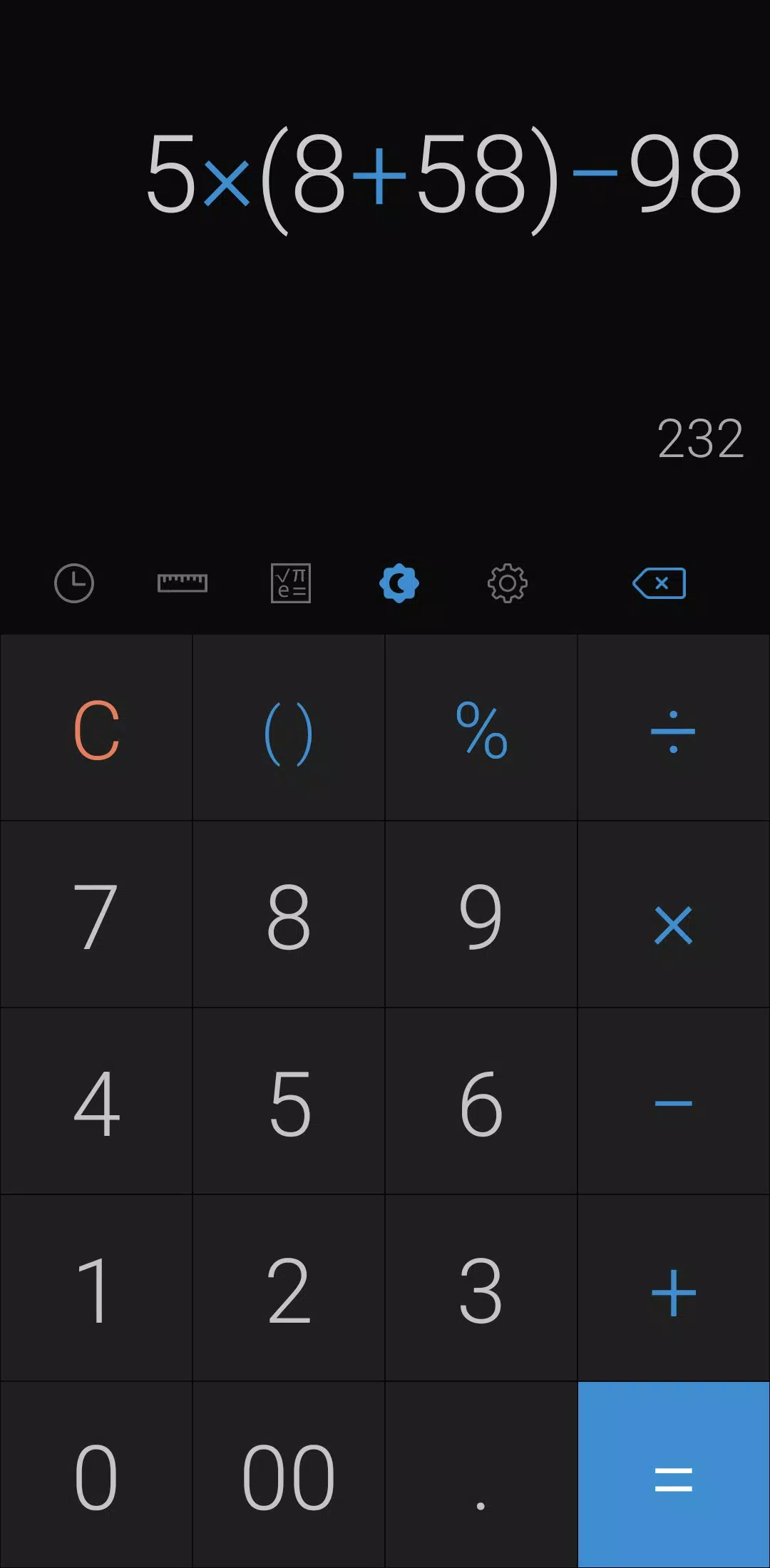
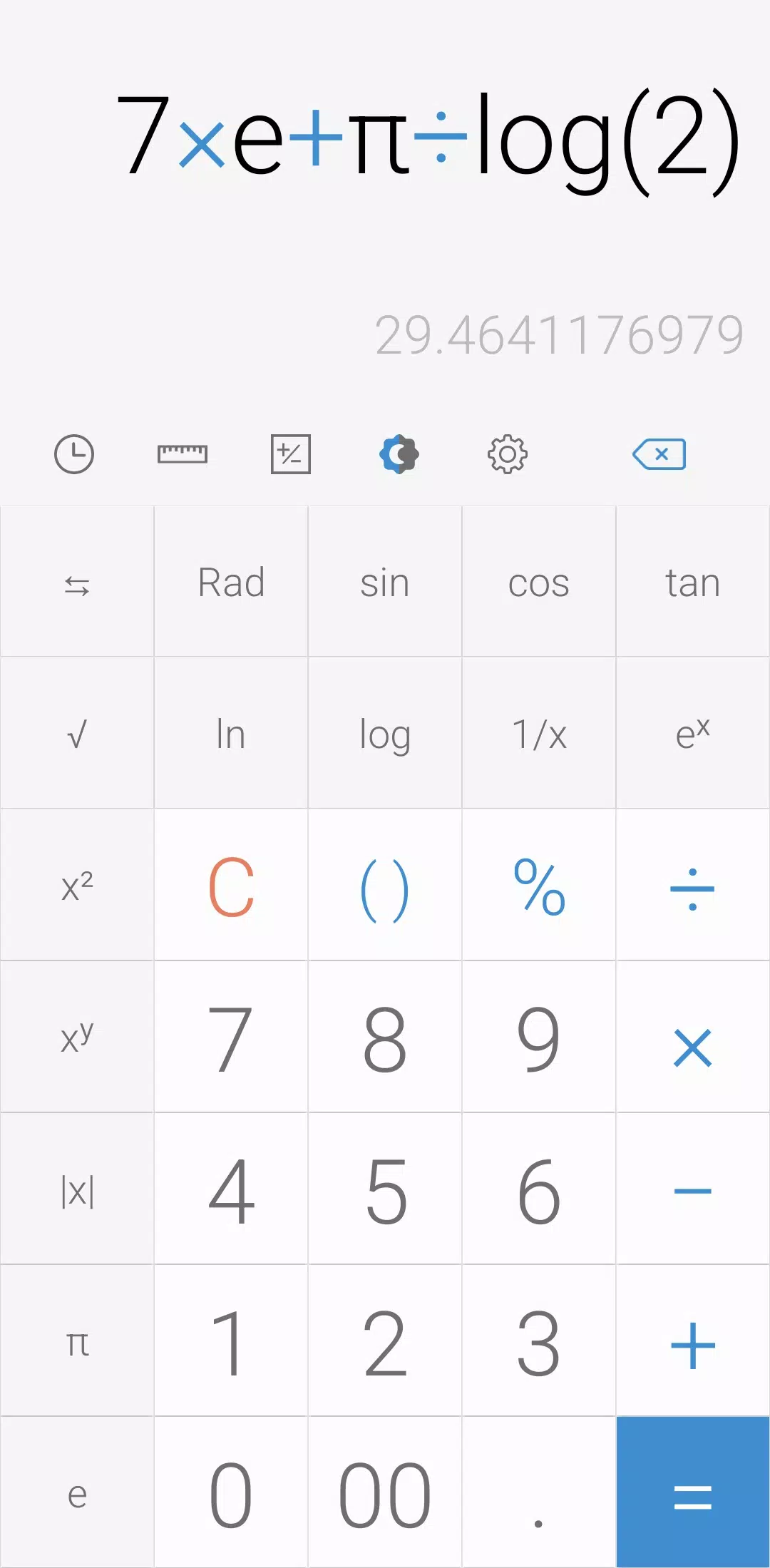
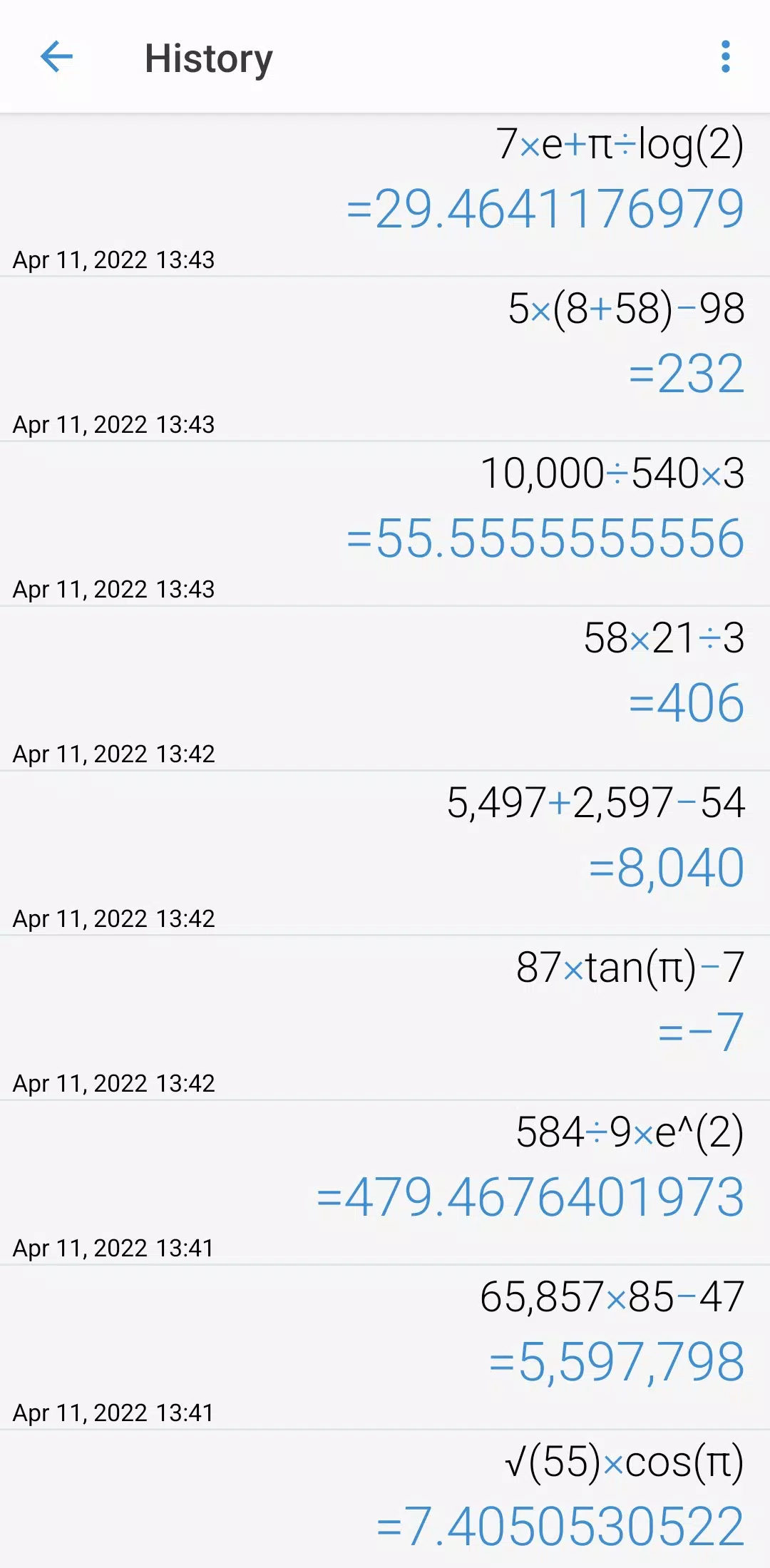
 Application Description
Application Description  Apps like Simple Calculator
Apps like Simple Calculator 
















