Showbox
by Show Box Jan 01,2025
Showbox: Your Free Streaming Hub for Movies and TV Shows Showbox is a free Android and iOS app providing access to a vast library of movies and TV shows. Functioning as an entertainment search engine, it offers download links and lets you sort content by IMDB rating or genre—all without subscriptio




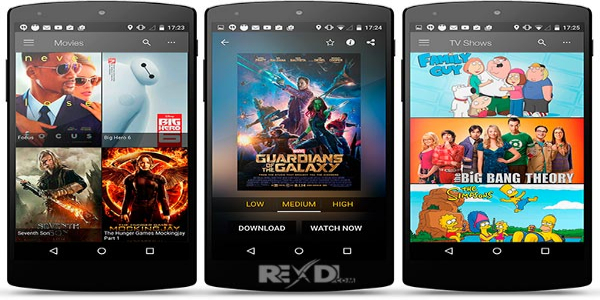
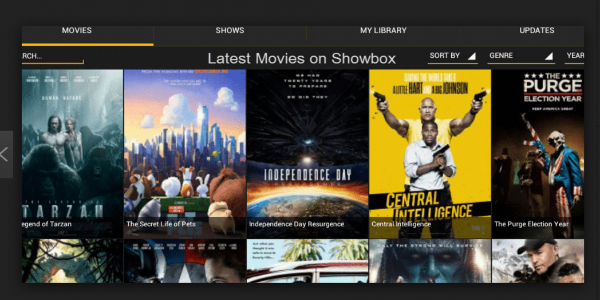
 Application Description
Application Description 
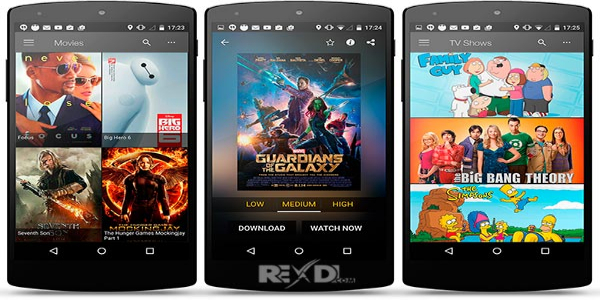
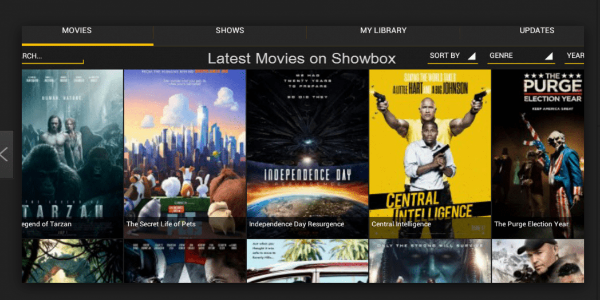
 Apps like Showbox
Apps like Showbox 
















