Samsung Notes
by Samsung Electronics Co., Ltd. Feb 21,2025
Samsung Notes: A Comprehensive Guide to Note-Taking and Collaboration Samsung Notes empowers users to create, edit, and share documents across mobile, tablet, and PC platforms. This versatile app offers a range of features designed to streamline note-taking and collaboration. Key Features: Docume



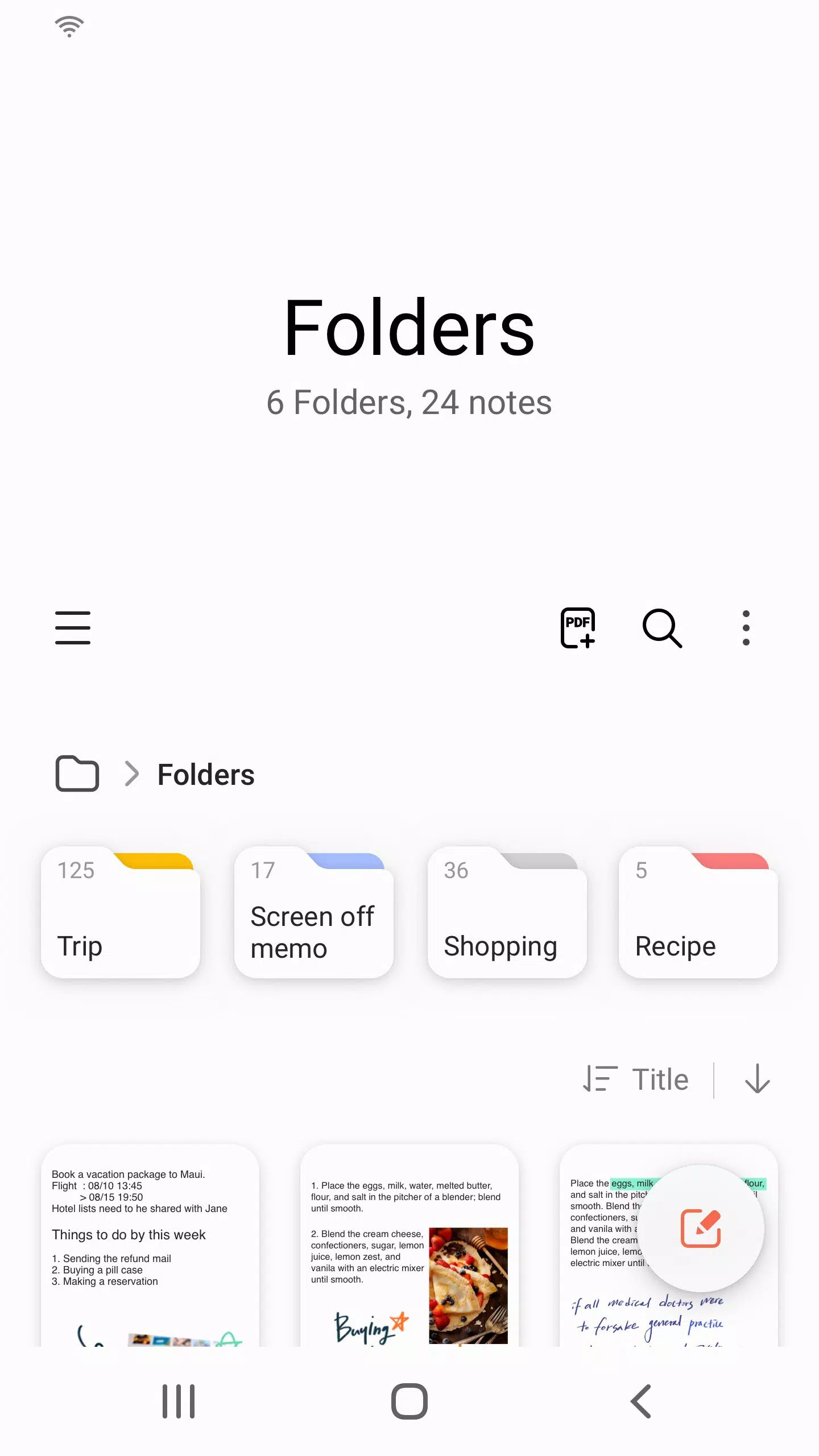
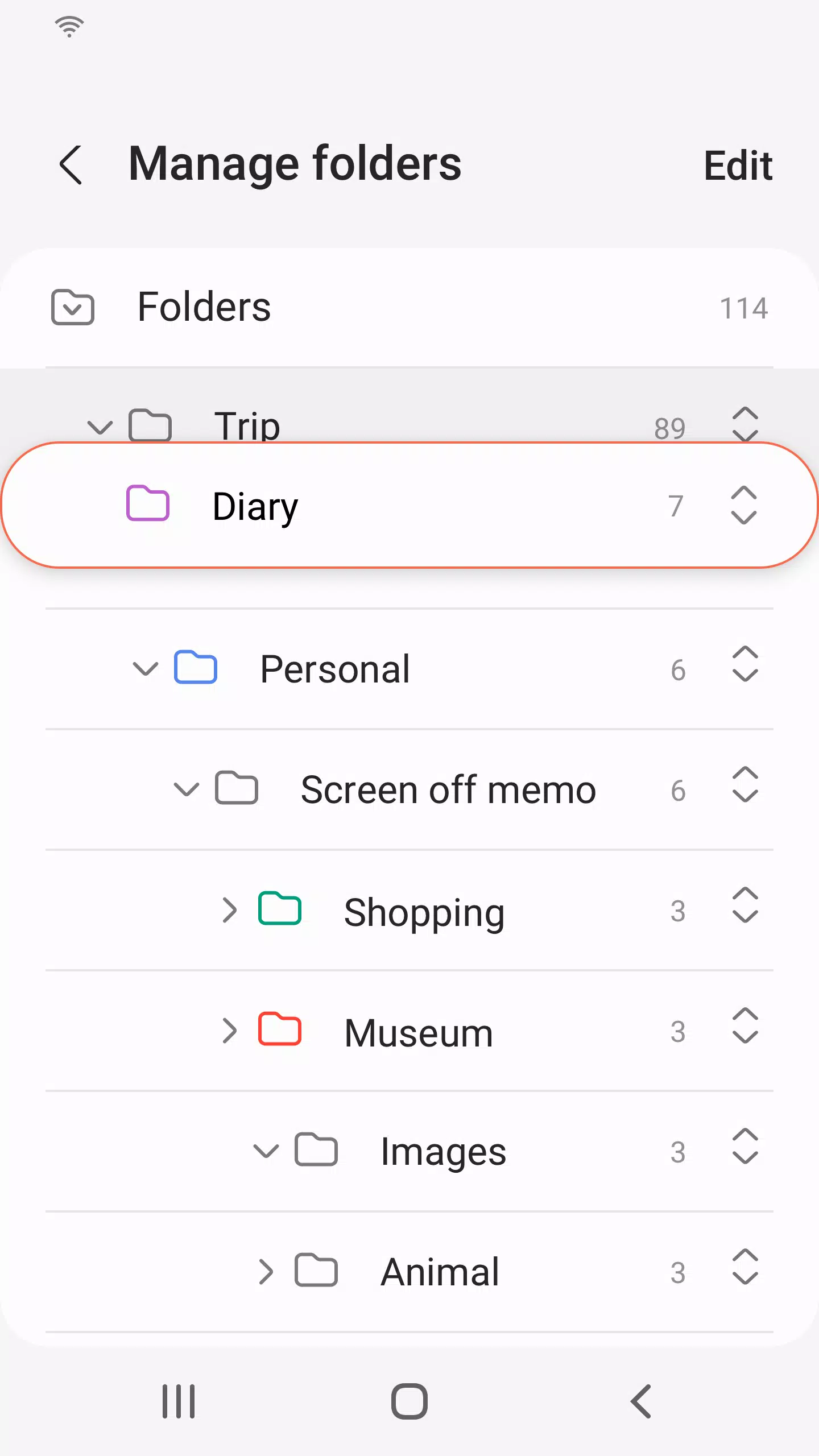
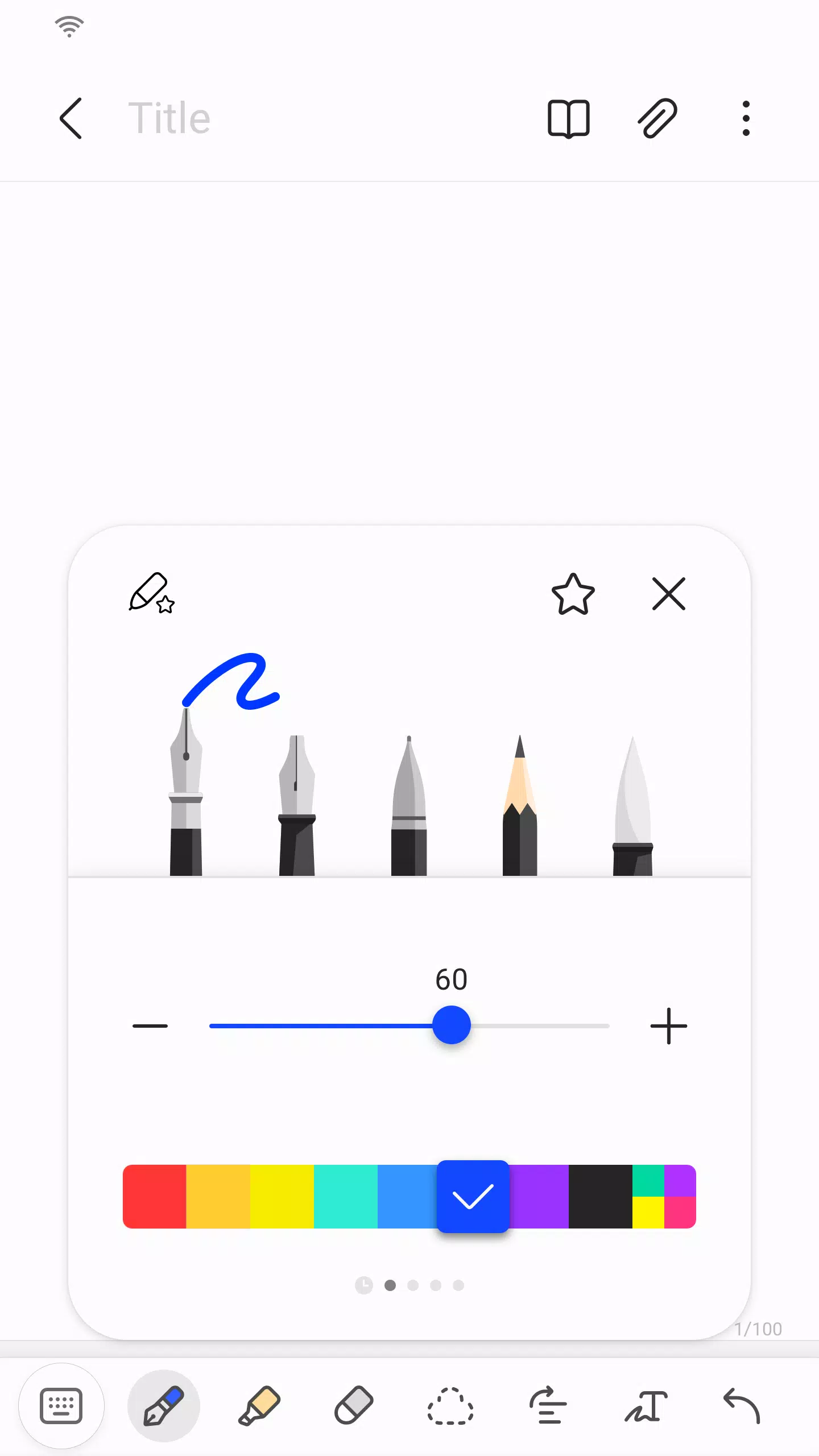
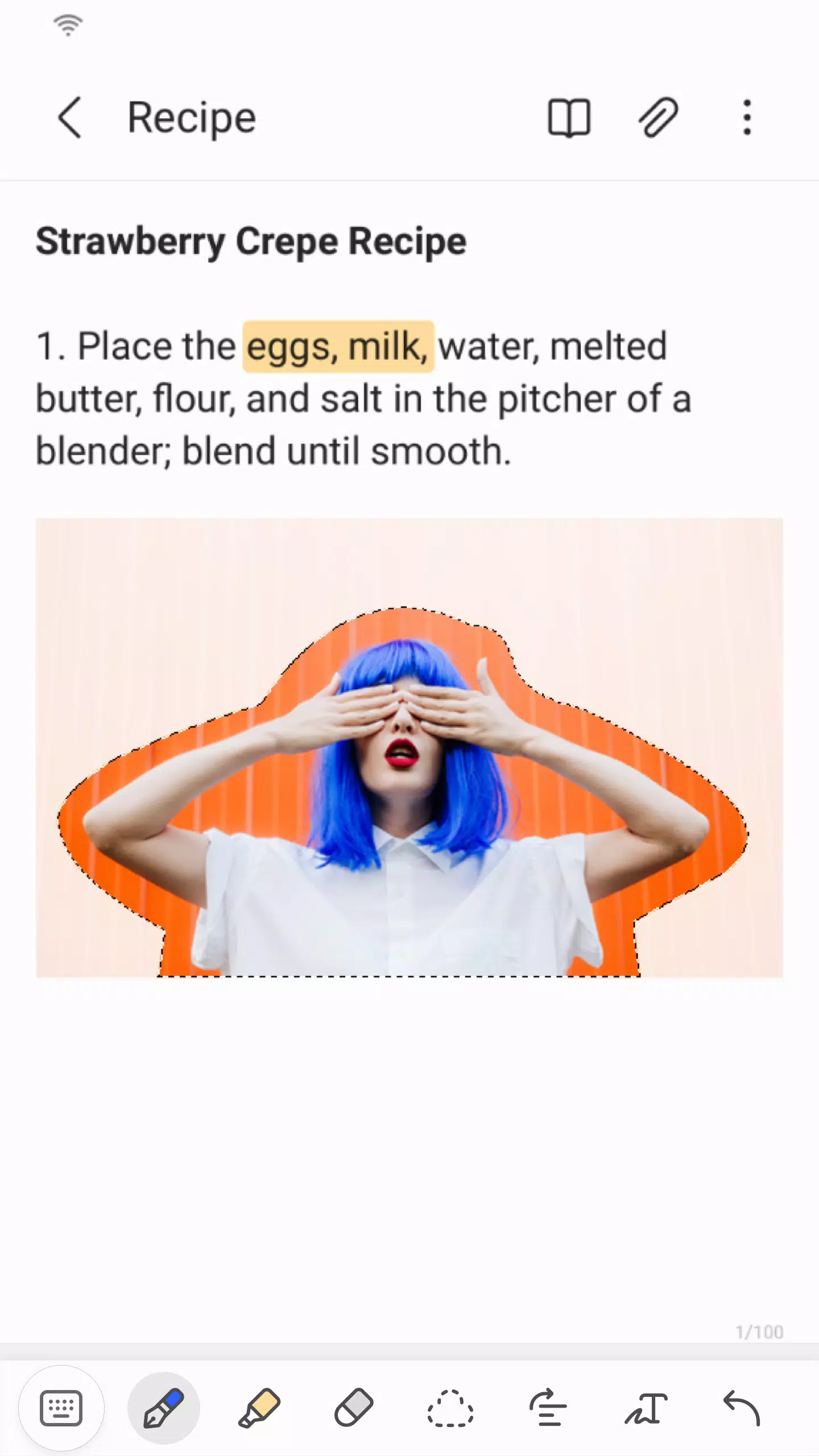
 Application Description
Application Description  Apps like Samsung Notes
Apps like Samsung Notes 
















