
Application Description
Project Z: Your Gateway to a Fun and Engaging Social World
Project Z is a user-friendly social app designed for connecting with a diverse range of people in a fun and simple manner. Through its diverse features—including chat rooms, voice groups, interactive games, and topic-specific forums—Project Z offers countless opportunities to engage within a vibrant virtual community.
After setting up your profile with personal details and creating a personalized avatar, you're ready to explore the app's features. Project Z boasts a well-organized interface, providing easy access to its various functionalities. From the start, you can participate in text or voice-based chat rooms and enjoy casual games to enhance the experience.
Beyond group interactions, Project Z allows for private connections with other community members. Build friendships and seamlessly transition into private chats for one-on-one conversations. Similarly, joining larger communities focused on varied topics is effortless, providing opportunities for learning and discussion.
Downloading the Project Z APK for Android grants access to a wealth of features, making it an ideal platform for socializing from the comfort of your home. All you need is a smartphone and a stable internet connection to begin connecting with individuals from around the globe.
Requirements (Latest version)
- Requires Android 6.0 or higher
Frequently Asked Questions
### Is Project Z a social network?
Yes, Project Z functions as a social network. The app allows you to create a personalized avatar and interact with other users within its large community.
### Is Project Z free?
Yes, Project Z is completely free to use. There are no costs associated with accessing and enjoying all the app's features.
### Is it safe to use Project Z?
While generally safe, it's advisable to remain mindful of the content and ethical considerations within the groups you participate in.
### Can I download Project Z for PC?
While there's no official PC version, you can download the Android APK and run it using an Android emulator on your Windows computer.
Social




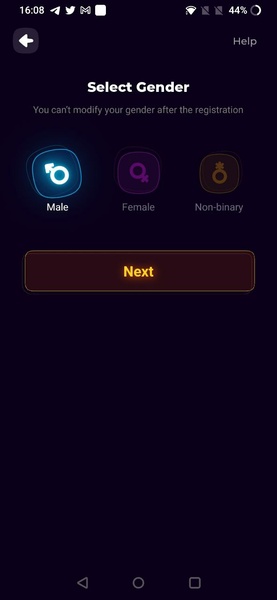


 Application Description
Application Description  Apps like Project Z
Apps like Project Z 















