PDFEditor - Read & Annotate
by Qinetik Apr 23,2025
Simplify your PDF management with the PDFEditor - Read & Annotate app, designed to streamline how you organize, annotate, and edit your PDF files. This powerful tool gathers all your PDFs into one easily accessible hub, eliminating the clutter on your device. With PDFEditor, you can effortlessly sea



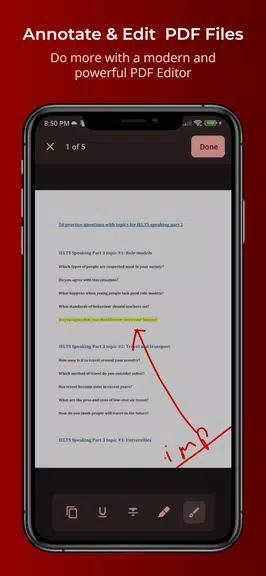
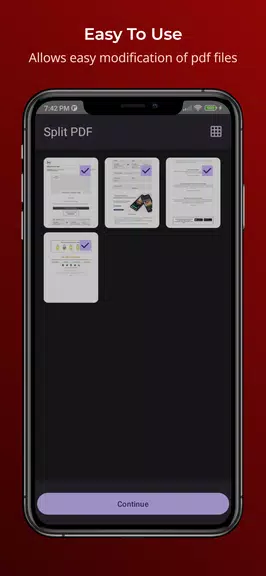
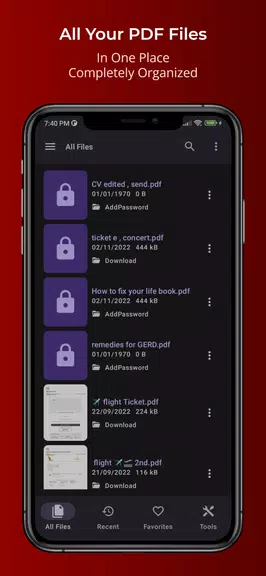
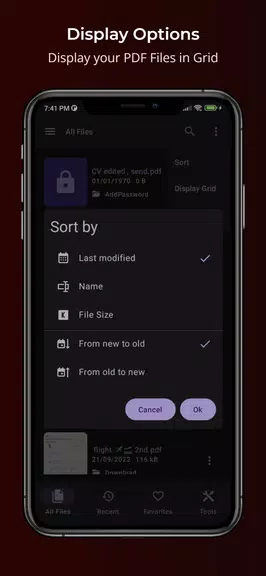
 Application Description
Application Description  Apps like PDFEditor - Read & Annotate
Apps like PDFEditor - Read & Annotate 
















