
Application Description
Introducing our PDF Editor, the ultimate solution for anyone stuck with a non-editable PDF file. With this app, you can effortlessly convert any PDF, PPT, AI, or DOC into editable files. Gone are the days of expensive software, as our PDF Editor allows you to edit every element of your PDF file without breaking the bank. From reading and annotating to signing and filling forms, this app offers a wide range of powerful tools to enhance your PDF file creation process. With features like PDF conversion, annotation, easy-to-use editing, background removal, and royalty-free resources, this app is a must-have for all your PDF editing needs. Share your Pro+ benefits, enjoy fully editable templates, resize your files with one click, access a vast library of assets, connect to Google Drive, and organize your PDF files efficiently with folders. Edit from anywhere and ensure brand consistency with our assets library.
Features of PDF Editor – Edit Everything!:
PDF Reader & Viewer: This feature allows you to easily open and read PDF files, with the ability to scroll through pages, zoom in and out, search for specific content, bookmark pages for future reference, and modify document information.
PDF Editor: With the full power of this feature, you can edit every element of your PDF files. You can manage pages by reordering or adding them, select and export specific pages, change text using a variety of free fonts, replace or add images, icons, or logos, change colors and layer order, rotate, flip, and crop elements, and align text quickly.
PDF Converter: This feature enables you to convert PDF files to various formats including high-resolution print or web PDF files, JPG and PNG images, Word documents, PowerPoint presentations, and AI files.
PDF Annotator: With this feature, you can add notes with different colors and icons, highlight text using different colors, and draw directly on your PDF files.
Easy-to-use Editor: This feature makes it easy to manage pages, add or delete content, change text and fonts, replace images, logos, or icons, adjust colors and layer order, and quickly align text. It also allows you to add columns to large paragraphs with just one click.
AI-driven Background Remover: This powerful AI feature detects the background of your images and removes them in just one click.
Conclusion:
It offers convenient features such as automatic syncing across devices, connectivity to Google Drive, an assets library for smarter files management, and the ability to organize your PDF files in folders for easy navigation. Download the app now and experience the freedom to fully edit and customize your PDF files.
Tools



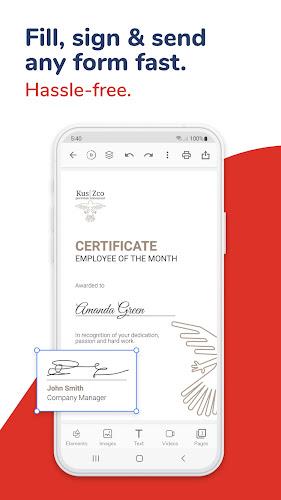
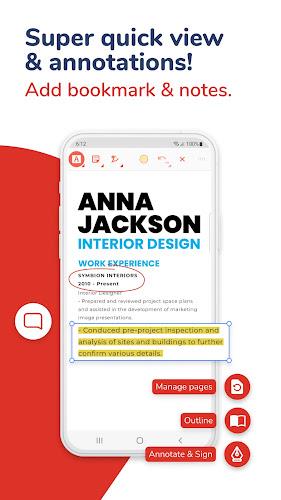

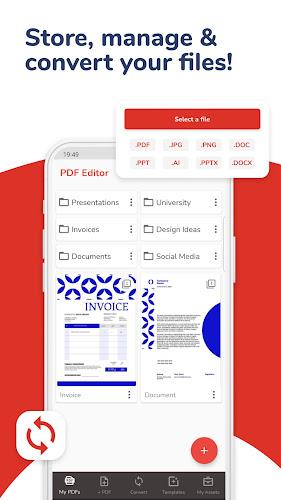
 Application Description
Application Description  Apps like PDF Editor – Edit Everything!
Apps like PDF Editor – Edit Everything! 
















