
Application Description
FamilyTime Parental Control App
FamilyTime is a comprehensive parental control app designed to help parents manage their child's screen time effectively by blocking apps and games. It offers a range of features that promote safe and healthy internet usage, including location tracking, monitoring YouTube and TikTok histories, tracking calls and SMS, monitoring app usage, setting app limits, and family tracking.
A Parental Control App
Set daily or hourly device usage limits to encourage a healthy balance between screen time and other activities. Easily approve or lock apps as needed.
Screen Time Schedules: Create schedules for when your children can use their devices, including specific times like Dinner Time, Home Work Time, and Bed Time. You can also customize schedules to fit your family's routine.
Daily App Limits: Automatically block apps and games once their daily time limit is reached. Set individual limits for each app to ensure balanced usage.
Web Blocker: Protect your child by blocking unwanted websites through a customizable block list.
FamilyPause: Instantly lock your child's device to encourage them to disconnect from their Android devices when needed.
Web Filtering: Block inappropriate websites and content for a safer browsing experience. Enable safe search settings on Google and Bing to filter out pornography and adult content.
Approve Apps: Gain control over app installations by approving or rejecting apps your child wants to install on their phone.
A Parental Monitoring App
Family Locator and GPS Tracker: The integrated Family Locator feature provides real-time location updates, allowing you to keep track of your child's whereabouts directly on your phone.
Social Media Monitoring: Stay informed about your child's social media activities to detect potential issues like cyberbullying or exposure to inappropriate content.
Call and SMS Monitoring: Monitor your child's communications, including calls and text messages, for comprehensive parental oversight.
Geofencing: Establish virtual boundaries and receive alerts when your child enters or leaves these designated areas.
SOS/Panic Button: Equip your child with an emergency button to quickly alert you or other trusted contacts during urgent situations.
Why FamilyTime is the Best Parental Control App
- 30-day reporting history
- Priority live support
- Invite another guardian to supervise for free
- Free access to new features
- Link multiple devices for full family mode
- Privacy protection and GDPR compliance
- Data security and safety with end-to-end encryption
Download the FamilyTime Parental Control App on your Android device, and install the FamilyTime Jr. app on your child's device(s) to manage their screen time across various platforms seamlessly.
FAQ
Is there any fee for installing FamilyTime App on a parent device? No, it is free for all parent devices. You can install it on multiple parent devices at no cost.
Which OS does the app work on? FamilyTime supports Android 8 or higher.
What languages do you support? The app is available in English, Spanish, French, Italian, Portuguese, German, Japanese, Turkish, Finnish, Arabic, and Chinese.
Try it for Free
Experience a 3-day free trial with FamilyTime after paying the minimum fee for an annual subscription.
Note
We prioritize your privacy. Please review our:
➠ Privacy Policy at https://familytime.io/legal/privacy-policy.html
➠ Terms and Conditions at https://familytime.io/legal/terms-conditions.html
Parenting




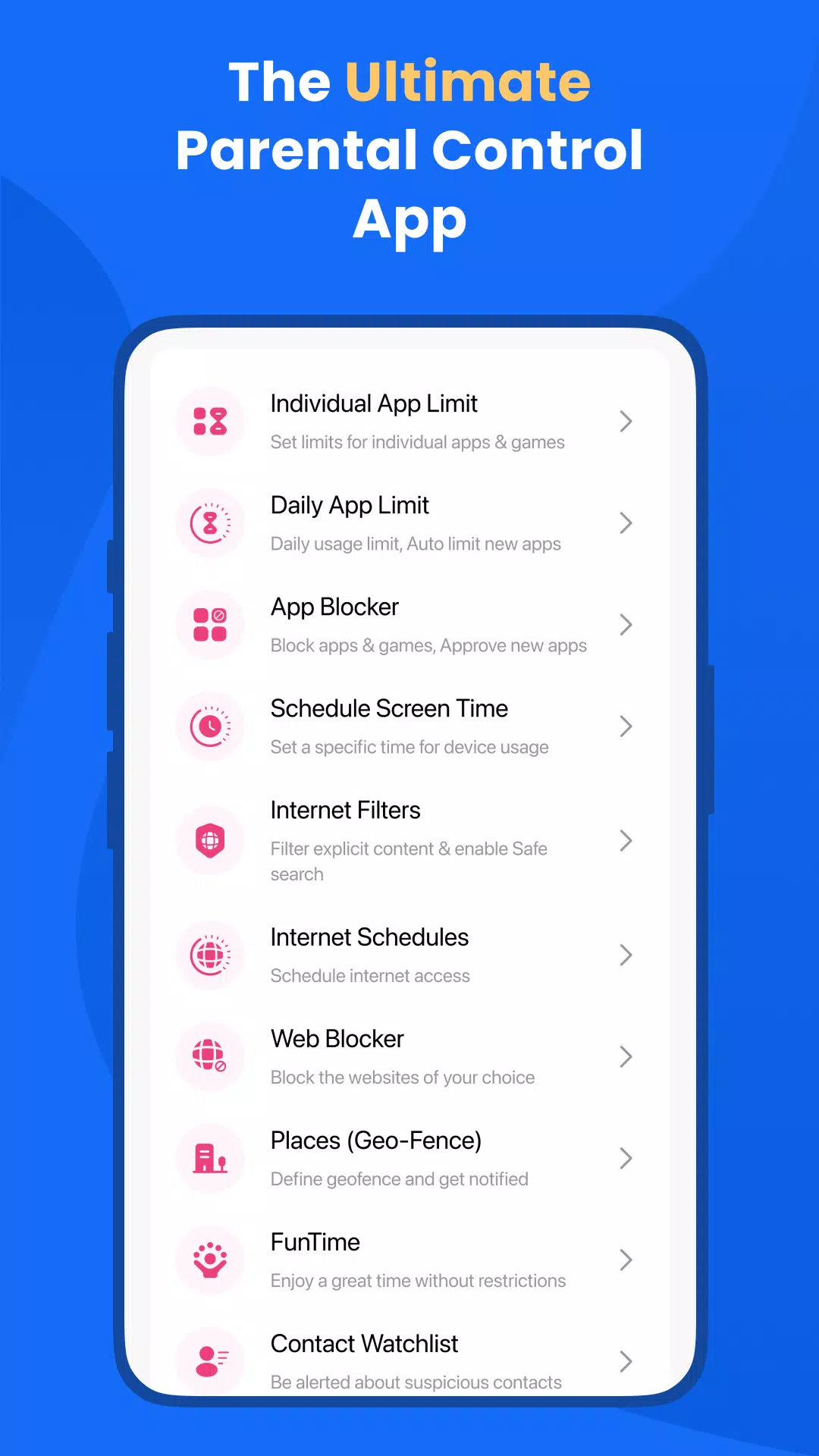
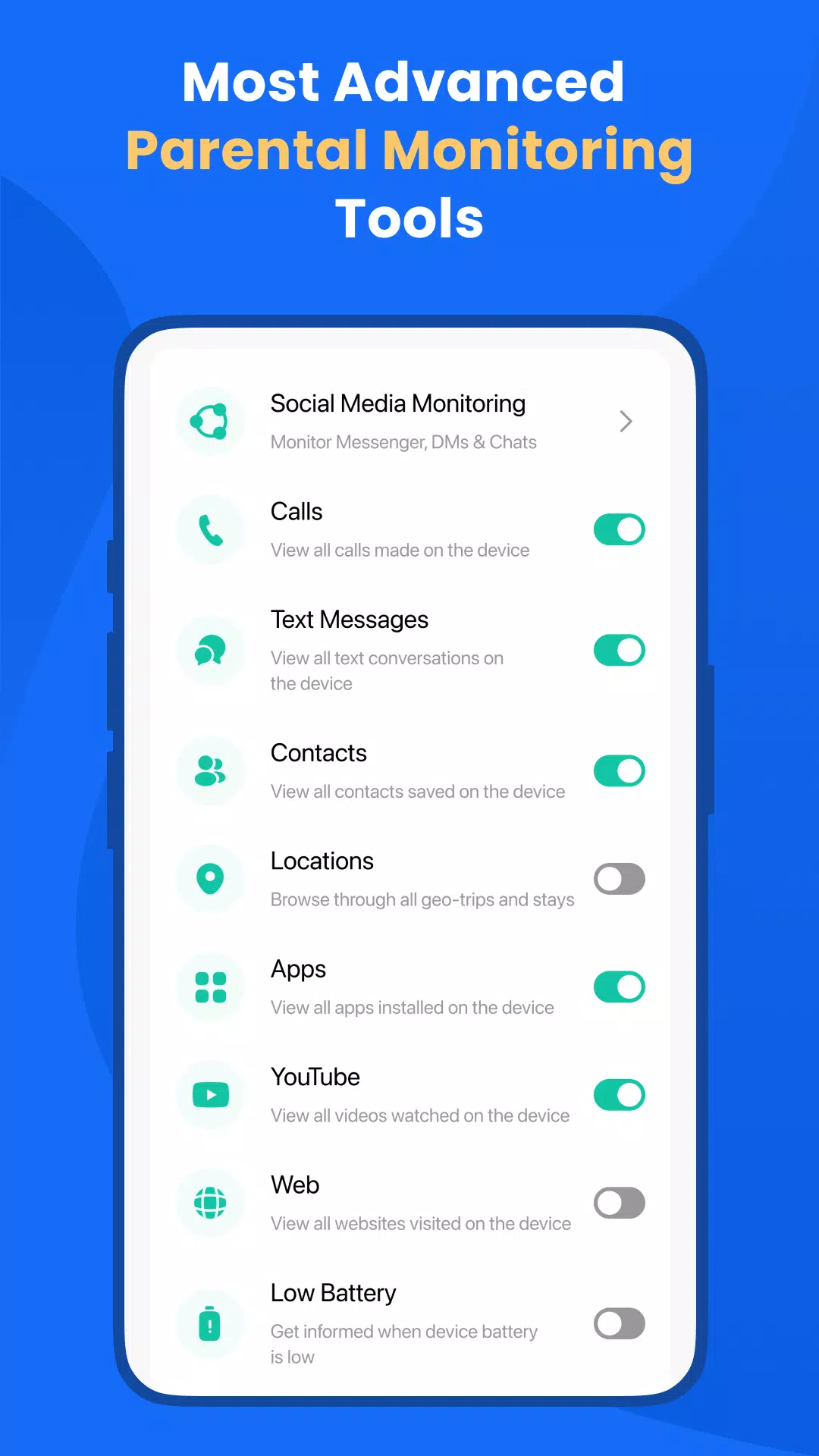
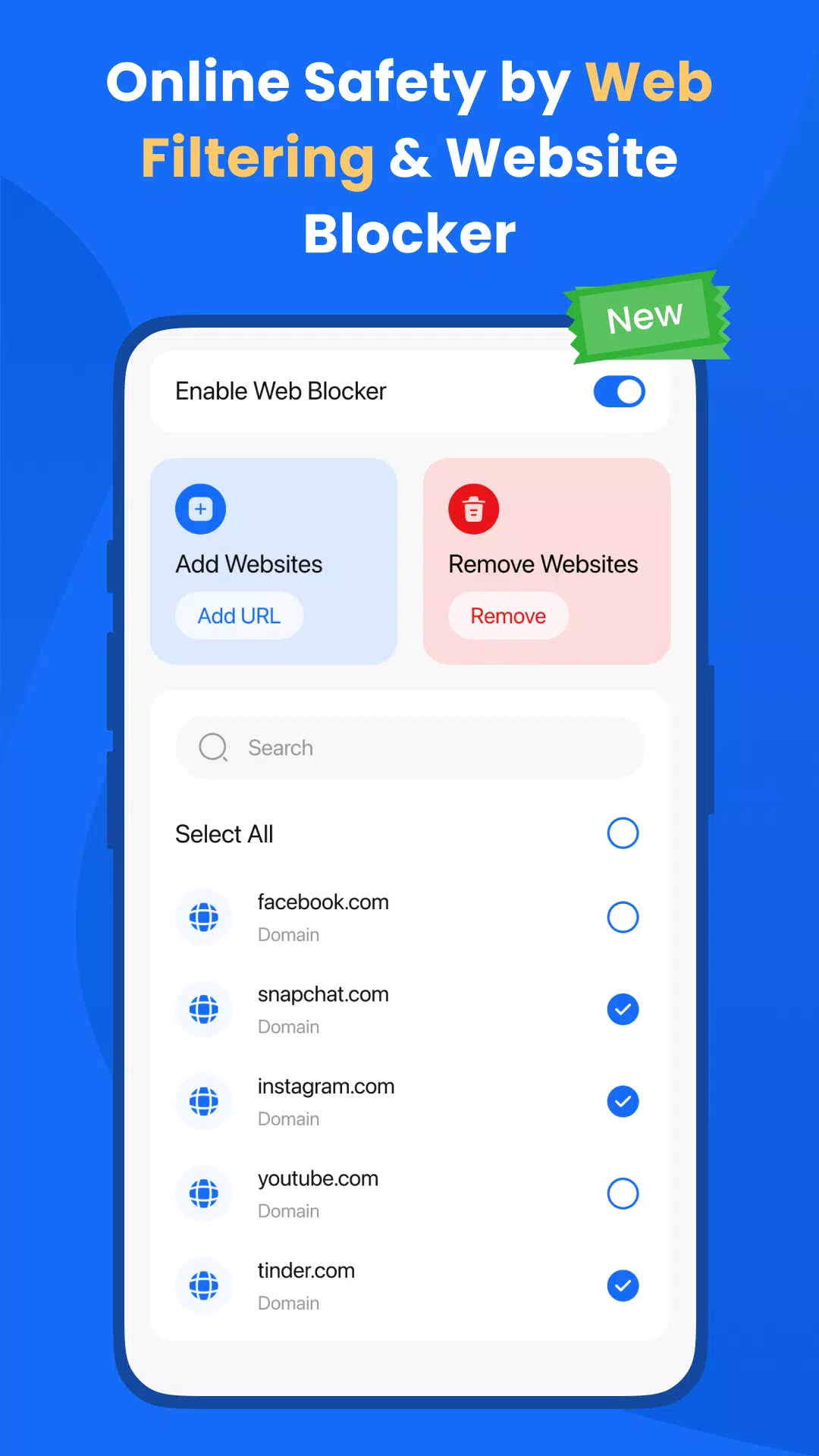
 Application Description
Application Description  Apps like Parental Control FamilyTime
Apps like Parental Control FamilyTime 
















