Overlay Digital Clock
by fmroid Dec 16,2024
Overlay Digital Clock is a sleek, transparent desktop clock application designed for minimal screen intrusion. Its elegant overlay design allows for effortless time monitoring while multitasking. This app expertly blends functionality and discretion, providing essential time and date displays with

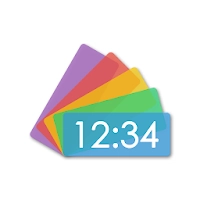



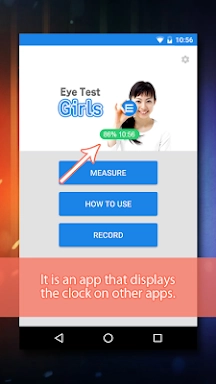
 Application Description
Application Description  Apps like Overlay Digital Clock
Apps like Overlay Digital Clock 
















