NokoPrint - Mobile Printing
by NokoPrint LLC Apr 28,2025
Unlock the full potential of your printing needs with our versatile printer app designed for seamless printing of PDFs, photos, and documents to both wireless and USB printers. Whether you're looking to print cherished photos to share with loved ones or important documents for your business, this ap



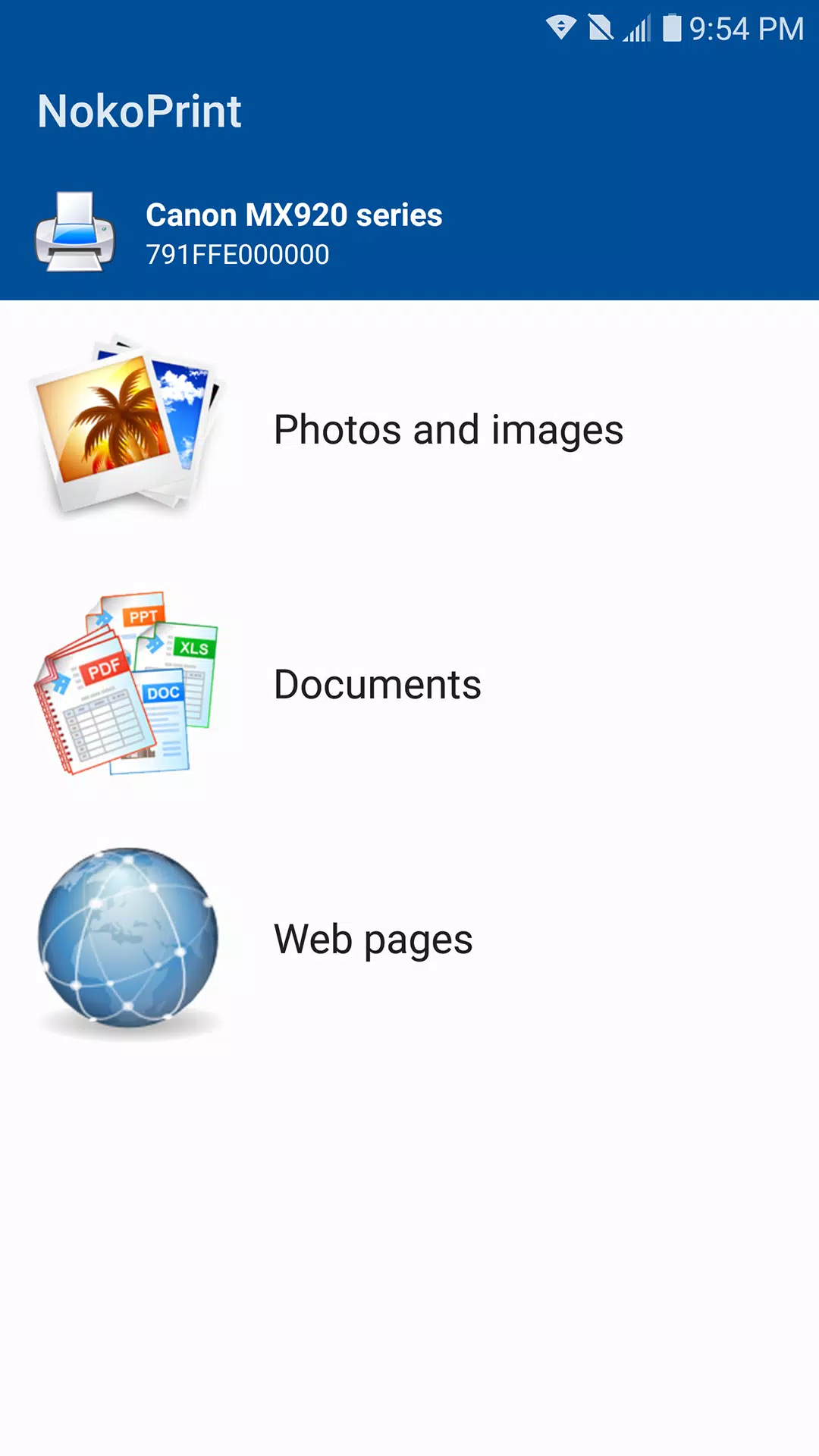

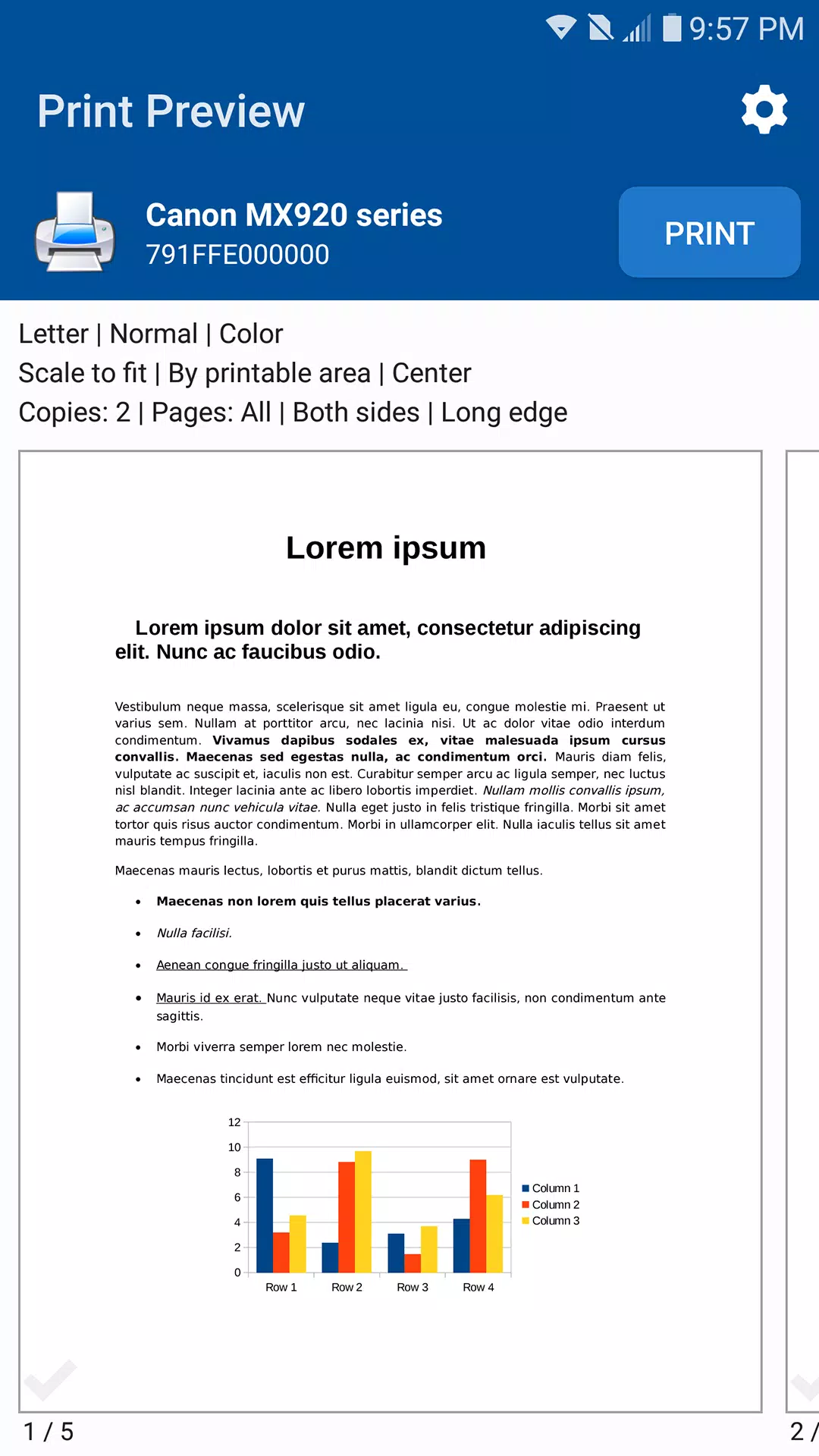
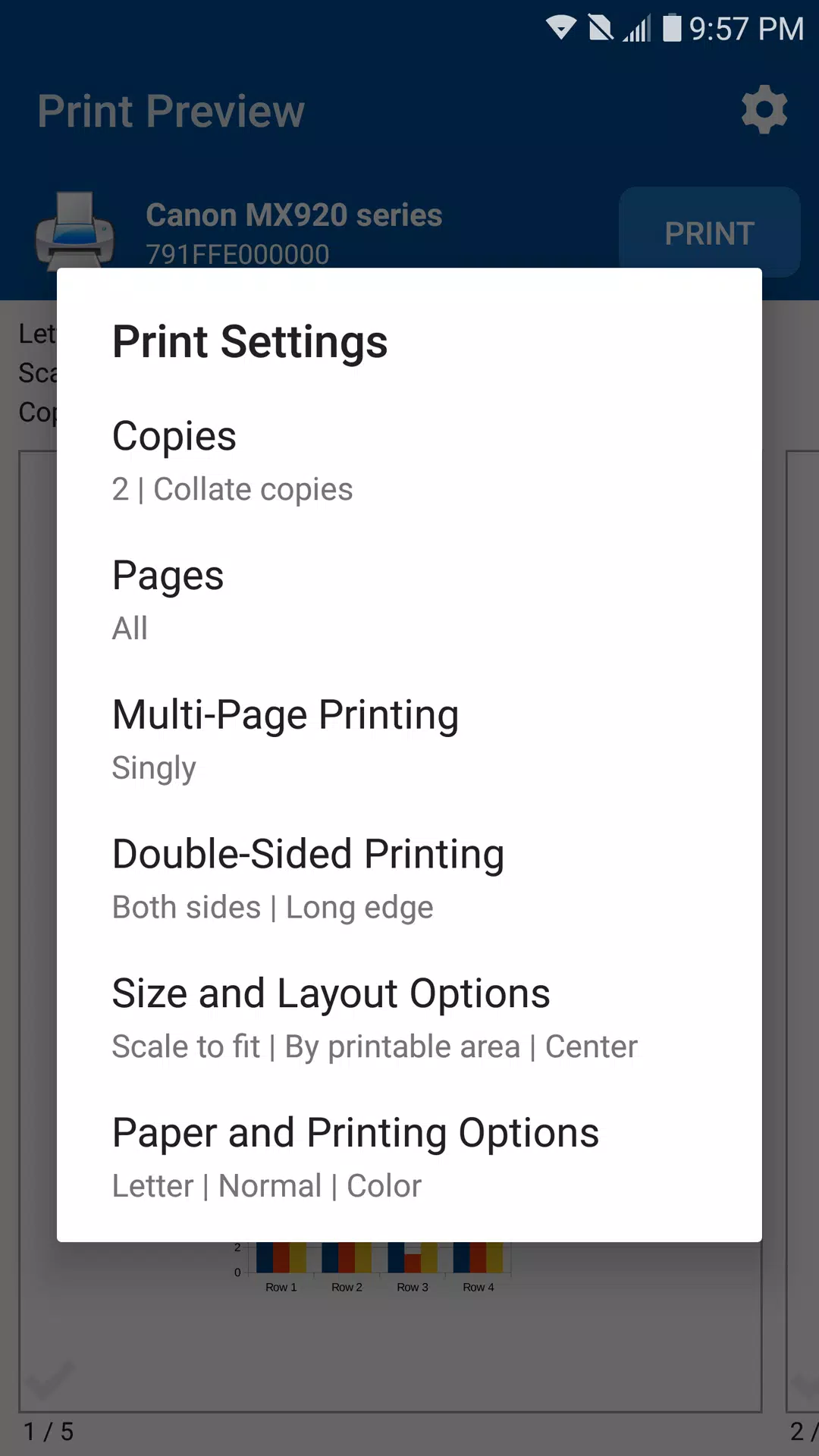
 Application Description
Application Description  Apps like NokoPrint - Mobile Printing
Apps like NokoPrint - Mobile Printing 
















