Explore the mysteries of Croft Manor Experience a new third-person shooting feature Available starting June 19th Zen Studios unveils a thrilling crossover with Tomb Raider, introducin
Author: AnthonyReading:1
One of the more challenging aspects of starting a gacha game is the re-rolling process, which allows you to acquire strong characters early in your journey. The same holds true for TRIBE NINE, a recently globally launched 3D action RPG that's making waves with its unique gameplay elements and mechanics. In this guide, we'll walk you through how you can enhance your re-rolling process in TRIBE NINE using BlueStacks and its supportive features. Let's dive in!
Rerolling in TRIBE NINE is a straightforward process designed to give you a head start by acquiring a high-tier character early on. Upon starting the game, you'll need to complete the tutorial, which takes less than an hour. This step is crucial and only needs to be done once. After the tutorial, you'll gain access to the gacha system and collect your free pulls from the in-game mailbox. Your goal is to secure at least one strong unit that will significantly boost your squad. Here's a complete step-by-step guide to efficiently re-roll in the game:
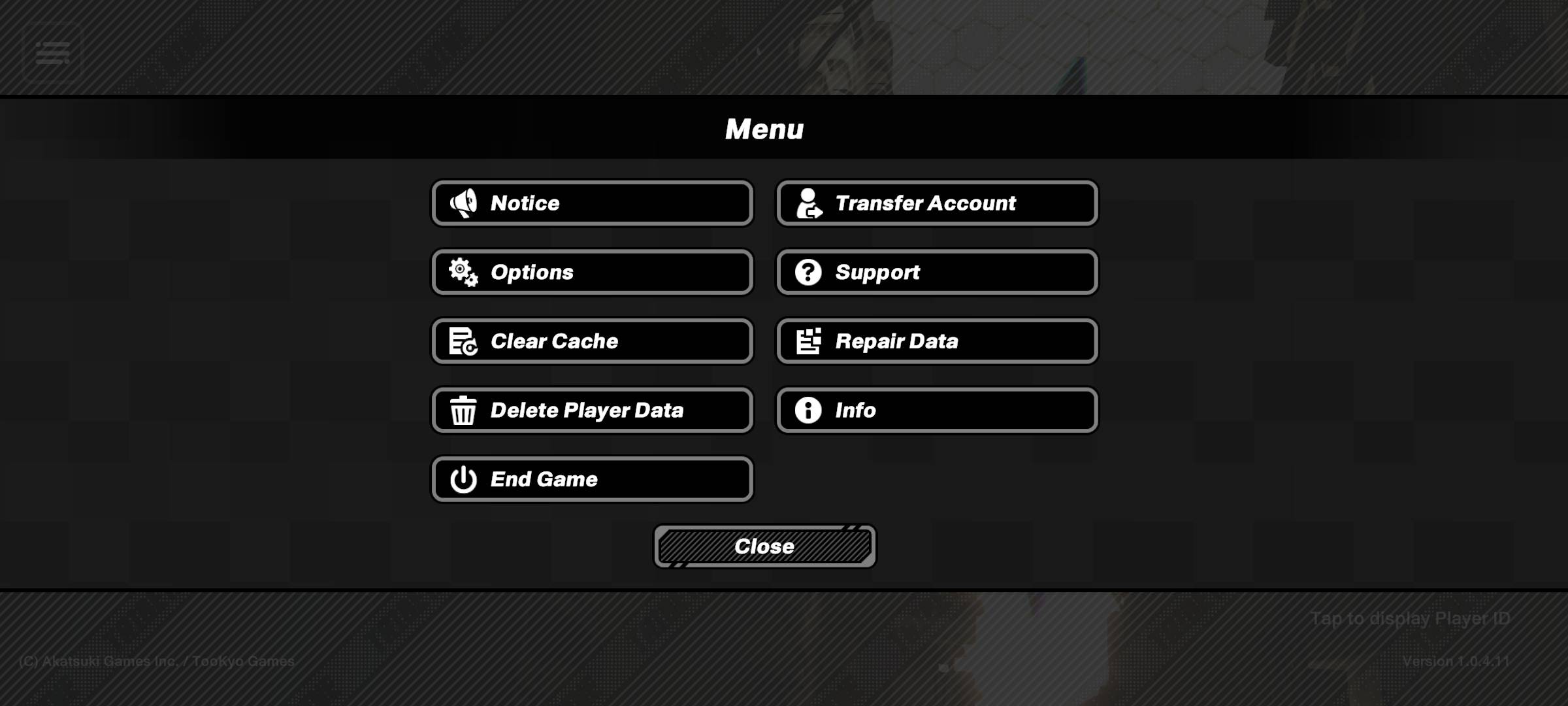
We understand that the entire re-rolling process can be quite time-consuming, especially in lore-heavy games like TRIBE NINE. Skipping cutscenes each time you reroll can be daunting and demotivating if the reroll appears unsuccessful. However, with BlueStacks and its supportive features, the process is simplified and the time taken for rerolling is significantly reduced.
BlueStacks' Multi-Instance Manager allows players to create several instances, each acting as a single Android device. You can clone the current instance to avoid reinstalling the game on all instances. Once you've created as many instances as your device can support, go to sync instances and set the initial instance as the "master instance".
This functionality lets you control the operations of all instances by just running commands in the master instance. Next, re-roll the master instance and watch the magic unfold as it does on the other instances. You can do this with guest accounts, and once you've completed the re-roll, simply bind the account to save your progress.
Players can enjoy playing TRIBE NINE on a larger screen of their PC or laptop via BlueStacks, along with using a keyboard and mouse for enhanced control and gameplay experience.
 LATEST ARTICLES
LATEST ARTICLES