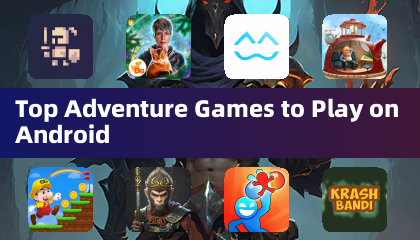Mastering the Minecraft Mob-Killing Commands: A Comprehensive Guide
There are many reasons to eliminate mobs in Minecraft. The most efficient method is using commands, specifically the /kill command. However, even this seemingly simple command has some nuances. This guide details how to target and eliminate mobs effectively.
Before You Begin: Enabling Cheats
The /kill command requires a world with cheats enabled. If cheats aren't already activated, follow these instructions:
Java Edition:
- Enter your world.
- Press Esc.
- Select "Open to LAN."
- Toggle "Allow Commands" to "On."
Remember, this enables cheats only for that session. To permanently enable cheats, create a new world copy with cheats enabled from the main menu's Singleplayer screen.

Bedrock Edition:
- Navigate to your worlds.
- Select the world and click the pencil icon.
- In the settings menu, toggle "Cheats" to "On."
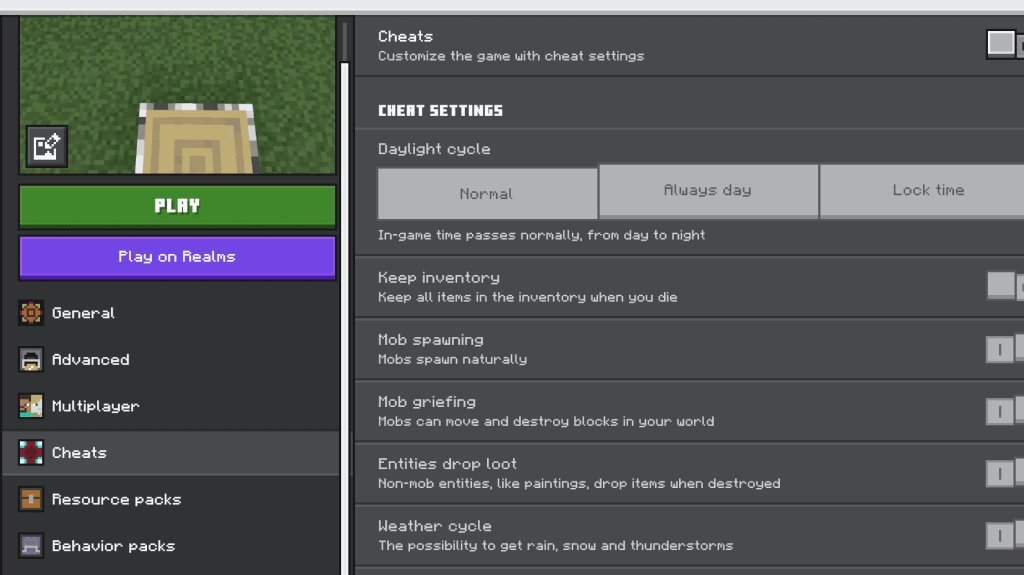
Using the /kill Command
The basic /kill command, entered alone, will kill the player. To target mobs, use selectors:
-
/kill @e[type=!minecraft:player]: This kills all entities except the player.
-
/kill @e[type=minecraft:chicken]: This kills all chickens.
-
Targeting by Distance:
- Java Edition:
/kill @e[distance=..15] (kills all entities within 15 blocks)
- Bedrock Edition:
/kill @e[r=10] (kills all entities within 10 blocks)
-
Specific Mobs within a Distance:
- Java Edition:
/kill @e[distance=..15,type=minecraft:sheep] (kills sheep within 15 blocks)
- Bedrock Edition:
/kill @e[r=10,type=minecraft:sheep] (kills sheep within 10 blocks)
The game autocompletes commands, so precise memorization isn't necessary.
Key Selectors:
@p: Nearest player@r: Random player@a: All players@e: All entities@s: Yourself
With these commands, you can efficiently manage mob populations in your Minecraft world. Minecraft is available on PlayStation, Xbox, Nintendo Switch, PC, and mobile devices.


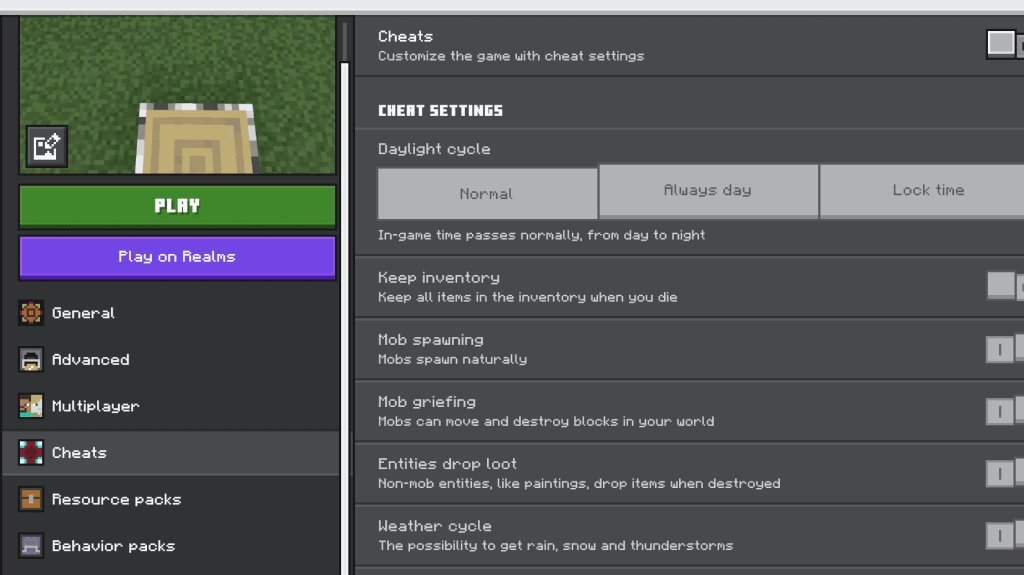
 LATEST ARTICLES
LATEST ARTICLES