MP3 Converter: Video Converter
by WECHOICE MOBILE Dec 16,2024
Looking to extract audio from your video files? Try Video to MP3 Converter, a free and quick video converter that maintains the original sound quality. With various options, you can easily create audio files in MP3, M4A, OGC, and more. This audio extractor also allows users to cut and adjust videos





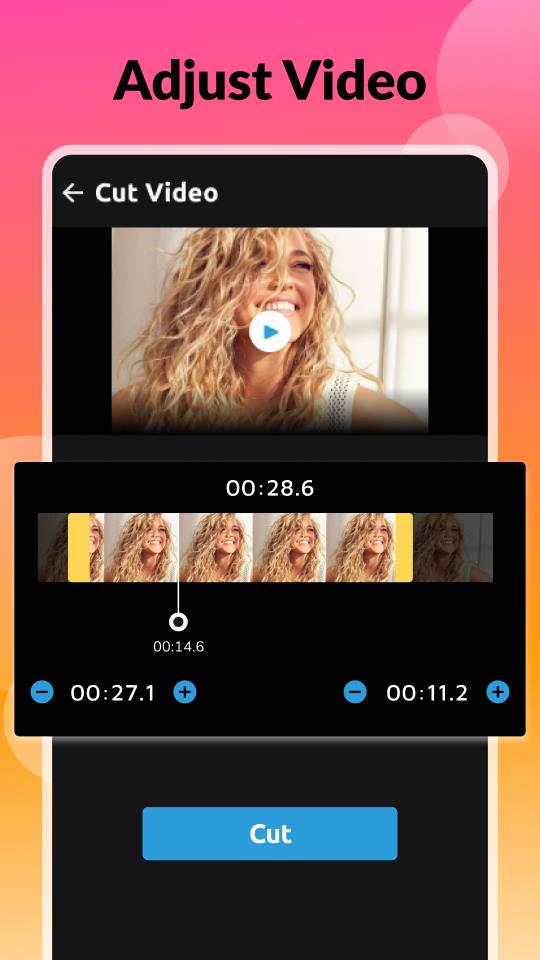

 Application Description
Application Description  Apps like MP3 Converter: Video Converter
Apps like MP3 Converter: Video Converter 
















