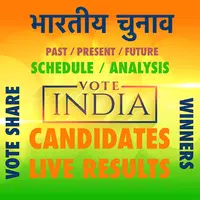Lock Screen iOS 15
by LuuTinh Developer Dec 24,2024
Unlock the Power of iOS 15 Lock Screen & Notifications: A Simplified Guide Effortlessly view and manage multiple notifications at once with the enhanced iOS 15 Lock Screen and Notifications features. This guide provides a quick walkthrough. Accessing Notifications from the Lock Screen: Simply wake




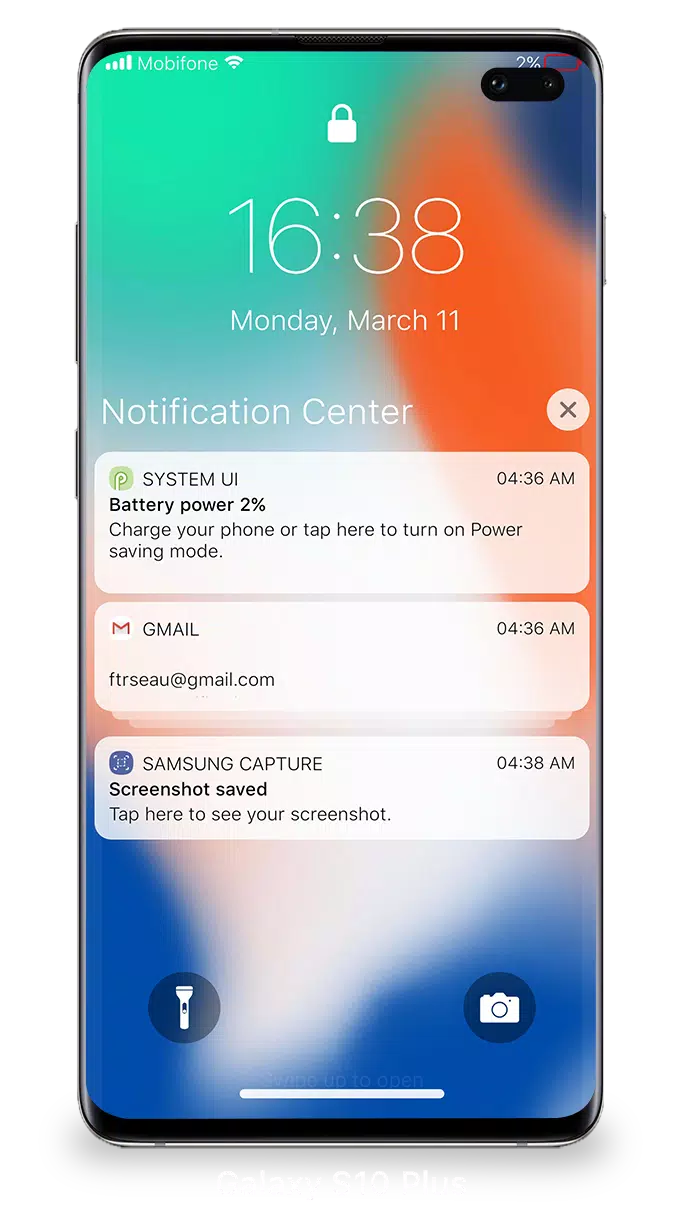

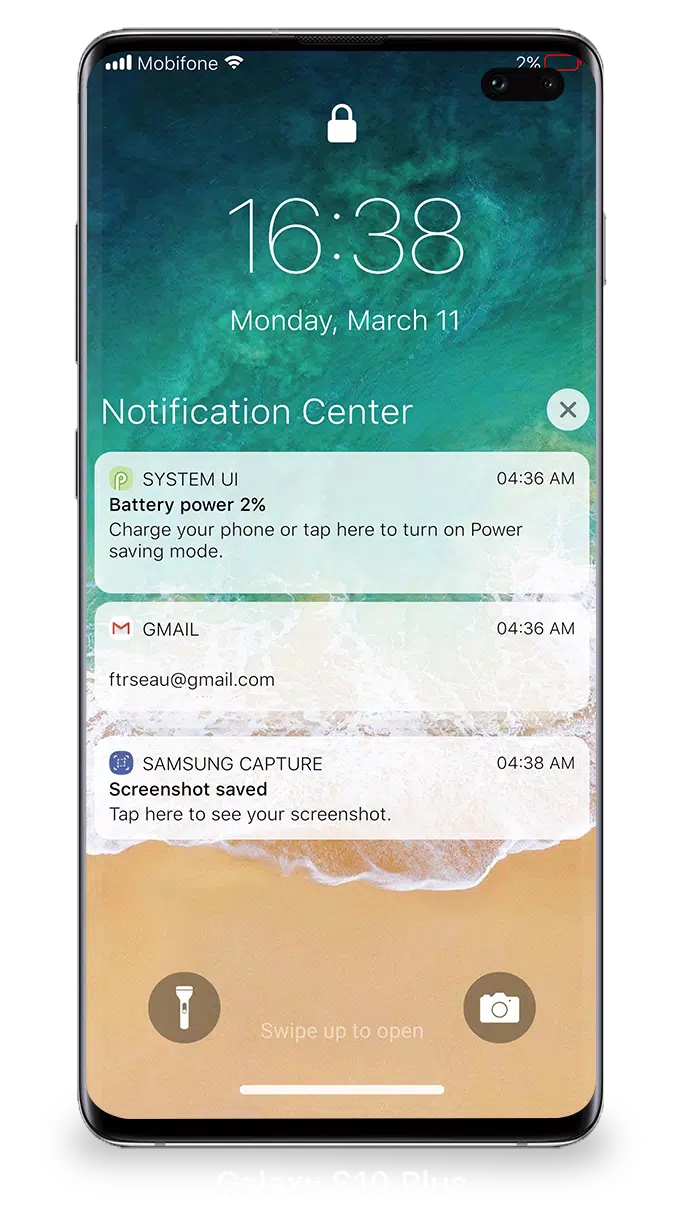
 Application Description
Application Description  Apps like Lock Screen iOS 15
Apps like Lock Screen iOS 15