ITsMagic
by ITsMagic Feb 20,2025
ItsMagic: Your Mobile 3D Game Studio Create, play, and share professional-quality 3D games directly from your mobile device! ItsMagic puts the power of game development in your hands, offering a complete suite of tools for building games with stunning graphics and advanced physics – all for free. D



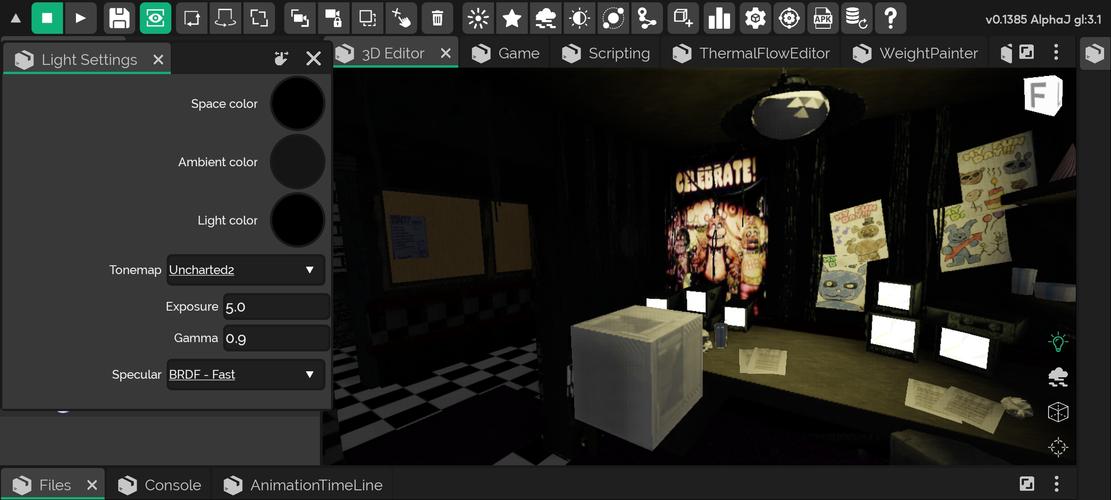
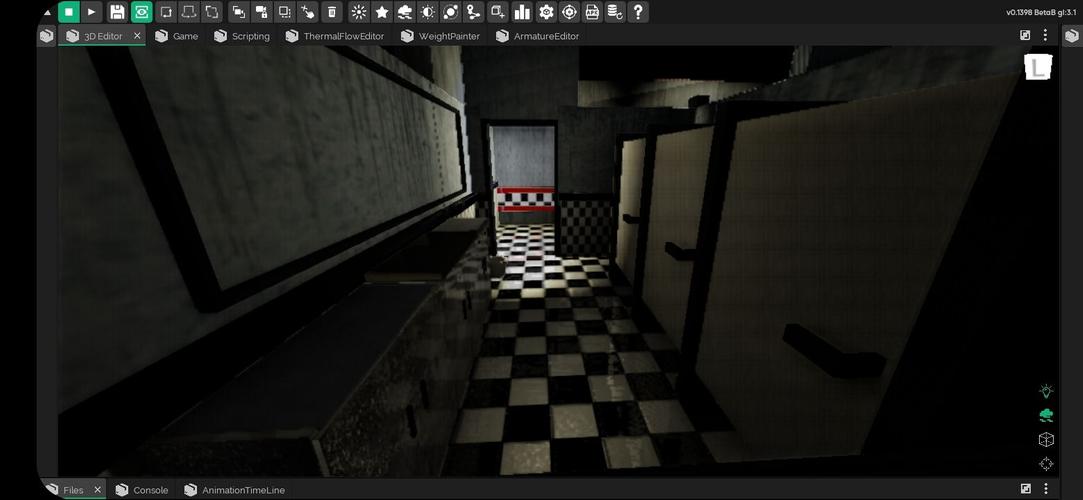
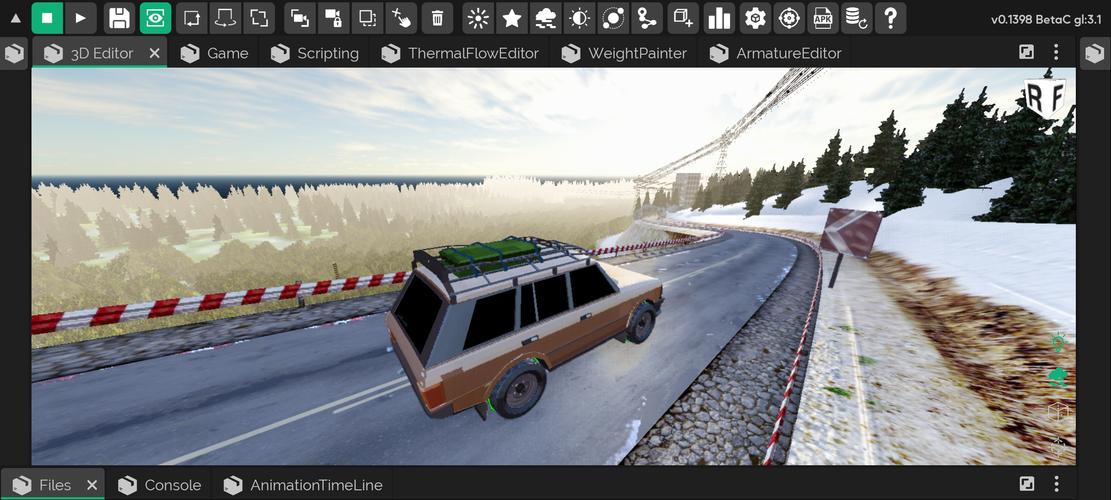
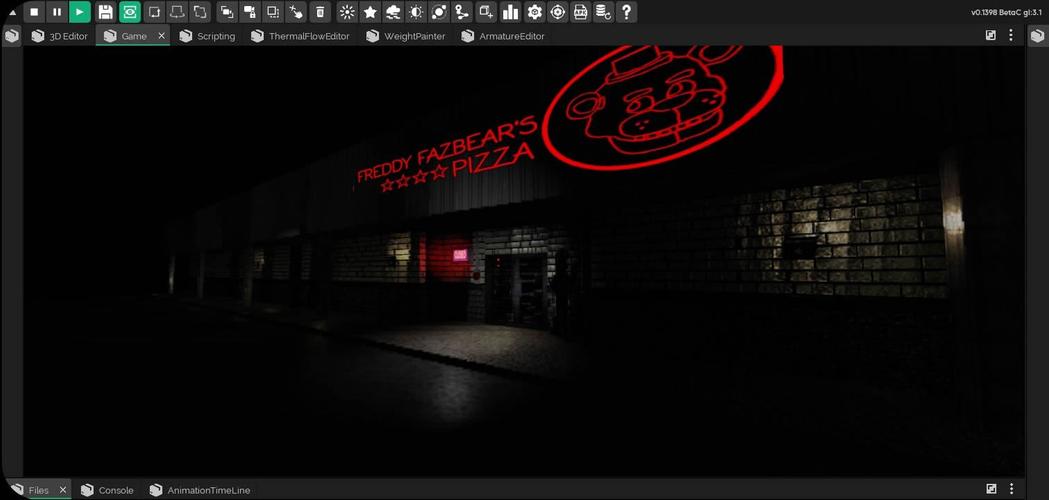
 Application Description
Application Description  Games like ITsMagic
Games like ITsMagic 
















