Google Docs
by Google LLC Jun 09,2022
Google Docs offers a seamless way to create, edit, and collaborate on documents via your Android device. Share and work on files with others in real-time, enhancing productivity for individuals and businesses alike. Explore the Capabilities of DocsGenerate fresh documents or modify pre-existing fil



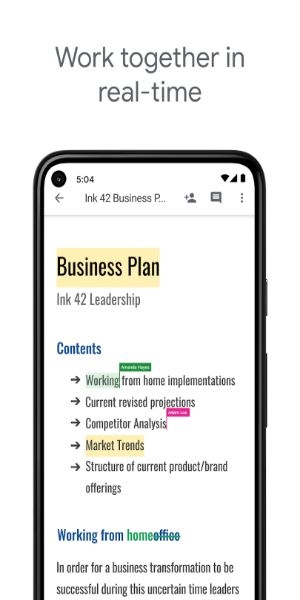
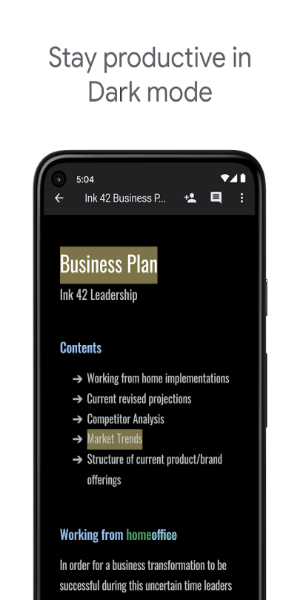
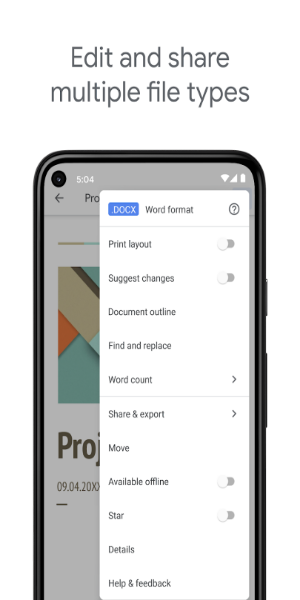
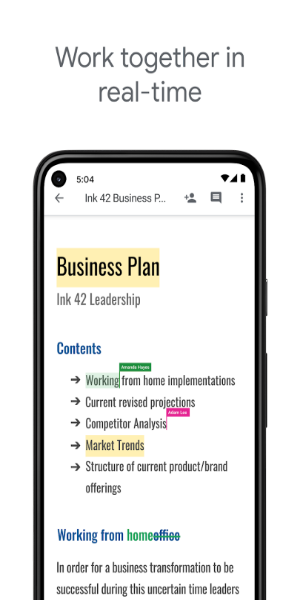
 Application Description
Application Description 
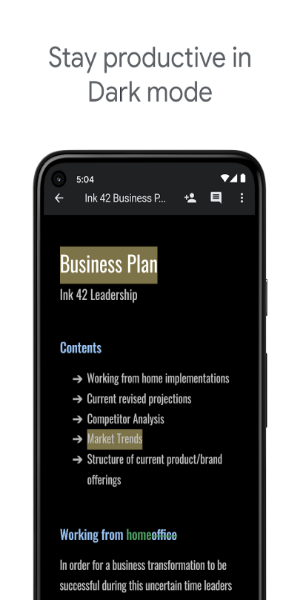
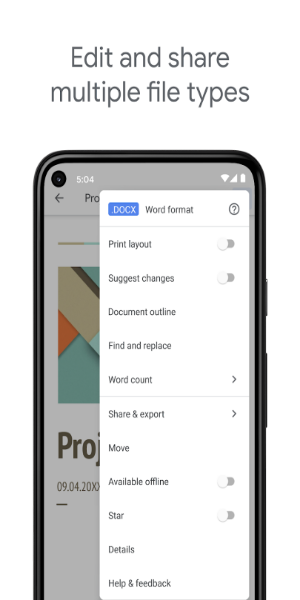
 Apps like Google Docs
Apps like Google Docs 
















