
Application Description
This app is your one-stop solution for creating stunning flyers, posters, and banners – no design skills needed! Quickly and easily design professional-looking marketing materials with our intuitive flyer maker.
Ideal for businesses and individuals alike, this free app offers thousands of templates to choose from. Simply select a template, customize it with backgrounds, stickers, text art, and shapes, and you're ready to share your creation!
How to Create a Flyer:
- Open the app.
- Browse the vast template library.
- Personalize your design using the many tools available.
- Add your own creative flair with free graphic design elements.
- Save, share, or edit later.
Key Features:
- Free Resources: Access 5000+ free flyers, poster backgrounds, and stickers.
- Customization: Use pre-made backgrounds, solid colors, or your own photos.
- Template Search: Easily find the perfect template.
- Extensive Editing Tools: Add stickers, backgrounds, text art, shapes, and more.
- Font Options: Choose from a wide variety of fonts and styles.
- Logo Integration: Update and incorporate your logo.
- Layered Editing: Manage multiple layers efficiently.
- Undo/Redo Functionality: Easily correct mistakes.
- Saving & Sharing: Save designs to your SD card and share directly to social media.
- AI-Powered Design: Utilize the AI tool to generate ready-made templates.
Why Use This App?
This app empowers you to create professional-quality flyers, posters, and banners for advertising, invitations, event announcements, and more. Perfect for social media marketing and business promotion, it eliminates the need for expensive graphic designers. Create engaging designs including: posters, logos, advertisement banners, ads flyers, invitation cards, business cards, birthday greetings, music festival posters, event posters, and social media graphics.
When to Use This App:
- You need a free, user-friendly flyer and poster maker.
- You need a quick and efficient poster creator.
- You require high-quality images for print or online publishing.
Latest Update (Version 5.5 - Oct 27, 2024):
This update includes improved multiple layer adjustment, enhanced text customization options (stroke, shadow, background, gradient, pattern), improved HD quality saving, auto-saving of drafts, background removal, custom layout collections, and an updated Help Center & FAQ section.
Contact: [email protected]
Art & Design





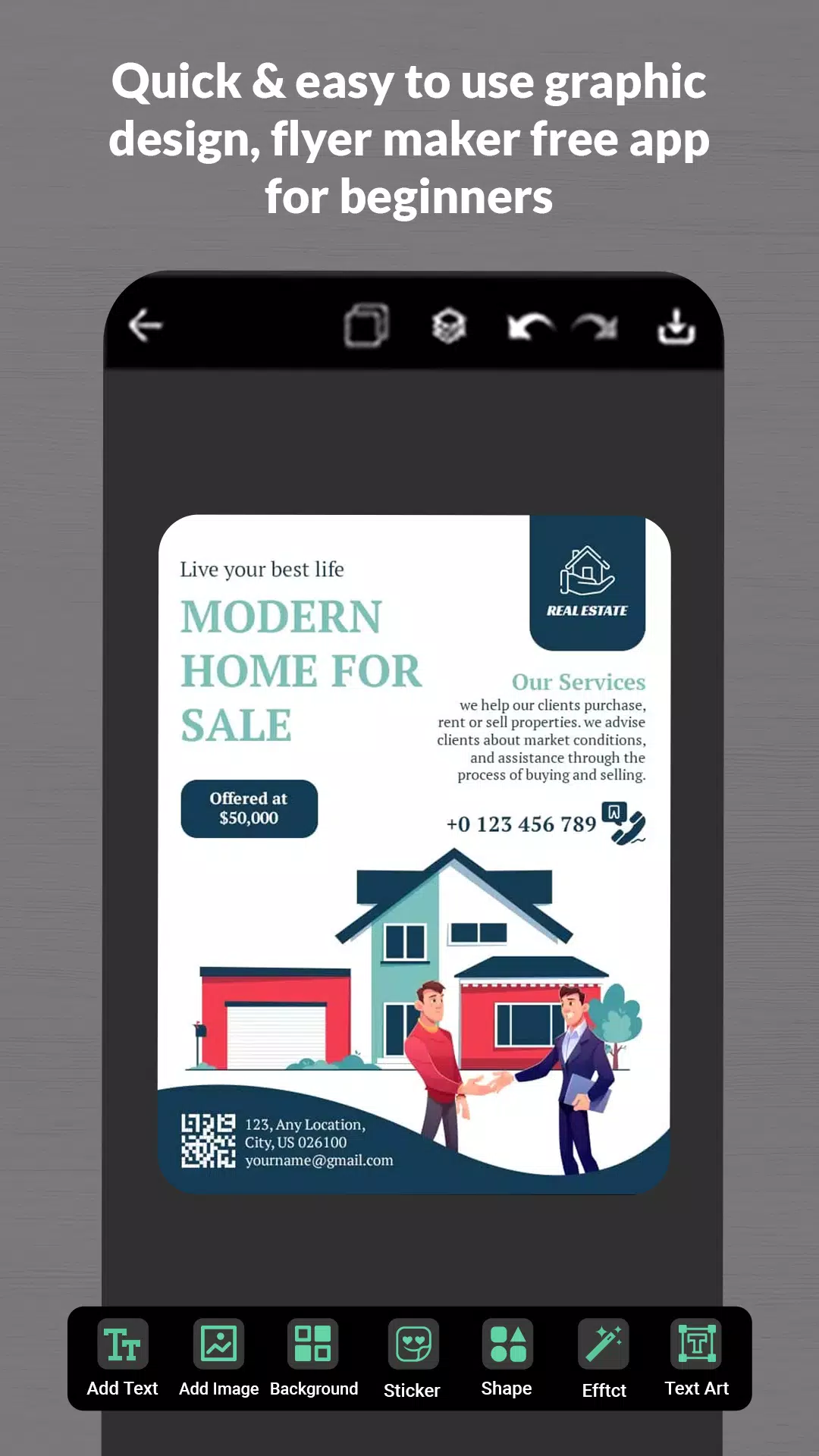

 Application Description
Application Description  Apps like Flyer Maker, Poster Maker
Apps like Flyer Maker, Poster Maker 
















