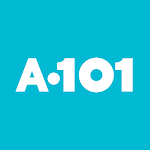EPIK - AI Photo & Video Editor
by SNOW Corporation Dec 12,2024
This all-in-one photo and video editor empowers you to retouch, adjust, and decorate your media with ease, leveraging professional tools and cutting-edge AI technology. Compatible with RAW files, it offers a comprehensive suite of features. AI-Powered Enhancements: Enhance: Sharpen clarity and res

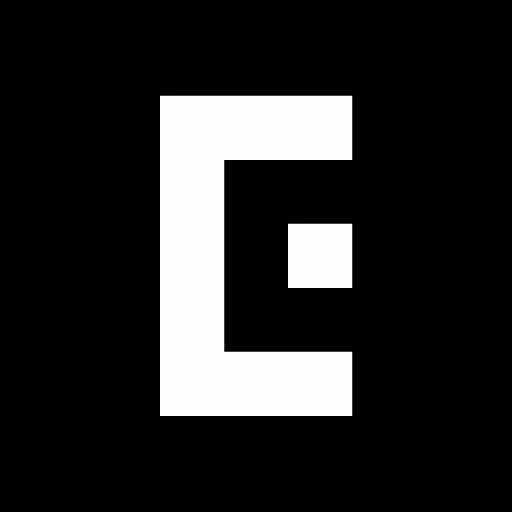


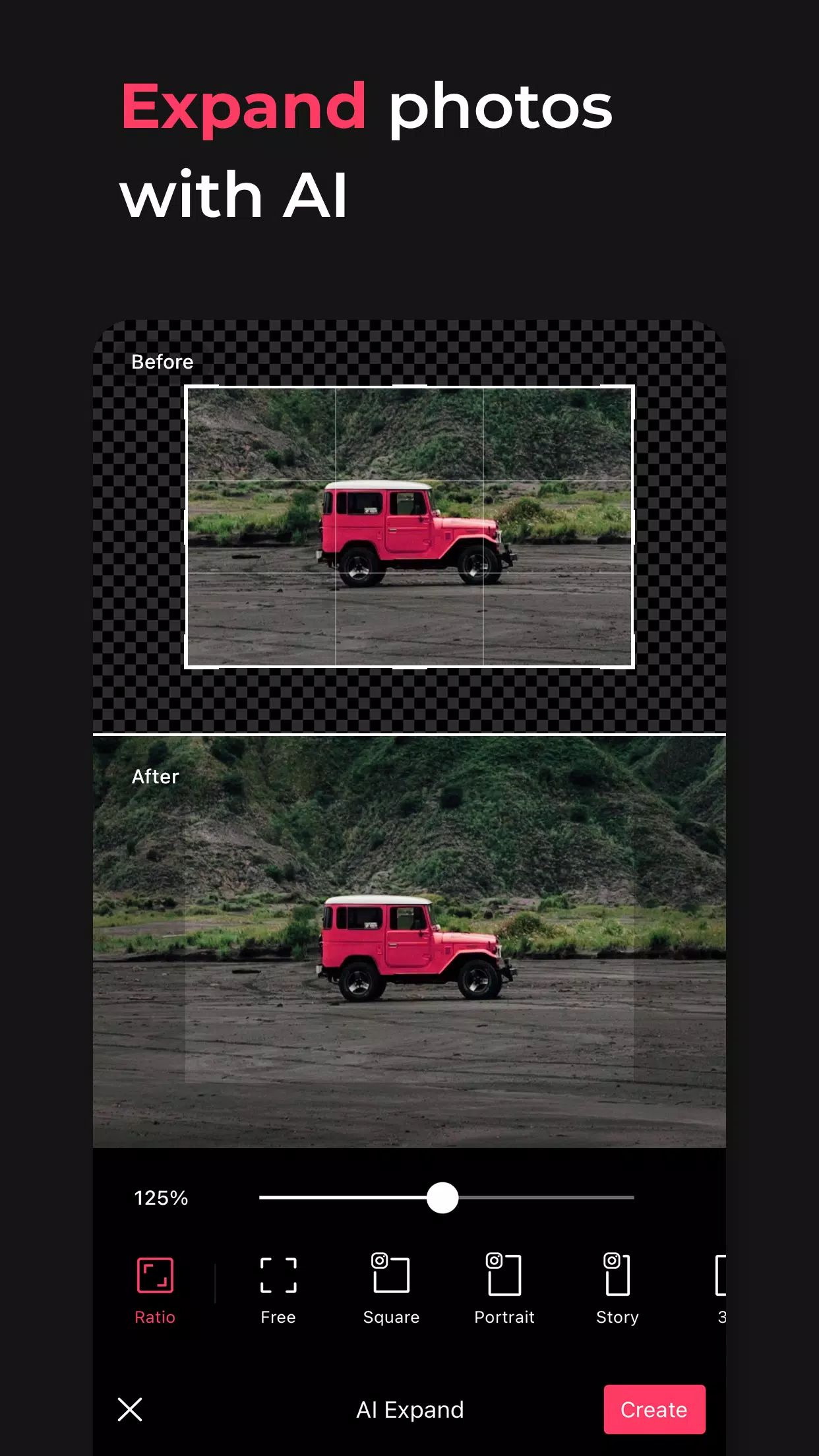
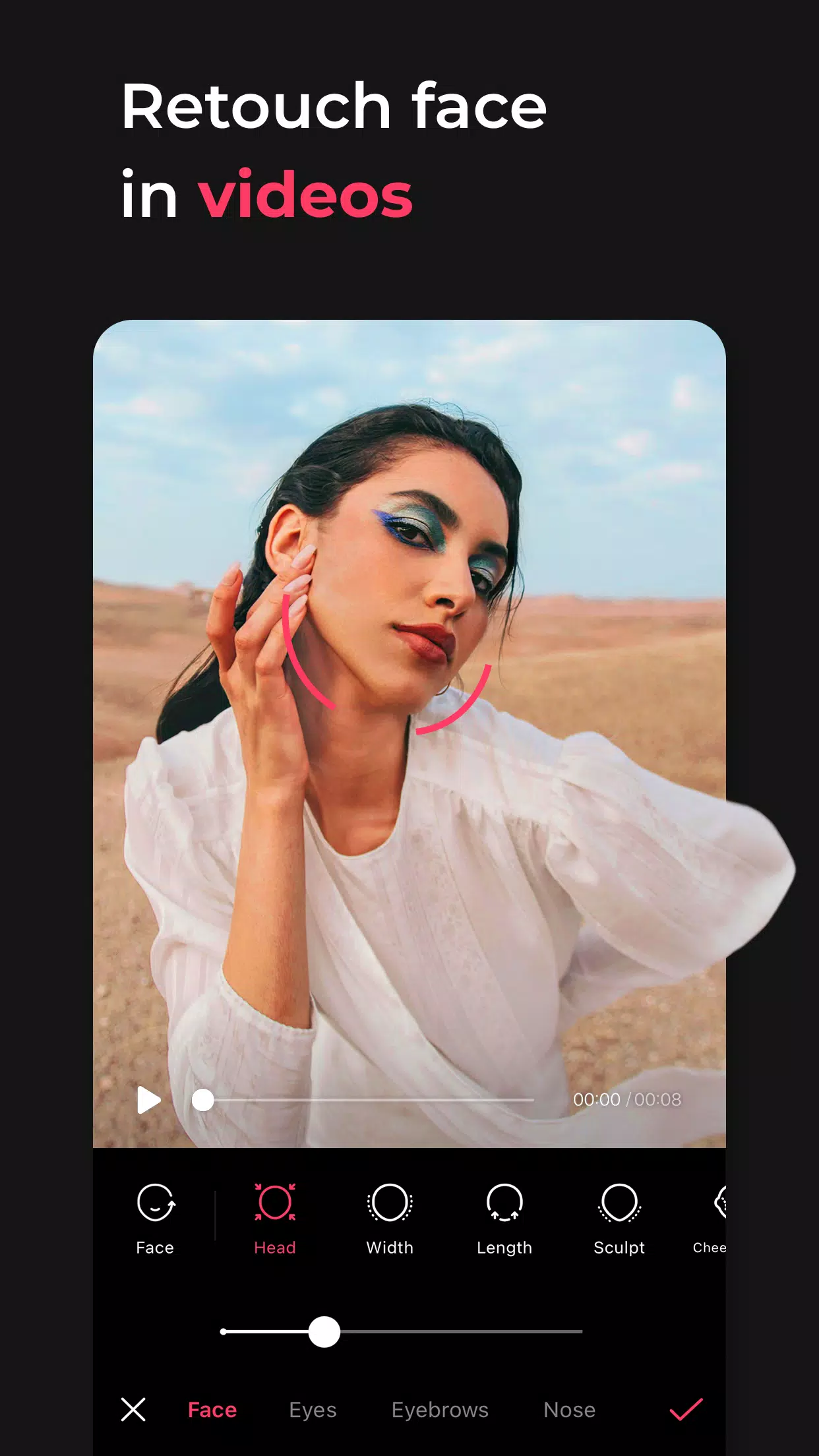
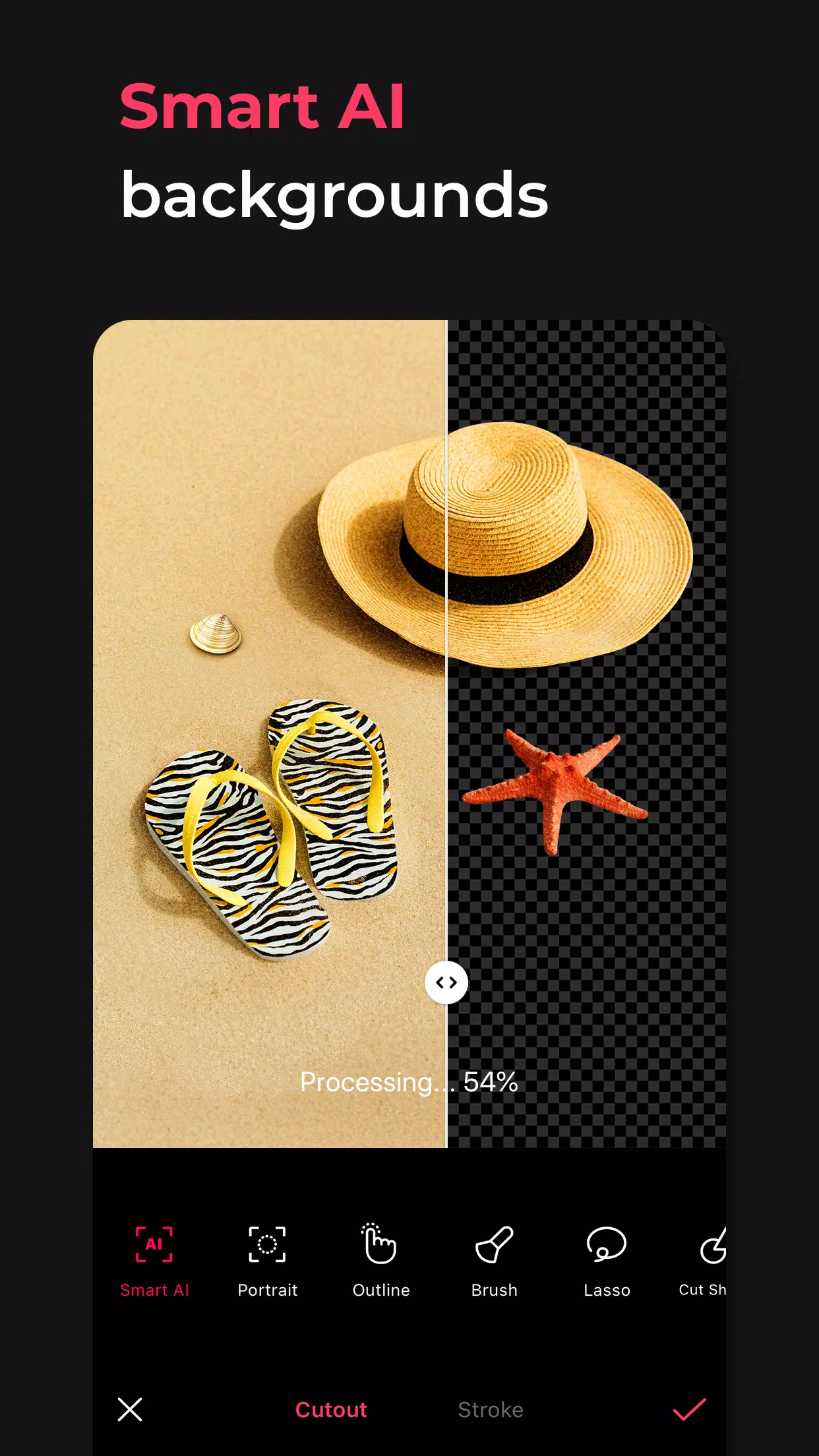
 Application Description
Application Description  Apps like EPIK - AI Photo & Video Editor
Apps like EPIK - AI Photo & Video Editor