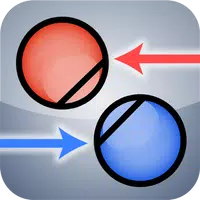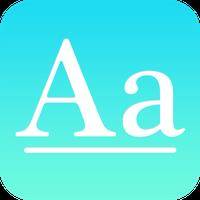Downloader by AFTVnews
by AFTVnews.com Jan 14,2025
Easily download files from any URL! Downloader by AFTVnews, a completely free and donation-supported app, lets you download files directly to your Fire TV, Android TV, or Google TV. Just enter the URL and you're set. Key Features: Direct URL Downloading: Simply paste the file's URL to begin the d



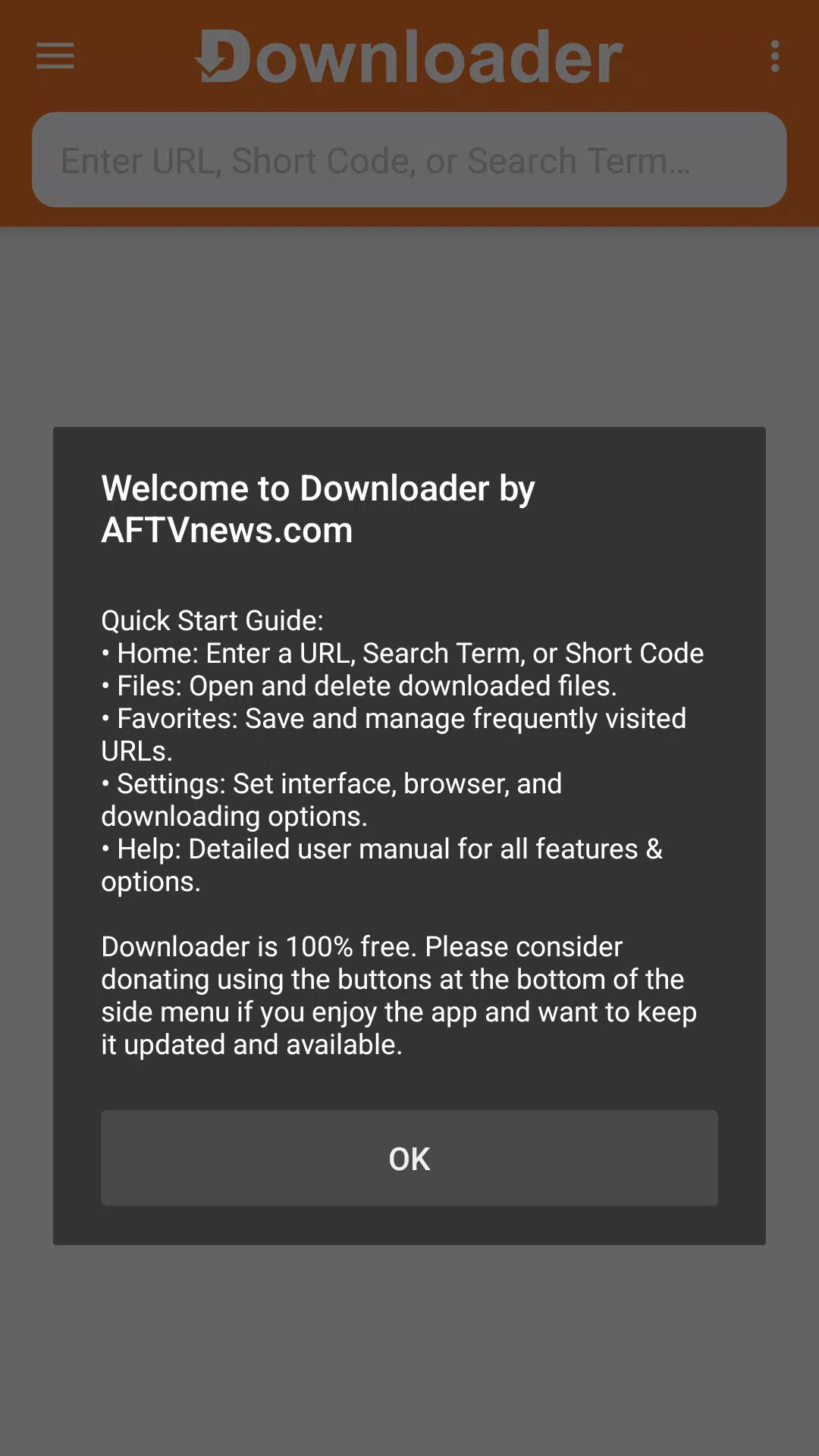

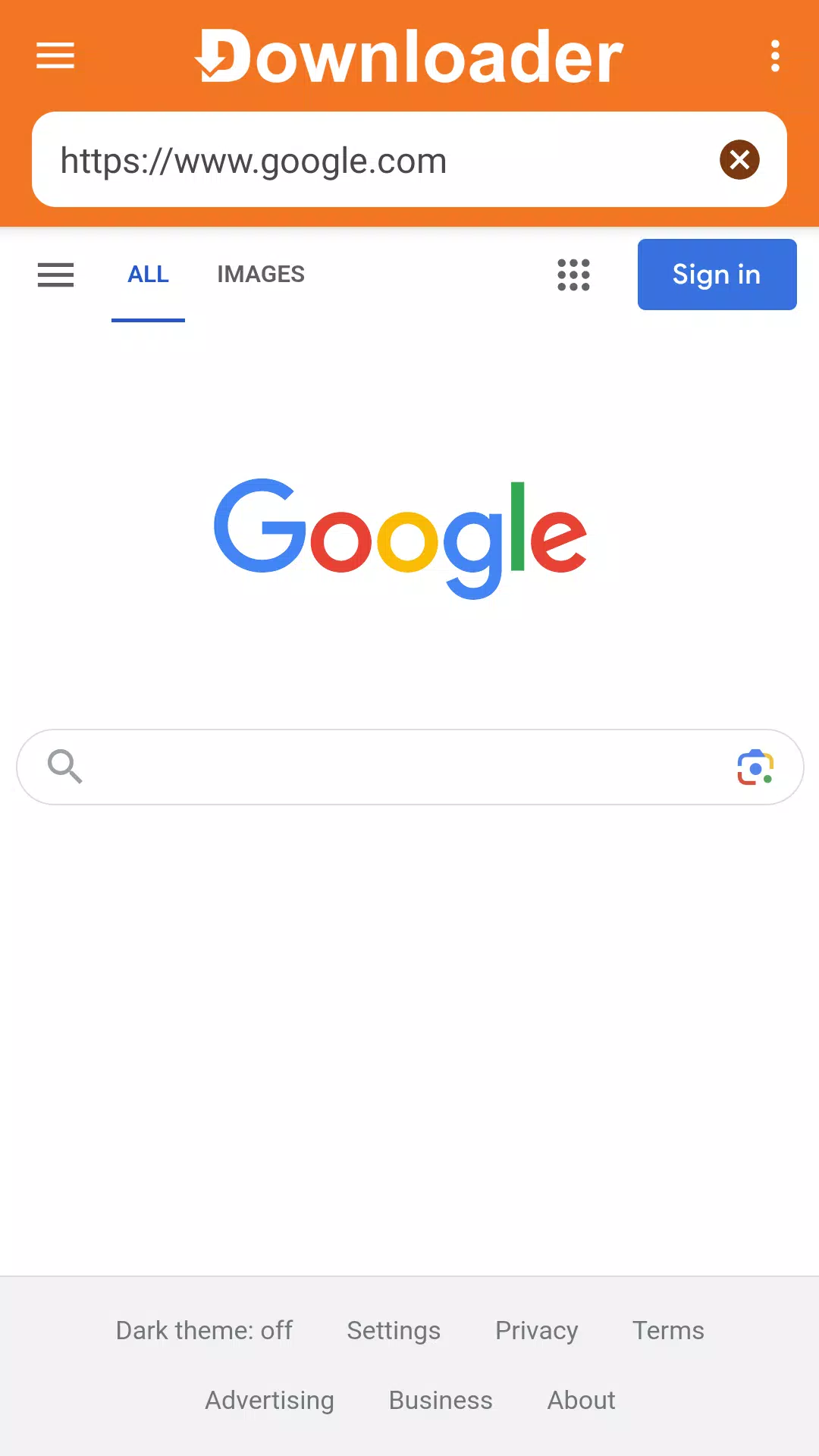
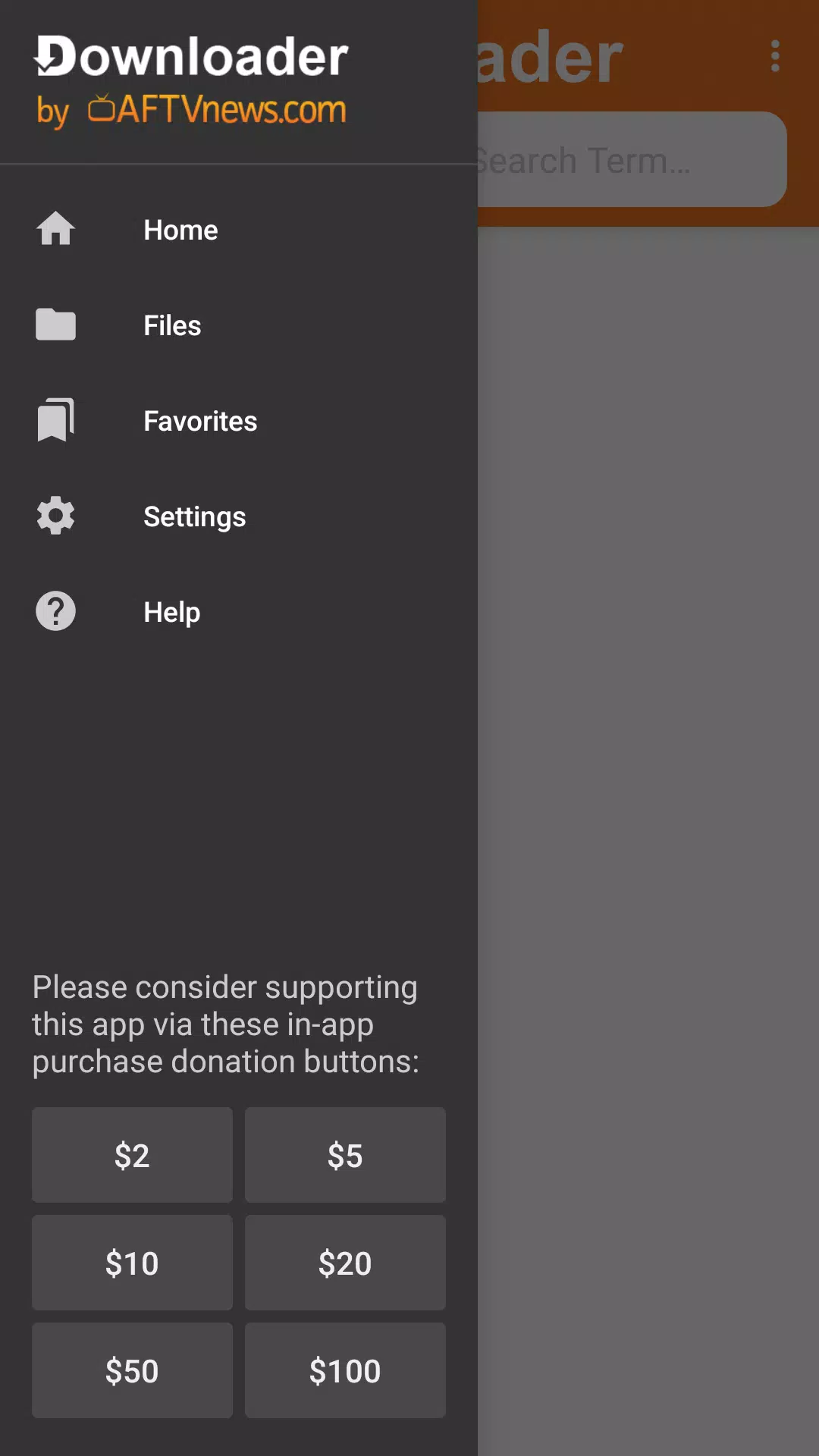
 Application Description
Application Description  Apps like Downloader by AFTVnews
Apps like Downloader by AFTVnews