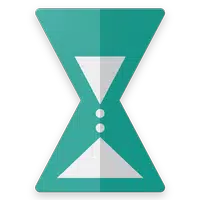Curve Text On Photo: Picsart
by Unique Thinker Mar 13,2025
Transform ordinary photos into captivating masterpieces with Curve Text On Photo: Picsart! This innovative app empowers you to customize text in countless ways, from shaping text into curves to selecting unique fonts. With features like customizable background images, color filters, and versatile t





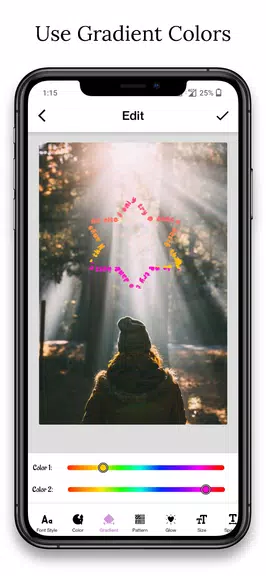
 Application Description
Application Description  Apps like Curve Text On Photo: Picsart
Apps like Curve Text On Photo: Picsart