CCleaner – Phone Cleaner
by Piriform Jan 13,2025
CCleaner for Android: Your Ultimate Android Cleaning Solution From the creators of the world-renowned PC and Mac cleaning software, CCleaner arrives on Android to optimize your device's performance. This powerful cleaner efficiently removes junk files, reclaims storage space, and monitors your syst




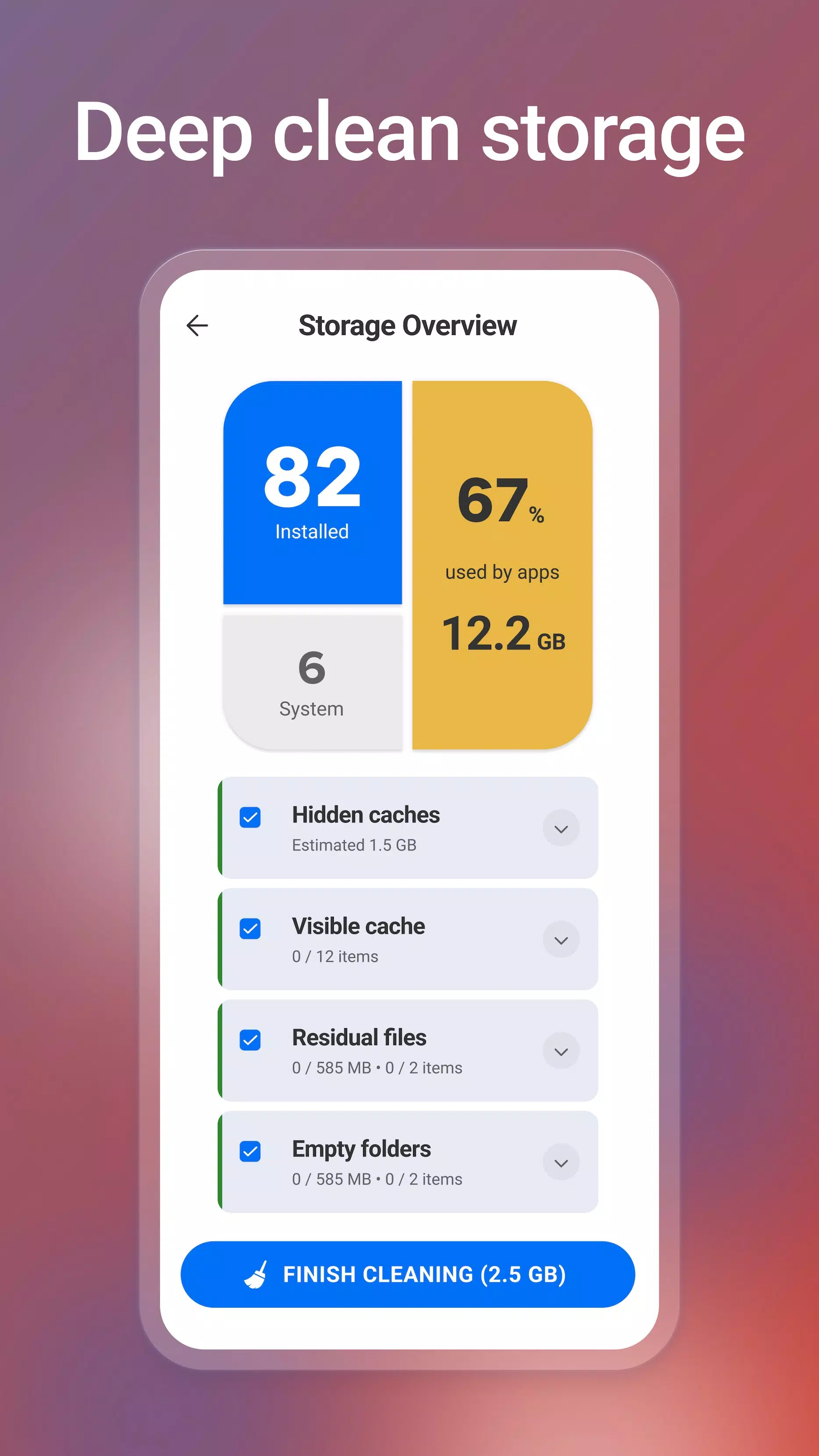
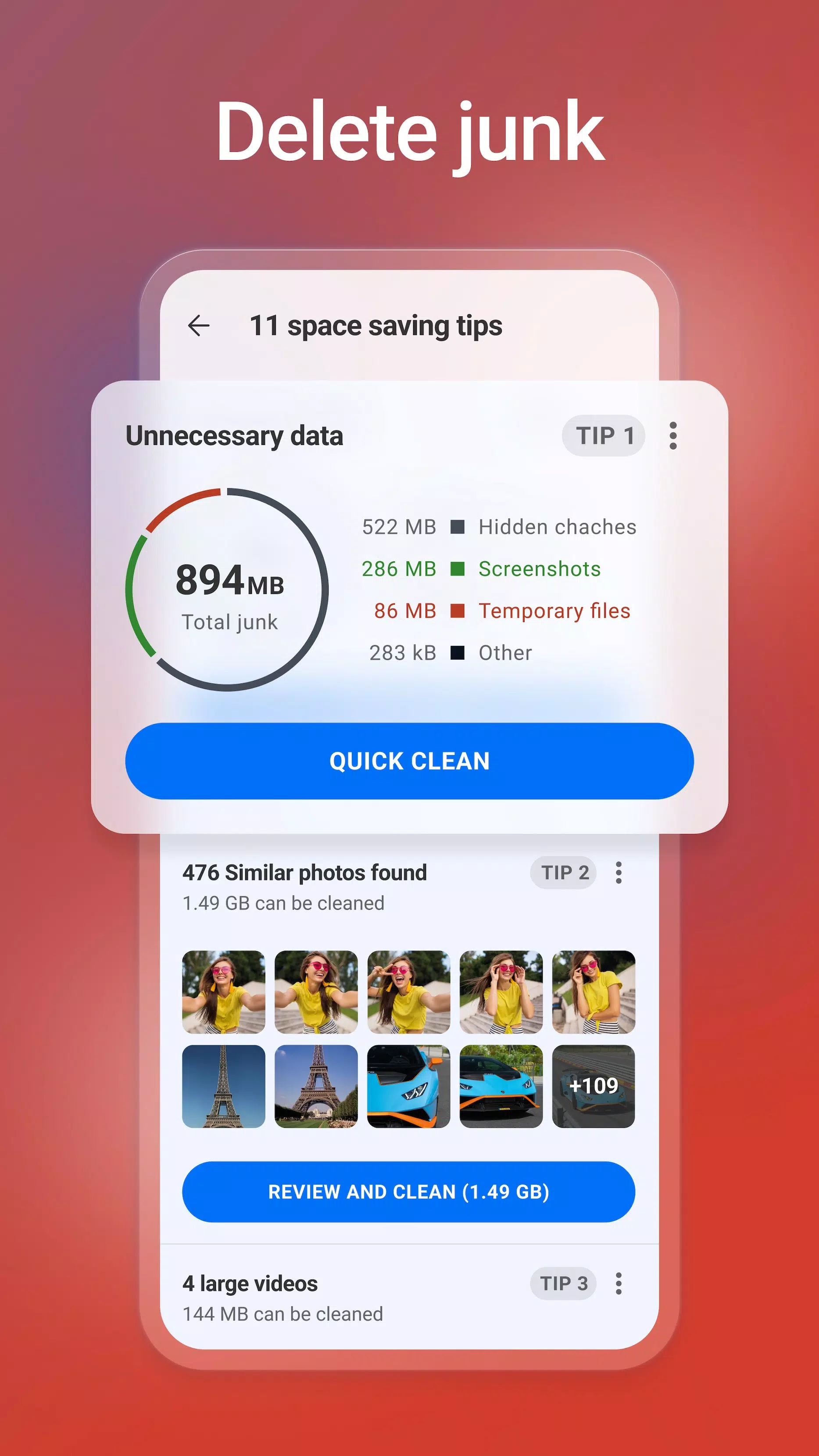
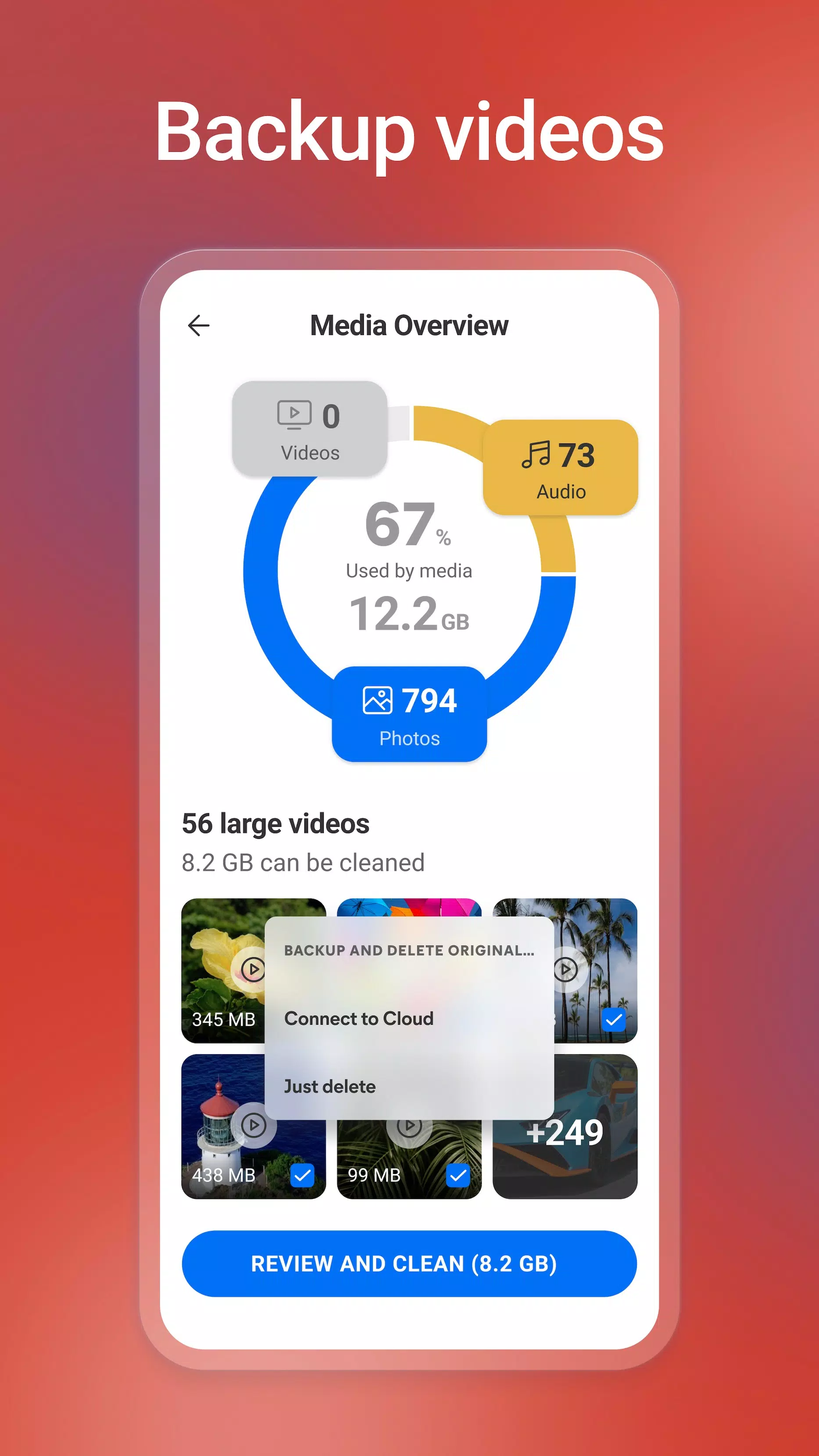
 Application Description
Application Description  Apps like CCleaner – Phone Cleaner
Apps like CCleaner – Phone Cleaner 
















