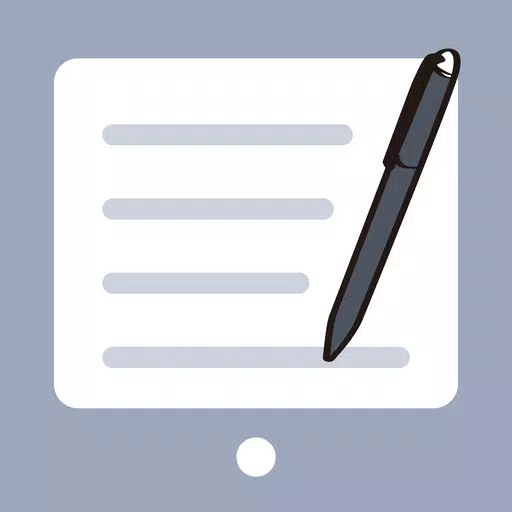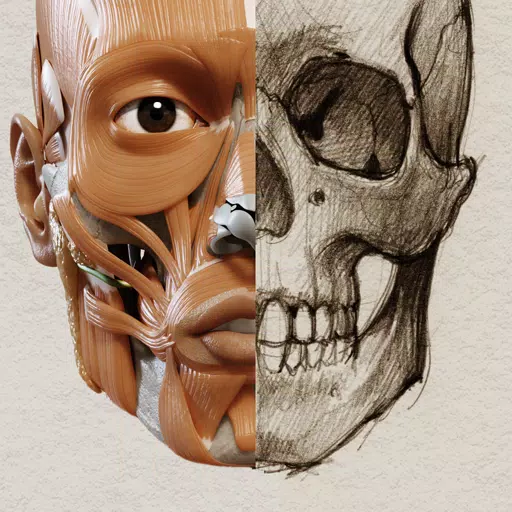aiTransformer
by AI Financials Mar 28,2025
Transform Your Media with aiTransformer: Unleash Creativity with AIAre you looking to turn your photos and videos into stunning cartoons, paintings, or other artistic styles? With aiTransformer, you can do all this and more, effortlessly. Our platform uses cutting-edge artificial intelligence to hel



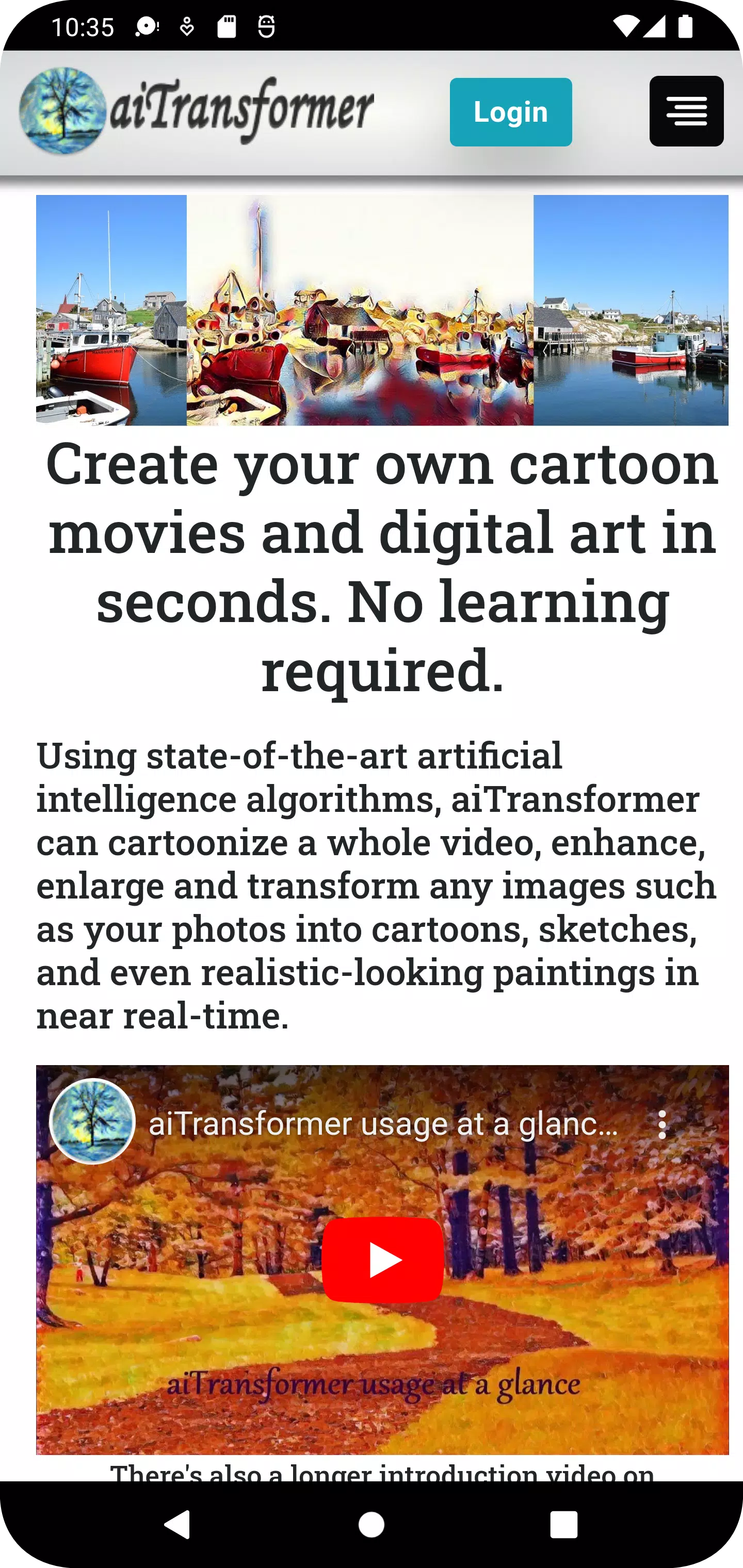
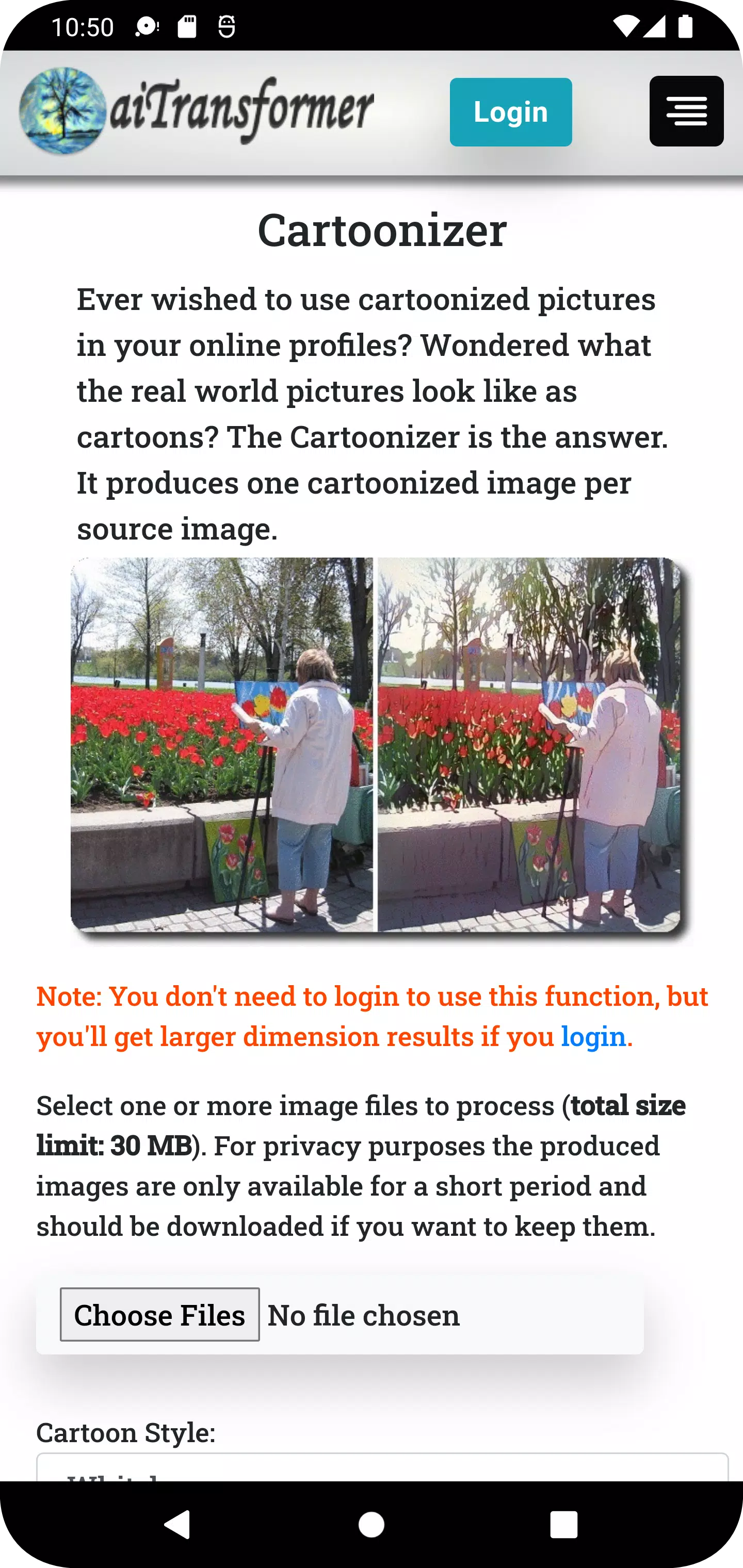
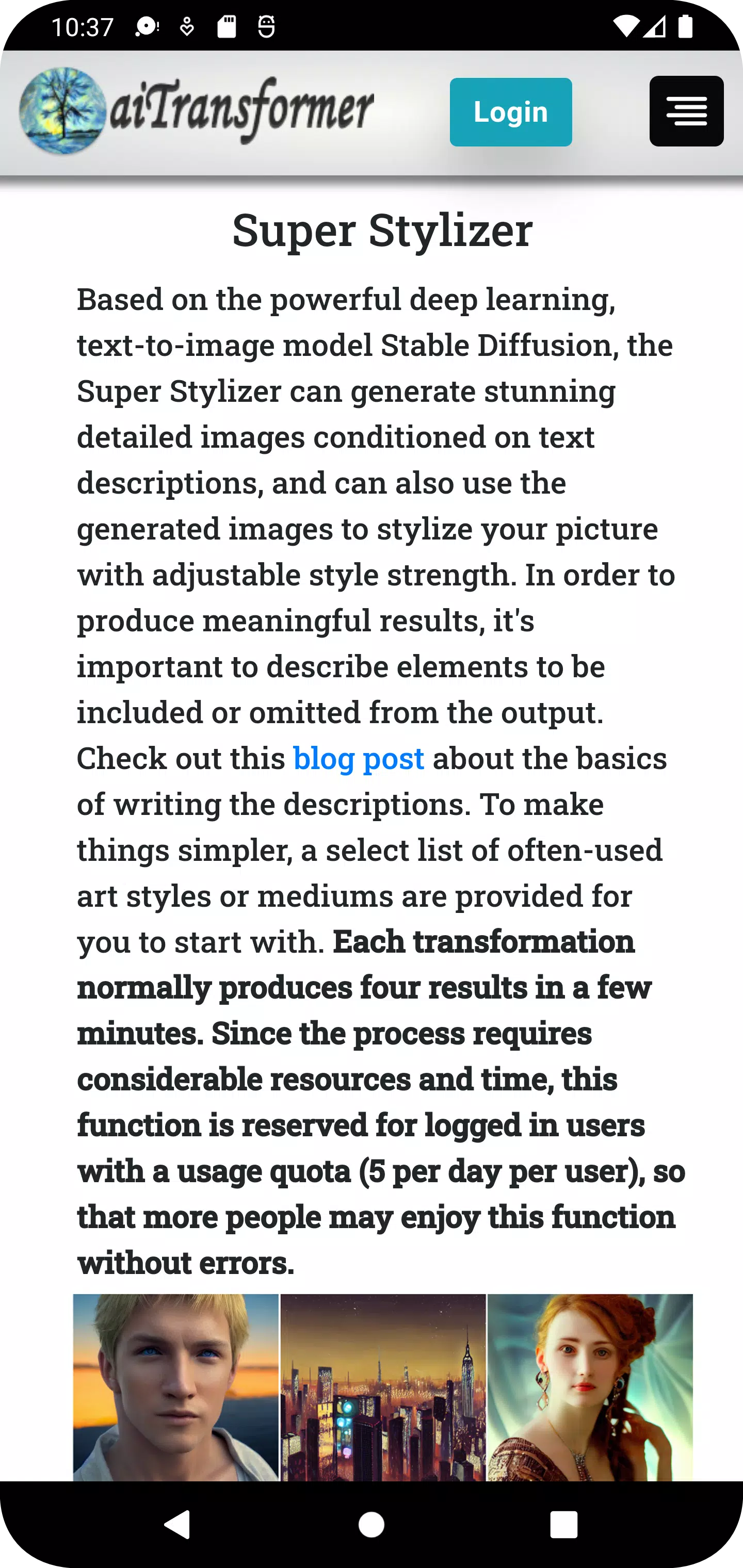
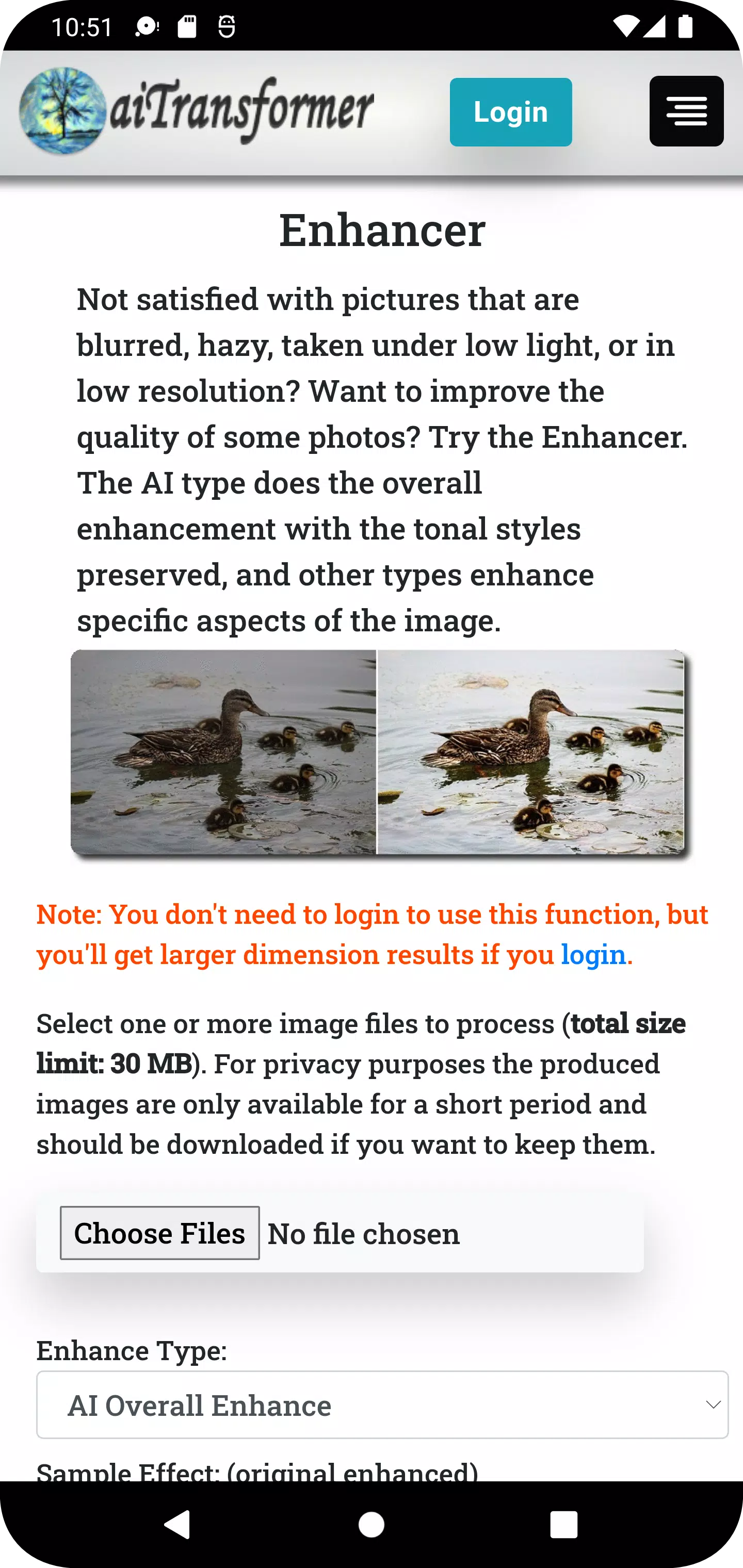
 Application Description
Application Description  Apps like aiTransformer
Apps like aiTransformer