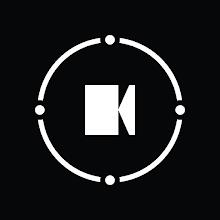Application Description
ADW Launcher 2: A Revitalized Android Desktop Experience
You might think the original ADW Launcher hasn't been updated, but from a certain perspective, this update dropped three years ago—you just might have missed it! We understand that not everyone has the resources to keep up with every update.
We've considered Google's recommendations on app settings, but we believe in user freedom and customization. We haven't restricted options; instead, we've expanded them. The result? A launcher with unparalleled flexibility.
While the sheer number of settings might seem overwhelming, that's precisely what makes it so powerful. With approximately 3720 configuration possibilities, it's the ultimate customizable launcher.
This update boasts extensive customization options for screens, icons, and widgets—including the ability to create your own. Prefer pre-made designs? Utilize themes and widget packs. Is your home screen stale? ADW Launcher 2 lets you reinvent it. Your style, your rules.
Remember: "There's no such thing as 'the unknown,' only options inside ADW Settings."
Will you embrace the possibilities?
Extensive New Features:
The application has undergone a significant overhaul with numerous additions and improvements:
- Android 7.1 Launcher Shortcuts Support: (Limited support for Android 5.x and above)
- New Icon Effects: Choose from various image filters and compositions.
- Dynamic UI Coloring: The UI adapts to your wallpaper colors.
- Redesigned Screen Management: Hold an empty space on the desktop for access.
- New Widget and Shortcut Addition: Streamlined process for adding content to your home screen.
- Simplified Wallpaper, Lock Screen, and Settings Access: Hold an empty desktop area to access options.
- Fast Scroll App Drawer: Improved navigation through your apps.
- Indexed Fast Scroll App Drawer: Enhanced speed and efficiency.
- Desktop Transitions: Customize the animation between screens.
- Icon Badge Configuration: Manage notifications on app icons.
- Visual Configuration Mode: Visually configure desktop, icon, folder, and app drawer settings.
- Top Panel/Widget Customization: Change the top bar's content.
- Bottom Panel Customization (Dock/Widget): Choose between a dock or widget for the bottom bar.
- Wrap Folder Mode: Launch the top app with a tap, reveal the folder contents with a swipe up.
- Fast App Search: Quickly find apps within the app drawer.
- Improved App Categories: More organized app drawer.
- Enhanced Gesture Management: Improved gesture controls.
- Improved Theme Application: Easier application of internal and external themes.
- Improved Context Menus: Enhanced context menus for all desktop elements.
- Custom Widget Object: Create, edit, import, and share custom widgets.
- Custom Widget Extensions: Pre-built extensions for time and battery (more available in the ADWExtensions pack).
- Template Manager: Easily manage and share templates.
- Improved Dialogs: Enhanced icon and folder property dialogs.
- Backup Manager: Import data from other launchers (report any missing launchers for inclusion).
- Secondary Action on Shortcuts: Swipe up on shortcuts for secondary actions.
- And much, much more!
Personalization



 Application Description
Application Description  Apps like ADW Launcher 2
Apps like ADW Launcher 2